Home >Software Tutorial >Mobile Application >How to sell goods on Douyin with a small yellow cart? What are the requirements for listing a small yellow cart on Douyin live broadcast?
How to sell goods on Douyin with a small yellow cart? What are the requirements for listing a small yellow cart on Douyin live broadcast?
- WBOYWBOYWBOYWBOYWBOYWBOYWBOYWBOYWBOYWBOYWBOYWBOYWBforward
- 2024-01-02 14:42:0414394browse
Now more and more people are choosing to conduct e-commerce business on Douyin. After all, basically everyone is using it, so selling things on Douyin is also very attractive. One of them is to hang up a small store. The yellow carts are selling things. The following editor will bring you relevant content on how to hang a yellow cart on Douyin to sell things and what conditions are required to hang a yellow cart on Douyin live broadcast. If you need it, you can learn more.

1. How to hang a small yellow cart to sell things on Douyin
1. Click on the three horizontal lines in Douyin. Click on the upper right corner of Douyin. Three horizontal buttons.

#2. Click Creator Service Center on the pop-up page.

#3. Click on the product display window and click on the product display window option on the page.

#4. Click on the product sharing permissions to enter the page, and click on the product sharing permissions option.
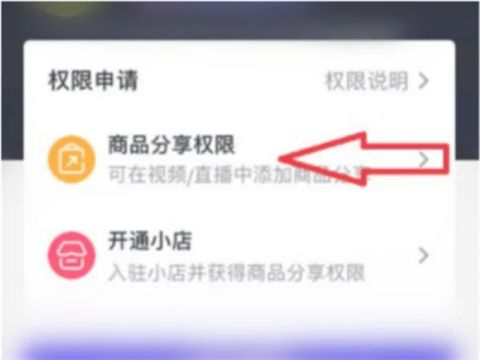
5. Meet the platform requirements. To open a yellow cart to sell goods, you need to first meet the platform's requirements, click Apply Now, and finally click Apply Now to open a yellow cart. Hang merchandise.
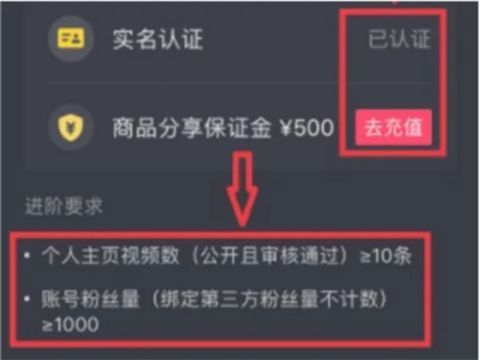
2. What are the conditions for posting a small yellow car on Douyin live broadcast?
The conditions required for posting a small yellow car on Douyin are real-name authentication and publishing works greater than or equal to 10, the number of fans is greater than 1,000. Now if you want to open a pornographic car in Douyin, you first need to authenticate the account with your real name. After authentication, if the number of successfully published videos on the account is greater than or equal to 10, and in addition to the number of bound third-party fans, the number of fans on the account needs to be greater than It is equal to 1000. If the above conditions are met, the yellow car can be opened.
The above is the detailed content of How to sell goods on Douyin with a small yellow cart? What are the requirements for listing a small yellow cart on Douyin live broadcast?. For more information, please follow other related articles on the PHP Chinese website!
Related articles
See more- How to allow multiple users to use Youku membership? Detailed explanation on how to use multiple members of Youku!
- How to bind bank card and check balance using WeChat mobile phone operation guide
- Share how to export national karaoke accompaniment and teach you how to extract song accompaniment
- A simple guide to batch transfer photos from iPhone to computer
- Share the iQiyi member login method: how to let others scan the code to log in, so that two people can share a VIP account

