Home >System Tutorial >Windows Series >Win11 Installation Guide: Download and Installation Steps
Win11 Installation Guide: Download and Installation Steps
- 王林forward
- 2024-01-02 09:04:12920browse
Recently, there have been more and more news about win11, and some people even stole the image system files of win11. Although win11 has not been released yet, we can download and use it in the win11 system now. The editor will bring it to you below. Win11 download and installation tutorial, let’s learn it together.
How to download and install win11
1. First download a win11 system image file, which can be downloaded directly from this site.

2. After the download is completed, find the system download location and load the file.
3. After loading, it will open and automatically enter the folder, and run the Windows system installation program in it.
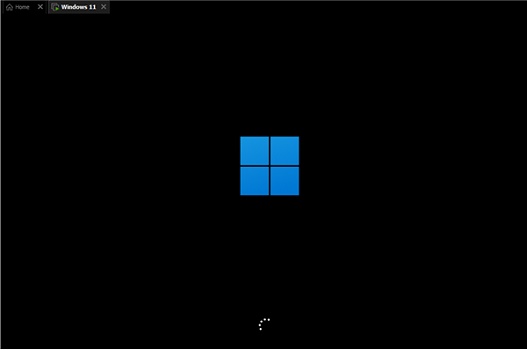
4. Wait for the installation program to complete. The following interface will pop up, in which select "windows11 Pro"
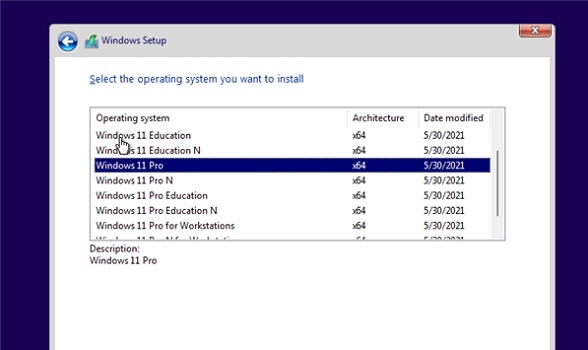
5. Set the country and language according to the prompts. Currently, there are relatively few countries and languages supported. We can choose English. Then click "Yes"
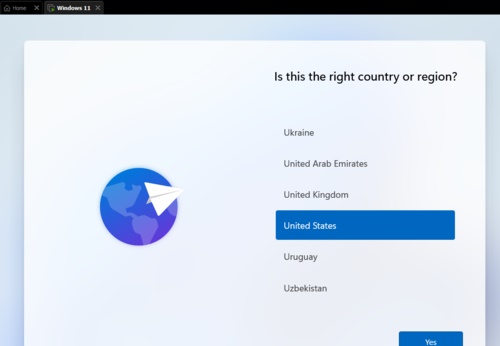
6, then set the preferences according to the prompts, and then click "Next" in the lower right corner
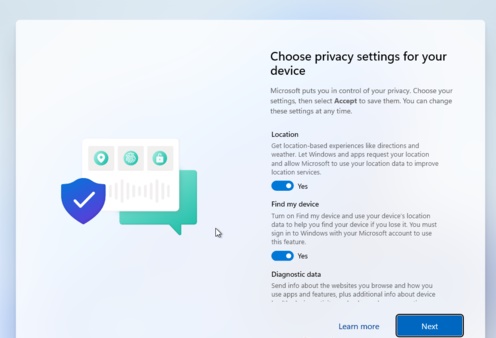
7. Then the system will automatically enter the installation. Do not shut down and restart or perform other operations at this time.
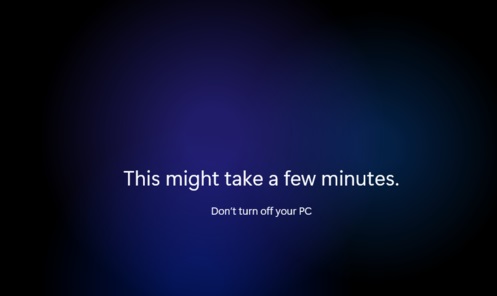
8. After the automatic installation is completed, it will automatically restart. Don’t worry, just wait until you enter the system and you can use it normally.
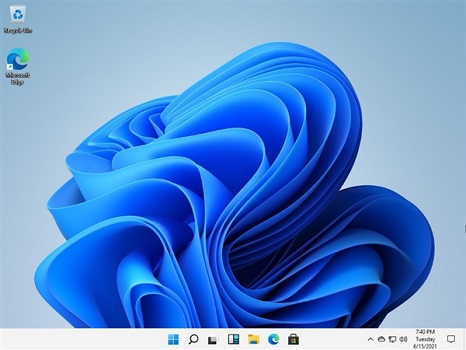
The above is the detailed content of Win11 Installation Guide: Download and Installation Steps. For more information, please follow other related articles on the PHP Chinese website!

