Home >System Tutorial >Windows Series >Tutorial to solve the problem that Win10 automatic repair cannot repair the computer
Tutorial to solve the problem that Win10 automatic repair cannot repair the computer
- WBOYWBOYWBOYWBOYWBOYWBOYWBOYWBOYWBOYWBOYWBOYWBOYWBforward
- 2024-01-02 08:51:371372browse
After a computer failure, you need to enter the automatic repair mode to repair it. However, some users have a message that automatic repair cannot repair your computer. How to solve this problem? Let’s take a look at the detailed tutorial for him below.
What to do if win10 automatic repair cannot repair your computer:
1. Click "Advanced Options" in the automatic repair interface
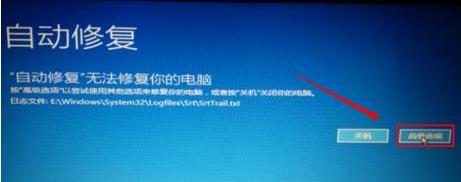
2. Click "System Restore"

3. Click "Delete All Content"
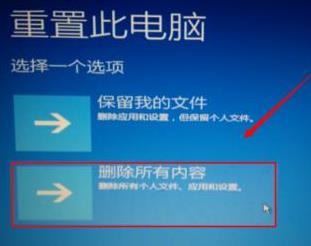
4. Select "All Drives"

5. Click "Completely Clean Drives"
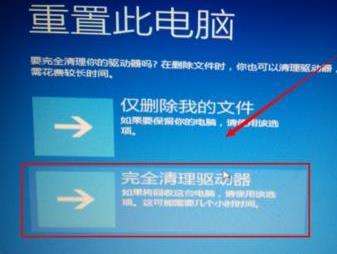
The above is the detailed content of Tutorial to solve the problem that Win10 automatic repair cannot repair the computer. For more information, please follow other related articles on the PHP Chinese website!

