What is the update content of KB4503289?
Microsoft updated the win10 patch KB4503289 on June 18, 2019. This update includes: the problem of being unable to load new icon files, the problem of not being able to open correctly in some cases, and the calculator application Issues such as the program not being able to follow Gannen settings when enabled. For more specific content, let’s take a look at the latest news brought to you by the editor~
What are the updated contents of KB4503289:
KB4503289 patch improvement patch:
1 , Resolved an issue where the operating system was unable to load a new icon file if it encountered a malformed icon file.
2. Solve the problem that Microsoft Edge cannot open correctly in some cases when you select a link in the application.
3. Solved the problem that the calculator application cannot follow Gannen settings when enabled.
4. Solved the log collection problem of Microsoft Surface Hub 2S.
5. Addresses an issue with evaluating the compatibility status of the Windows ecosystem to help ensure compatibility of all Windows updated apps and devices.
6. Solved the problem that users cannot log in to Microsoft Surface Hub devices using Azure Active Directory accounts. This issue occurs because the previous session did not end successfully.
7. Add support for customer-configurable ActiveX control safe lists when using Windows Defender Application Control.
8. Addresses an issue regarding the use of Data Protection Application Programming Interface NG (DPAPI-NG) or Group Protected Personal Information Exchange Format (PFX) files.
Data protected using one of these mechanisms on Windows 10, version 1607 and Windows Server 2016 or earlier cannot be decrypted using Windows 10, version 1703 or later.

9. Resolved an issue that caused all input and output to be sent to the Non-Volatile Memory (NVMe) driver, which would cause the system to stop working.
10. Solve the problem that causes Disk Management and DiskPart to stop responding when Windows displays some removable disks.
11. Microsoft Visual Basic Script (VBScript) is disabled by default in the Internet and Restricted Sites zones of Internet Explorer and the WebBrowser control.
12. Fixed an issue with programmatic scrolling in Internet Explorer 11.
13. Solved the error that "MMC has detected an error in the snap-in and will uninstall it." when you try to expand, view or create a "Custom View" in the event viewer. The problem.
Additionally, the application may stop responding or shut down. You may also receive the same error when using Filter Current Log from the Actions menu with built-in views or logs.

KB4503289 patch update known issues:
Symptom description one:
· Files on Cluster Shared Volumes (CSV) or Certain operations on a folder, such as renaming, may fail with the error "STATUS_BAD_IMPERSONATION_LEVEL (0xC00000A5)".
· This happens when an operation is performed on the CSV owner node from a process without administrator rights.
Workaround:
Perform one of the following actions:
·Perform the action from a process with administrator privileges.
· Perform operations from a node that does not own the CSV.
Symptom Description 2:
After installing this update, an error may occur when the device is connected to some Storage Area Network (SAN) devices that use the Internet Small Computer System Interface (iSCSI). question.
·You may also receive an error in the System log section of Event Viewer. The event ID for iScsiPrt is 43 and the description is "The target was unable to respond in time to the login request."
Workaround:
· This issue is resolved in KB4509476.
Symptom description three:
· After installing this update and restarting, some devices with Hyper-V enabled may enter BitLocker recovery mode and receive error "0xC0210000".
Workaround:
· This issue is resolved in KB4507450.

The above is the detailed content of What is the update content of KB4503289?. For more information, please follow other related articles on the PHP Chinese website!
 ASUS' ROG Zephyrus G14 OLED Gaming Laptop Is $300 OffApr 16, 2025 am 03:01 AM
ASUS' ROG Zephyrus G14 OLED Gaming Laptop Is $300 OffApr 16, 2025 am 03:01 AMASUS ROG Zephyrus G14 Esports Laptop Special Offer! Buy ASUS ROG Zephyrus G14 Esports Laptop now and enjoy a $300 offer! Original price is $1999, current price is only $1699! Enjoy immersive gaming experience anytime, anywhere, or use it as a reliable portable workstation. Best Buy currently offers offers on this 2024 14-inch ASUS ROG Zephyrus G14 e-sports laptop. Its powerful configuration and performance are impressive. This ASUS ROG Zephyrus G14 e-sports laptop costs 16 on Best Buy
 5 Hidden Windows Features You Should Be UsingApr 16, 2025 am 12:57 AM
5 Hidden Windows Features You Should Be UsingApr 16, 2025 am 12:57 AMUnlock Hidden Windows Features for a Smoother Experience! Discover surprisingly useful Windows functionalities that can significantly enhance your computing experience. Even seasoned Windows users might find some new tricks here. Dynamic Lock: Auto
 How to Enable the Group Policy Editor in Windows 11 HomeApr 15, 2025 pm 06:01 PM
How to Enable the Group Policy Editor in Windows 11 HomeApr 15, 2025 pm 06:01 PMEnable the Group Policy Editor (gpedit.msc) on Windows 11 Home: A Step-by-Step Guide Many users, especially in shared office environments, rely on the Group Policy Editor (gpedit.msc) for managing multiple user accounts and preventing unauthorized ac
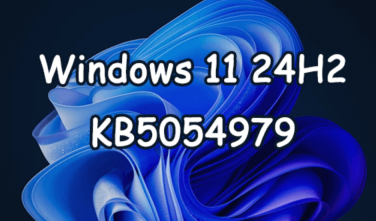 Windows kb5054979 update information Update content listApr 15, 2025 pm 05:36 PM
Windows kb5054979 update information Update content listApr 15, 2025 pm 05:36 PMKB5054979 is a cumulative security update released on March 27, 2025, for Windows 11 version 24H2. It targets .NET Framework versions 3.5 and 4.8.1, enhancing security and overall stability. Notably, the update addresses an issue with file and directory operations on UNC shares using System.IO APIs. Two installation methods are provided: one through Windows Settings by checking for updates under Windows Update, and the other via a manual download from the Microsoft Update Catalog.
 Creating an Encrypted Backup Drive That Works on Windows, Mac, and LinuxApr 15, 2025 am 06:13 AM
Creating an Encrypted Backup Drive That Works on Windows, Mac, and LinuxApr 15, 2025 am 06:13 AMProtecting Your Digital Life: Creating Encrypted Backups with VeraCrypt Our digital lives are brimming with irreplaceable memories, crucial documents, and essential work files. The loss of these due to device failure, theft, or ransomware attacks co
 How (and Why) to Turn Off Mouse Acceleration on Windows 11Apr 15, 2025 am 06:06 AM
How (and Why) to Turn Off Mouse Acceleration on Windows 11Apr 15, 2025 am 06:06 AMImprove mouse accuracy: Disable Windows 11 mouse acceleration function The mouse cursor moves too fast on the screen, even if you only move the mouse a few centimeters? This is what the mouse acceleration function is. This article will guide you on how to disable this feature to better control mouse movement. Is it wise to disable mouse acceleration? There is no direct "Mouse Acceleration" option in Windows systems. Instead, it is the "Enhanced Pointer Precision" setting, which Microsoft sees as a mouse acceleration feature. When this feature is enabled, the mouse's DPI (dots per inch) setting takes effect. It controls the relationship between the physical movement speed of the mouse and the distance the cursor moves on the screen. Move the mouse slowly, Windows will reduce the effective DPI and the cursor moves shorter
 GPD Duo Laptop Review: Dual-Screen Productivity For Experienced UsersApr 15, 2025 am 06:05 AM
GPD Duo Laptop Review: Dual-Screen Productivity For Experienced UsersApr 15, 2025 am 06:05 AMThe GPD Duo: A Powerful Dual-Screen Laptop Hampered by Software Issues Mobile productivity gets a boost with the GPD Duo's innovative dual-screen design. However, significant software shortcomings prevent it from reaching its full potential. Rating
 Razer's Remote Play May Be Better Than Steam LinkApr 15, 2025 am 06:04 AM
Razer's Remote Play May Be Better Than Steam LinkApr 15, 2025 am 06:04 AMRazer's new remote play app offers a compelling alternative to established services like Steam Link. Integrating seamlessly with Razer Cortex, the app allows users to launch PC games with a single tap. Android users benefit from haptic feedback whe


Hot AI Tools

Undresser.AI Undress
AI-powered app for creating realistic nude photos

AI Clothes Remover
Online AI tool for removing clothes from photos.

Undress AI Tool
Undress images for free

Clothoff.io
AI clothes remover

AI Hentai Generator
Generate AI Hentai for free.

Hot Article

Hot Tools

Atom editor mac version download
The most popular open source editor

Zend Studio 13.0.1
Powerful PHP integrated development environment

SublimeText3 Chinese version
Chinese version, very easy to use

PhpStorm Mac version
The latest (2018.2.1) professional PHP integrated development tool

SublimeText3 English version
Recommended: Win version, supports code prompts!






