 System Tutorial
System Tutorial Windows Series
Windows Series GPD Duo Laptop Review: Dual-Screen Productivity For Experienced Users
GPD Duo Laptop Review: Dual-Screen Productivity For Experienced UsersThe GPD Duo: A Powerful Dual-Screen Laptop Hampered by Software Issues
Mobile productivity gets a boost with the GPD Duo's innovative dual-screen design. However, significant software shortcomings prevent it from reaching its full potential.

Rating: 6/10 The GPD Duo offers impressive dual displays and unique features, but struggles with subpar software integration and questionable hardware choices.
Pros:
- Highly productive dual displays.
- Excellent display quality.
- Touch and pen input support.
- Video input capability for the top display.
- Versatile usage orientations.
Cons:
- Poorly performing trackpad and fingerprint reader.
- Bulky and heavy design.
- Difficult initial setup and update process.
- Occasional system instability.
- Pen not included.
Price and Availability:
The GPD Duo is available from Amazon and GPD, with prices starting at $1750 (excluding sales). The reviewed configuration (Ryzen AI 9 HX 370 CPU, 64GB LPDDR5X RAM, 2TB PCIe 4.0 storage) costs $2200 (excluding sales). The package includes the laptop, a 100W USB-C adapter, a USB-C cable, and documentation.
Specifications:
- Operating System: Windows 11
- CPU: Ryzen AI 9 HX 370
- GPU: Radeon 890M
- RAM: 64GB
- Storage: 2TB
- Battery: 80Wh, PD 3.0
- Displays: 2 x 13.3-inch AMOLED (2880 x 1800)
- Camera: Yes
- Speakers: Stereo
- Ports: 2x USB-A 3.2 Gen 2, 3.5mm combo jack, SD card slot, USB-C 4.0 DP, USB-C 4.0, RJ45 Ethernet, Oculink, HDMI 2.1, USB-C DisplayPort Alt Mode
- Dimensions: 11.69 x 8.25 x 0.94 inches
- Weight: 5 lbs.
Design and Hardware:
The GPD Duo's standout feature is its integrated 13.3-inch dual displays. While convenient, this adds to its bulk (13 inches thick when closed) and weight (over 7 pounds). The hinged second display allows for various configurations, including use as a single-screen laptop or a tablet (with touchscreen and pen support). The keyboard is satisfactory, but the trackpad is severely lacking. The numerous ports offer excellent connectivity, although the fingerprint reader is unreliable. The device is also a fingerprint magnet.





Display and Audio:
Both displays are high-quality Samsung OLED panels (2880 x 1800, 255 PPI), offering excellent brightness, detail, and color accuracy. The 60Hz refresh rate is sufficient for non-gaming use. However, the bottom display is prone to reflections, and the top display disconnects when the laptop sleeps. Touch and pen input are responsive, although a pen isn't included. The webcam is adequate for video conferencing, and the speakers provide good clarity but lack bass.


Performance and Software:
The GPD Duo's performance is strong, excelling in productivity tasks. However, significant software issues mar the experience. The initial setup defaults to Simplified Chinese, and initial Wi-Fi connectivity problems required a manual firmware update using Rufus. Occasional crashes persist even after updates. The fingerprint reader is unreliable. Benchmark scores are impressive, indicating excellent performance in productivity and gaming (at lower settings). The Oculink port allows for eGPU expansion. Wi-Fi and Ethernet performance is excellent. Battery life is around 5-10 hours.



Should You Buy It?
The GPD Duo's dual-display setup is highly productive when functioning correctly. However, its software instability, poor trackpad, and bulky design make it unsuitable for most users. Only technically inclined users tolerant of occasional issues should consider it. A more refined iteration from GPD or a competitor is needed to fully realize its potential.

The above is the detailed content of GPD Duo Laptop Review: Dual-Screen Productivity For Experienced Users. For more information, please follow other related articles on the PHP Chinese website!
 Logitech G515 Keyboard Hits All Time Low at $109May 14, 2025 am 02:32 AM
Logitech G515 Keyboard Hits All Time Low at $109May 14, 2025 am 02:32 AMLogitech G515 Lightspeed TKL Gaming Keyboard
 I Miss the Times Computers Were Plug and PlayMay 13, 2025 am 06:03 AM
I Miss the Times Computers Were Plug and PlayMay 13, 2025 am 06:03 AMBuilding a new PC was once a moment of triumph. Now, it’s just the beginning, as you have to install apps, download large games, and tweak dozens of settings before it's fully set up. Let's take a look at how we got here and how things used to be.
 Why Is This Logitech Mouse on Every Tech Person's Desk?May 13, 2025 am 06:02 AM
Why Is This Logitech Mouse on Every Tech Person's Desk?May 13, 2025 am 06:02 AMLogitech's MX Master series of mice has become a common sight in YouTube videos or photographs of tech-savvy people's desk setups, but what makes this now-iconic mouse so special? I'm on my third MX Master mouse at this point, and, honestly, I can
 I Refuse to Buy a Keyboard Without a ScreenMay 13, 2025 am 03:05 AM
I Refuse to Buy a Keyboard Without a ScreenMay 13, 2025 am 03:05 AMMechanical keyboards offer a plethora of features, from switch type and keycap material to sound dampening. But one often overlooked, yet invaluable feature, is the built-in screen. Why Integrate Screens into Keyboards? The QWERTY keyboard, a staple
 The Galaxy S25 Gets Edgy, and RIP Skype: Weekly RoundupMay 13, 2025 am 03:04 AM
The Galaxy S25 Gets Edgy, and RIP Skype: Weekly RoundupMay 13, 2025 am 03:04 AMTech News Roundup: Major Updates and New Releases Across the Tech Landscape This week brings a flurry of exciting tech news, from AI advancements to new gaming peripherals and significant software updates. Let's dive into the highlights: AI and Secu
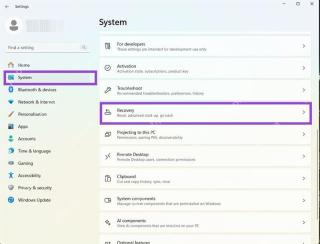 How to Rollback Windows 11 UpdateMay 12, 2025 pm 08:01 PM
How to Rollback Windows 11 UpdateMay 12, 2025 pm 08:01 PMIs Windows 11 update causing system problems? Don’t panic! This article provides three methods of rollback updates to help you restore system stability. Method 1: Rollback updates through Windows settings This method is suitable for users whose update time is less than 10 days. Step 1: Click the "Start" menu to enter "Settings". You can also press the Windows key I on the keyboard. Step 2: In Settings, select System, and then click Recover. Step 3: Under Recovery Options, find "Previous Windows Versions". If the Back button is clickable, the system can be rolled back to the previous version. Step 4: The system will ask you why the rollback is
 13 Windows Keyboard Shortcuts I Couldn't Live WithoutMay 12, 2025 am 03:02 AM
13 Windows Keyboard Shortcuts I Couldn't Live WithoutMay 12, 2025 am 03:02 AMMastering Windows keyboard shortcuts isn't just about efficiency; it streamlines your entire computing experience. Windows' interface can be less than intuitive, hiding crucial settings within layers of menus. Fortunately, countless shortcuts exist
 How to Speed Up Your PC (Windows 11)May 11, 2025 pm 06:01 PM
How to Speed Up Your PC (Windows 11)May 11, 2025 pm 06:01 PMIs your Windows 11 PC running slower than usual? Opening apps and loading websites taking an eternity? You're not alone! This guide offers three simple, no-download solutions to boost your computer's performance without complex settings adjustments


Hot AI Tools

Undresser.AI Undress
AI-powered app for creating realistic nude photos

AI Clothes Remover
Online AI tool for removing clothes from photos.

Undress AI Tool
Undress images for free

Clothoff.io
AI clothes remover

Video Face Swap
Swap faces in any video effortlessly with our completely free AI face swap tool!

Hot Article

Hot Tools

mPDF
mPDF is a PHP library that can generate PDF files from UTF-8 encoded HTML. The original author, Ian Back, wrote mPDF to output PDF files "on the fly" from his website and handle different languages. It is slower than original scripts like HTML2FPDF and produces larger files when using Unicode fonts, but supports CSS styles etc. and has a lot of enhancements. Supports almost all languages, including RTL (Arabic and Hebrew) and CJK (Chinese, Japanese and Korean). Supports nested block-level elements (such as P, DIV),

SublimeText3 Chinese version
Chinese version, very easy to use

WebStorm Mac version
Useful JavaScript development tools

Zend Studio 13.0.1
Powerful PHP integrated development environment

Dreamweaver Mac version
Visual web development tools





