Home >Hardware Tutorial >Hardware News >Guide to Connecting Bluetooth: How to Connect JBL Headphones
Guide to Connecting Bluetooth: How to Connect JBL Headphones
- 王林forward
- 2024-01-01 14:47:226050browse
Many users don’t know how to connect jbl headphones to Bluetooth. In fact, it is very simple. The detailed operations are provided below to help you. If your Bluetooth is not connected, you might as well try the following method.
How to connect jbl headphones to Bluetooth:
1. First, you need to turn on the Bluetooth mode of jbl headphones.

2. Then open the charging compartment of the jbl headset, take out the right headset,
long press and pair it for 5 seconds to enter Bluetooth pairing.
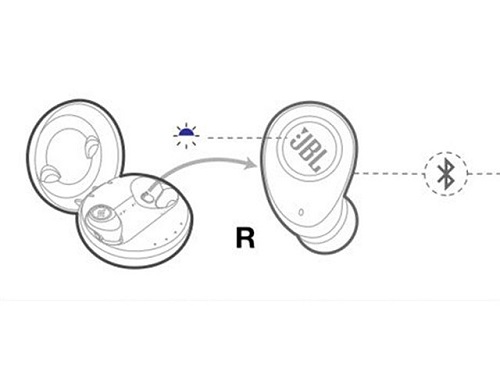
3. Then you can use your mobile phone to make a Bluetooth connection.
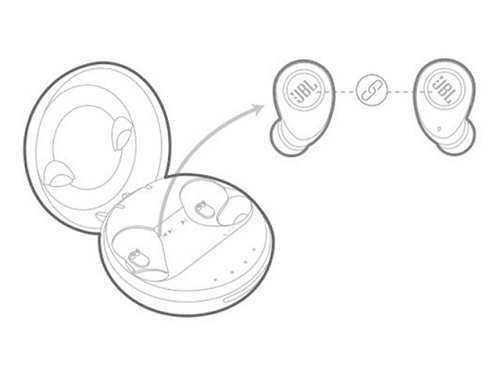
4. After completing the pairing, you can take out the left earphone and press it simultaneously for about 3 seconds to complete.

The above is the detailed content of Guide to Connecting Bluetooth: How to Connect JBL Headphones. For more information, please follow other related articles on the PHP Chinese website!
Related articles
See more- What is the difference between left join, right join, inner join and full outer join?
- What brand are cleer headphones?
- Where is the headphone jack on vivox60
- How to solve the problem of no sound after connecting headphones to Win7 computer
- What's going on when the phone can't connect to the Bluetooth headset?

