Home >System Tutorial >LINUX >How to solve the problem that Ubuntu cannot enter the account number normally after using wine to install QQ?
How to solve the problem that Ubuntu cannot enter the account number normally after using wine to install QQ?
- WBOYWBOYWBOYWBOYWBOYWBOYWBOYWBOYWBOYWBOYWBOYWBOYWBforward
- 2024-01-01 12:28:171280browse
Many students successfully installed QQ after installing wine, but found that they could not enter their account number
At this time you need to configure QQ

1. Open the terminal and enter: winecfg to open the wine configuration
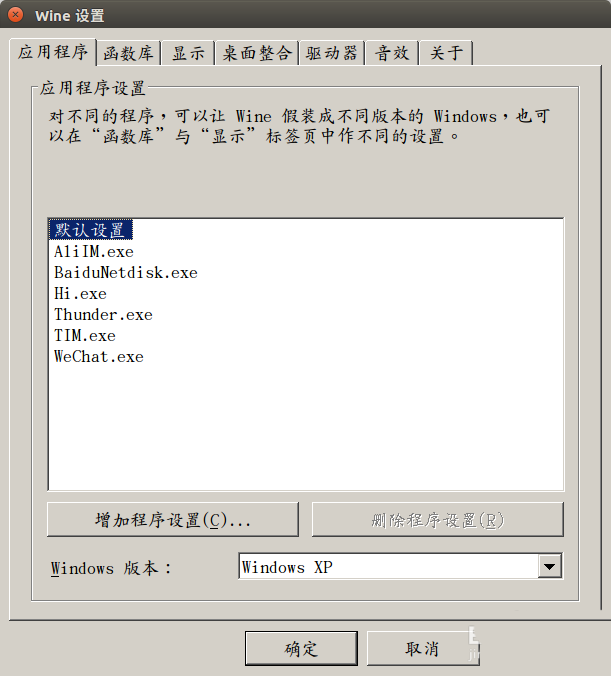
2. Click the Add Program button on the wine configuration panel, and then select Program Files (x86), Note: General programs are installed in this directory by default. If you modify Pass the installation directory, then go directly to your installation directory to find
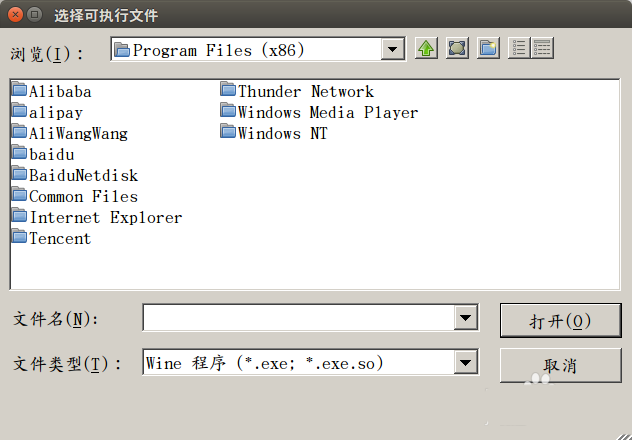
3. Tencent’s software is basically placed in the Tencent folder, open the Tencent folder
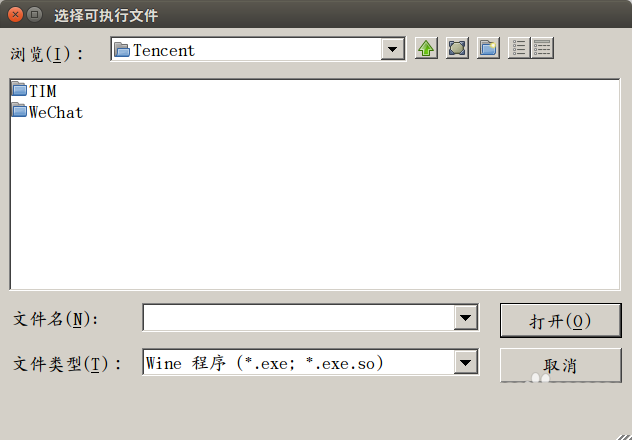
4. Then open your own QQ directory. If you installed QQ, the folder will be displayed as QQ
Note: What I have here is TIM QQ, so what is displayed is TIM
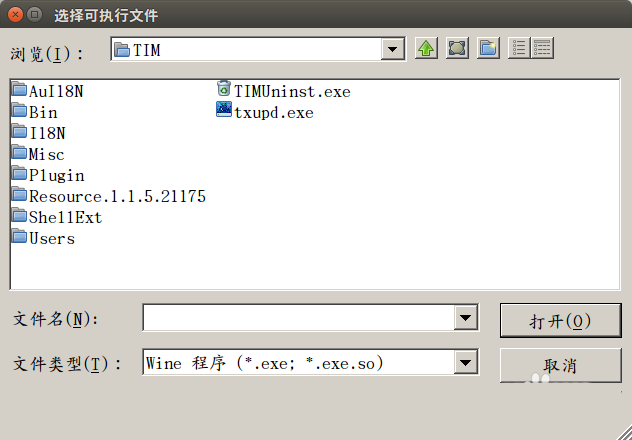
5. Most of Tencent’s programs and executable files are placed in the bin directory. The same is true for QQ. They are placed in the bin directory
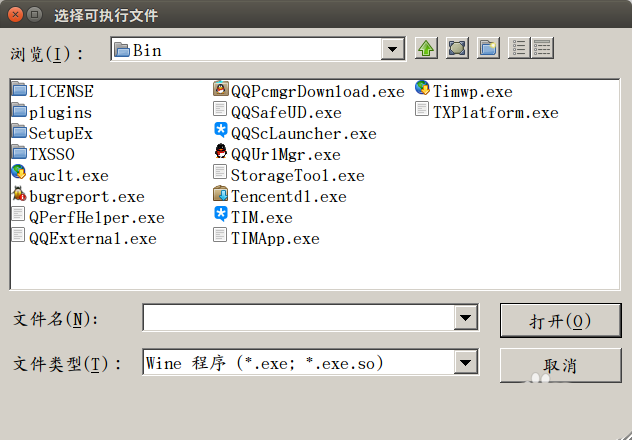
6. After the addition is completed, select QQ Program in the panel, and then click the function library above
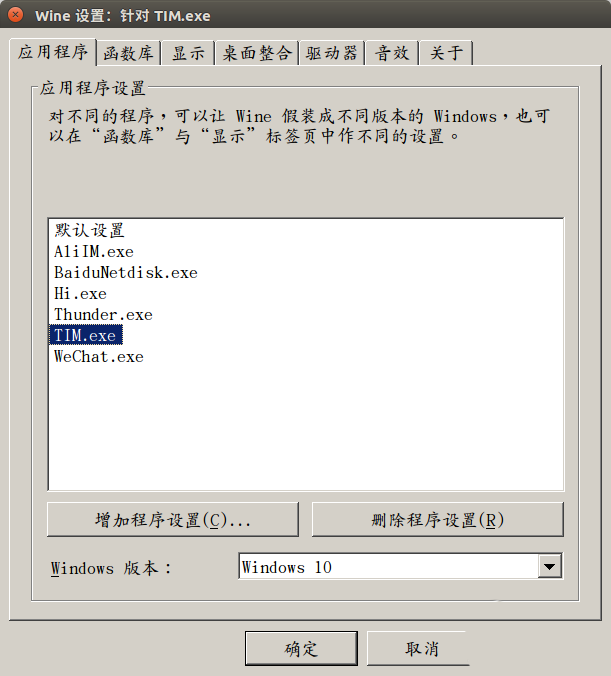
7. In the new function library replacement, add 3 function libraries respectively
msvcp60,riched20,riched32
Then confirm it
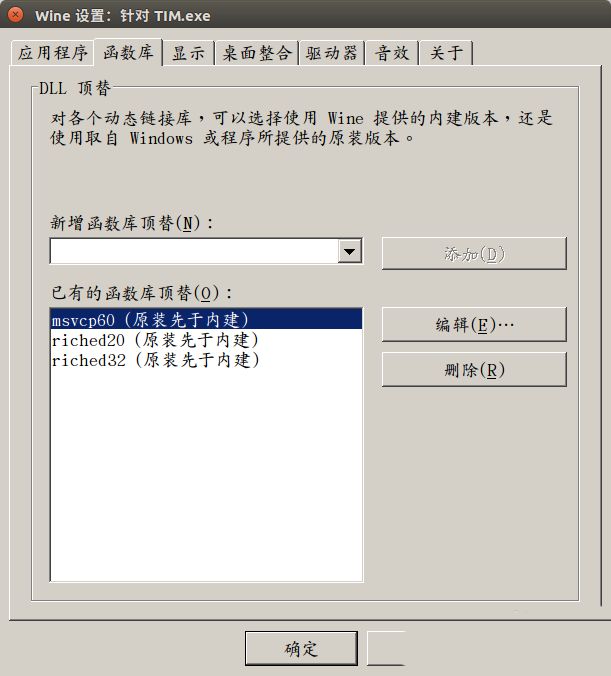
8. Open QQ at this time and you can enter your QQ account number normally

9. At this point, although you can enter your account and password to log in to QQ, there is still a problem. You cannot enter Chinese. You need to solve the problem of entering Chinese and change the startup method.
related suggestion:
How to install qq on ubuntu 15.04 system?
How to install qq and log in to the ubuntu system?
How to set up Thunderbird Mail client to receive QQ mail on Ubuntu?
The above is the detailed content of How to solve the problem that Ubuntu cannot enter the account number normally after using wine to install QQ?. For more information, please follow other related articles on the PHP Chinese website!

