Home >Software Tutorial >Mobile Application >Where can I find the method and location of Douyin Scan?
Where can I find the method and location of Douyin Scan?
- 王林forward
- 2024-01-01 09:58:105561browse
Everyone is familiar with Douyin now. Many users will post some short videos on it. The editor himself will occasionally post some of his own videos on it. Douyin has a scan function. Help us to quickly scan the QR code to add friends and so on. There are still some users who don’t know where to find the Douyin scan. Let’s show the editor how to scan the Douyin.
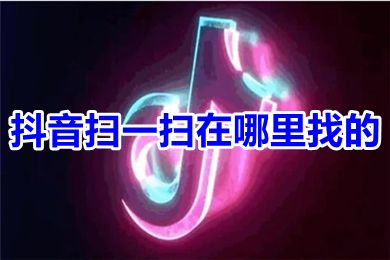
Scan Douyin to find it
1. We need to update Douyin to the latest version first, and then enter the software. (Because the scanning locations of the new and old versions are different).
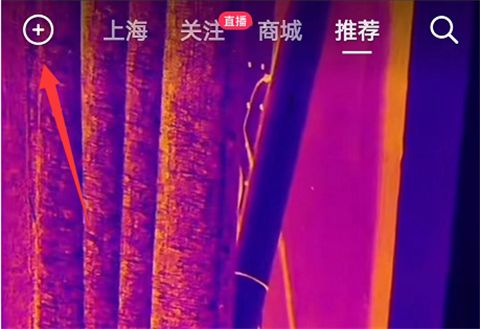
#2. On the Douyin homepage, which is the page with the search box at the top, you can see a [ ] sign on the left.

#3. After clicking the [ ] sign, you can see the scan drop-down.

#4. Click Scan to enter the function page, point at the QR code to scan and identify successfully, or find the code you want to identify in the album.
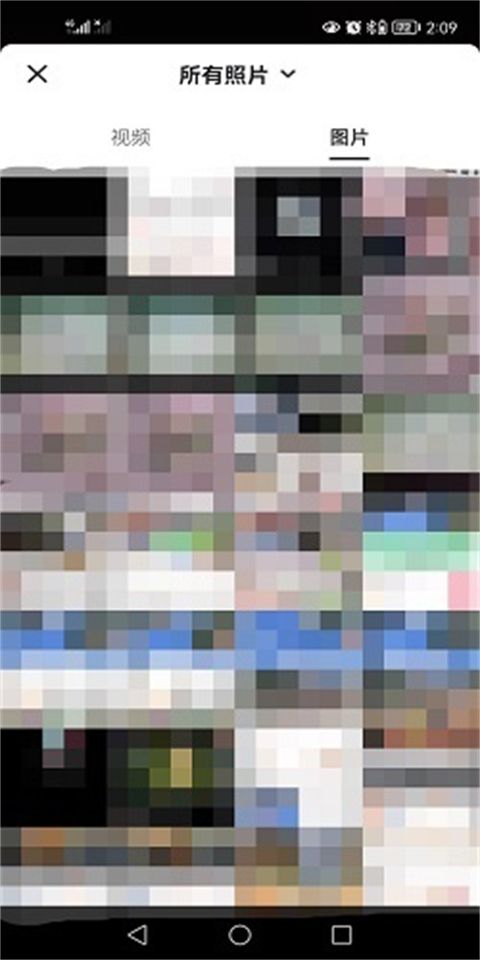
The above is the detailed content of Where can I find the method and location of Douyin Scan?. For more information, please follow other related articles on the PHP Chinese website!
Related articles
See more- How to retrieve Douyin Huoshan account
- How to set Douyin live broadcast not to play automatically? Can TikTok automatically play the next video?
- How to register for WeChat self-media? What are its advantages?
- Complete guide to adding points to the weapon in the ultimate zone, Nekomiya Matana
- How to open iQiyi wallet lock

