Home >System Tutorial >Windows Series >Tutorial to solve the problem of black screen on startup after win11 computer upgrade
Tutorial to solve the problem of black screen on startup after win11 computer upgrade
- 王林forward
- 2023-12-31 20:56:012857browse
After upgrading the win11 system, some users have a black screen when they start up their computer. This may be because there is a problem with the version or update we upgraded, or our computer is not suitable for win11. In any case, just uninstall the upgrade. Okay, let’s follow the editor to see the solution.
What to do if the computer starts up with a black screen after upgrading to win11
1. First, we use the power button to restart the system three times or more continuously and enter WINRE.
2. Then select "Troubleshooting" in WINRE
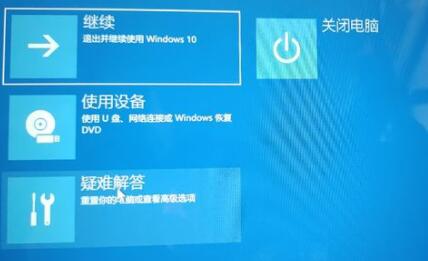
3. Then find the "Advanced Options" in Troubleshooting
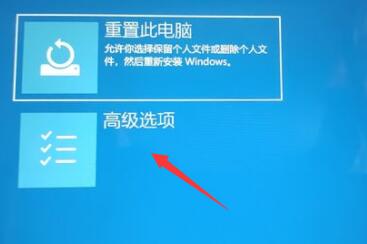
4. Finally, select "Uninstall updates". After the uninstallation is completed, the system will automatically restart.

Method 2:
1. In addition, it may also be because we downloaded and installed the wrong win11 system.
2. You can try to install win11 provided by this site.
3. Because the win11 system of this site has undergone a lot of tests, it can run stably.
4. We can install it directly after uninstalling the upgrade, or we can overwrite the system by entering the PE system through a USB flash drive without uninstalling.

The above is the detailed content of Tutorial to solve the problem of black screen on startup after win11 computer upgrade. For more information, please follow other related articles on the PHP Chinese website!

