When we use the win10 system, we usually create and log in to our own account to use the computer. In fact, this account can record the settings and habits of users using the computer, and then synchronize it to other computers. However, many users None of us know how to use it, so come and take a look at the detailed tutorial~
How to enable win10 account synchronization:
1. Click with the mouse, click, and select.
2. Click, if it is managed by an organization, you will not be able to turn on the synchronization settings.
3. If there is no above situation, just turn it on and synchronize the settings of Window 10 to the Microsoft account.

Why can’t win10 account synchronization work?
1. Account synchronization requires both devices to be synchronized to log in to the same Microsoft account.
And the device to be synchronized must log in to a Microsoft account before setting it up, otherwise the data will not be synchronized.
2. If it is not an account problem, it may be that your network is faulty.
Because the synchronized data is imported from the cloud, both computers must be connected to the Internet.
3. It is also possible that the server is stuck. After all, Microsoft servers often get stuck. In this case, just wait.

The above is the detailed content of How to enable win10 account synchronization function. For more information, please follow other related articles on the PHP Chinese website!
 解决win11中同时播放耳机和音响的问题Jan 06, 2024 am 08:50 AM
解决win11中同时播放耳机和音响的问题Jan 06, 2024 am 08:50 AM一般来说,我们只需要同时使用耳机或者音响的其中一个设备,但是有些朋友反映在win11系统中,遇到了耳机和音响一起响的问题,其实我们可以在realtek面板中将它关闭,就可以了,下面一起来看一下吧。win11耳机和音响一起响怎么办1、首先在桌面上找到并打开“控制面板”2、进入控制面板,在其中找到并打开“硬件和声音”3、然后再找到一个喇叭图标的“Realtek高清晰音频管理器”4、选择“扬声器”再点击“后面板”进入扬声器设置。5、打开之后我们可以看到设备类型,如果要关闭耳机就取消勾选“耳机”,如果要
 您同步的文件夹中的一个或多个项目不匹配Outlook错误Mar 18, 2024 am 09:46 AM
您同步的文件夹中的一个或多个项目不匹配Outlook错误Mar 18, 2024 am 09:46 AM当您在您的同步文件夹中发现一个或多个项目与Outlook中的错误消息不匹配时,这可能是因为您更新或取消了会议项目。这种情况下,您会看到一条错误消息,提示您的本地数据版本与远程副本存在冲突。这种情况通常发生在Outlook桌面应用程序中。您同步的文件夹中的一个或多个项目不匹配。若要解决冲突,请打开这些项目,然后重试此操作。修复同步的文件夹中的一个或多个项目不匹配Outlook错误在Outlook桌面版中,当本地日历项与服务器副本发生冲突时,可能会遇到问题。不过,幸运的是,有一些简单的方法可以帮助您
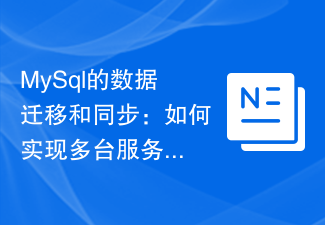 MySql的数据迁移和同步:如何实现多台服务器之间的MySQL数据迁移和同步Jun 15, 2023 pm 07:48 PM
MySql的数据迁移和同步:如何实现多台服务器之间的MySQL数据迁移和同步Jun 15, 2023 pm 07:48 PMMySQL是一个非常流行的开源关系型数据库管理系统,广泛应用于各种Web应用、企业系统等。在现代业务的应用场景下,大多数的MySQL数据库需要部署在多台服务器上,以提供更高的可用性和性能,这就需要进行MySQL数据的迁移和同步。本文将介绍如何实现多台服务器之间的MySQL数据迁移和同步。一.MySQL数据迁移MySQL数据迁移指的是将MySQL服务器中的数
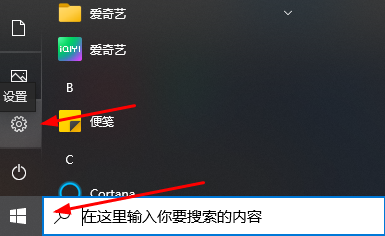 教你如何将win10剪贴板与手机同步Jan 06, 2024 am 09:18 AM
教你如何将win10剪贴板与手机同步Jan 06, 2024 am 09:18 AMwin10剪贴板有个非常好用的功能就是跨设备云储存功能,非常的好用可以帮助用户PC设备和手机设备同步复制黏贴。设置的方法非常简单,只要在系统里的剪切板设置就好。win10剪贴板同步到手机1、首先点击左下角的开始,进入设置。2、然后去点击“系统”。3、选择左侧的“剪贴板”。4、最后在右边的“跨设备同步”中点击登录,然后选择手机就好了。
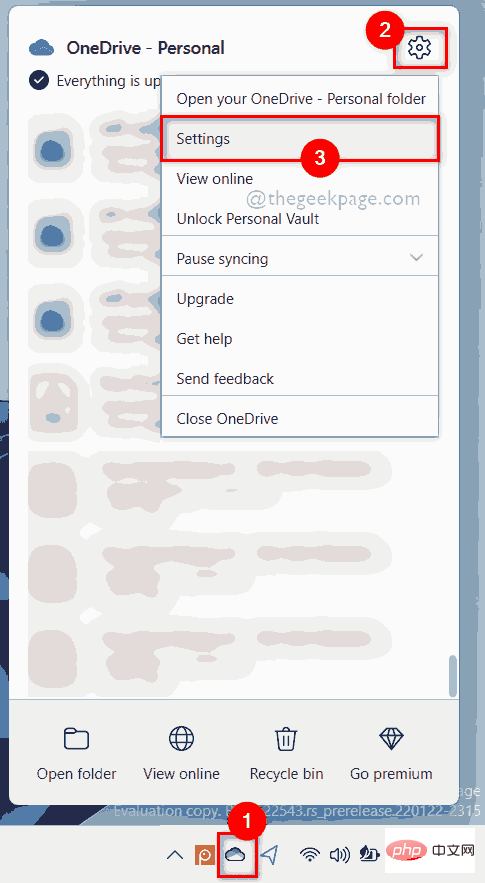 如何在 Windows 11 的 OneDrive 中选择要同步的特定文件夹Apr 13, 2023 pm 04:22 PM
如何在 Windows 11 的 OneDrive 中选择要同步的特定文件夹Apr 13, 2023 pm 04:22 PM您系统上的 OneDrive 应用程序将所有文件和文件夹存储在云端。但有时用户不希望某些文件或文件夹被存储并占用限制为 5 GB 的 OneDrive 空间而无需订阅。为此,OneDrive 应用程序中有一个设置,允许用户选择要在云上同步的文件或文件夹。如果您也在寻找这个,那么这篇文章将帮助您在 Windows 11 系统的 OneDrive 中选择要同步的文件夹或文件。如何在 Windows 11 的 OneDrive 中选择要同步的某些文件夹注意:确保 OneDrive 应用程序已连接并同步
 百度云同步盘怎么同步Feb 23, 2024 pm 01:22 PM
百度云同步盘怎么同步Feb 23, 2024 pm 01:22 PM百度云同步盘怎么同步?百度云同步盘中可以选择文件来同步,但是多数的用户不知道如何同步百度云文件,接下来就是小编为用户带来的百度云同步盘同步方法图文教程,感兴趣的用户快来一起看看吧!百度云同步盘怎么同步1、首先进入电脑桌面,右键点击【百度云同步盘】图标,选择【设置】;2、之后展开服务小窗口,切换到【高级设置】页面点击【选择文件夹】;3、最后切换到下图的页面,勾选需要同步的文件点击【确定】即可。
 Python 并发编程中的锁与同步:保持你的代码安全可靠Feb 19, 2024 pm 02:30 PM
Python 并发编程中的锁与同步:保持你的代码安全可靠Feb 19, 2024 pm 02:30 PM并发编程中的锁与同步在并发编程中,多个进程或线程同时运行,这可能会导致资源争用和不一致性问题。为了解决这些问题,需要使用锁和同步机制来协调对共享资源的访问。锁的概念锁是一种机制,它允许一次只有一个线程或进程访问共享资源。当一个线程或进程获得锁时,其他线程或进程将被阻止访问该资源,直到锁被释放。锁的类型python中有几种类型的锁:互斥锁(Mutex):确保一次只有一个线程或进程可以访问资源。条件变量:允许线程或进程等待某个条件,然后获取锁。读写锁:允许多个线程同时读取资源,但只允许一个线程写入资
 emmo日记如何同步Feb 27, 2024 pm 06:16 PM
emmo日记如何同步Feb 27, 2024 pm 06:16 PMEmmo是一款出色的日常生活记录软件,它提供了智能的记录功能和各种实用工具,帮助你详细记录生活中的点点滴滴。如果你想全面记录每天发生的事情,Emmo绝对是你的不二之选。通过这款软件,你可以在手机上轻松完成每天的日记,而且功能非常全面,满足你的各种需求。那么很多用户们还不清楚emmo日记中究竟该如何同步自己的日记,让大家在不同的设备中都能续写日记,想要了解的玩家们就快来跟着本文继续阅读吧。emmo心情日记怎么同步?1、点击左下角的菜单键2、登录你的账号3、退回到主界面,点击右上角的云朵按钮4、点击


Hot AI Tools

Undresser.AI Undress
AI-powered app for creating realistic nude photos

AI Clothes Remover
Online AI tool for removing clothes from photos.

Undress AI Tool
Undress images for free

Clothoff.io
AI clothes remover

AI Hentai Generator
Generate AI Hentai for free.

Hot Article

Hot Tools

SublimeText3 English version
Recommended: Win version, supports code prompts!

SAP NetWeaver Server Adapter for Eclipse
Integrate Eclipse with SAP NetWeaver application server.

WebStorm Mac version
Useful JavaScript development tools

SublimeText3 Linux new version
SublimeText3 Linux latest version

MinGW - Minimalist GNU for Windows
This project is in the process of being migrated to osdn.net/projects/mingw, you can continue to follow us there. MinGW: A native Windows port of the GNU Compiler Collection (GCC), freely distributable import libraries and header files for building native Windows applications; includes extensions to the MSVC runtime to support C99 functionality. All MinGW software can run on 64-bit Windows platforms.







