Home >Mobile Tutorial >iPhone >How to solve the problem of silent iPhone headphones
How to solve the problem of silent iPhone headphones
- 王林forward
- 2023-12-31 16:12:051404browse
My iPhone no longer recognizes when I plug in headphones or any other external audio device. A software upgrade fixed the problem once, but the problem has returned and the upgrade cannot fix it. The audio continues to play out of the phone's speakers no matter what I plug into the headphone jack. I'm not under warranty and not near an Apple store. Help?
Have you ever encountered the same problem mentioned below? Your iPhone does not detect the headphones and the symptoms are very severe. You will adjust the volume level, but "Ringtone (Headphones)" will pop up on the screen and the sound will not be output through normal speakers.
Some iPhone users believe that their iPhone speakers suddenly don’t work or have issues. But this is actually very rare. Maybe your iPhone is stuck in headphone mode. You can often resolve a problem quickly without having to do anything but follow the next step. Here's how to fix iPhone headphone jack not working properly.
First try these methods to fix iPhone headphone jack not working
Before we take steps to resolve the headphone not working issue as a software glitch, please do the usual checks and do the following Several jobs.
- Make sure nothing is covering the headset microphone.
- Make sure the headset has a built-in microphone.
- Unplug the headphones from the iPhone and clear out any debris from the headphone jack. Plug it back in later.
- Make sure the headphones are plugged in correctly. If you're using a case, remove it to make sure it's not in the way.
- Try using another headset. If the problem also occurs with other headphones, you should seek help from the Apple Store. If the other headphones are working properly, you must replace them with new ones.
- Try adjusting the volume on your iPhone using the volume buttons and the volume slider in Control Center.
Fix iPhone System Fix iPhone Headphone Jack Not Working
If the headphones are still not detected, it may be a software glitch in iOS, such as the iPhone stuck in headphone mode. I sincerely recommend Tenorshare ReiBoot to get your iPhone out of headphone mode and fix headphone not working issue. This iPhone repair software enables you to fix 50+ iOS system issues without data loss iPhone headphone mode, iPhone recovery mode loop, iPhone stuck on Apple logo, black screen, etc.
Free download and install ReiBoot, Let’s see how to fix iPhone headphones not detected issue.
1. Launch ReiBoot and connect your iPhone/iPad to the computer. Select the "Repair Operating System" function.
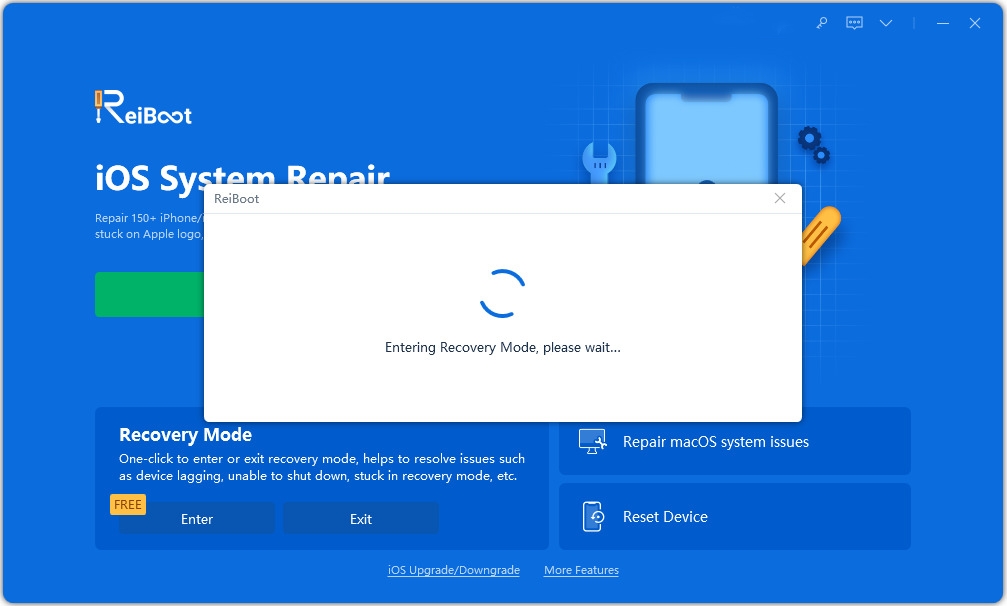
Click Start Repair and you will enter the firmware package download interface. Before system recovery, you need to download the latest iOS firmware file.
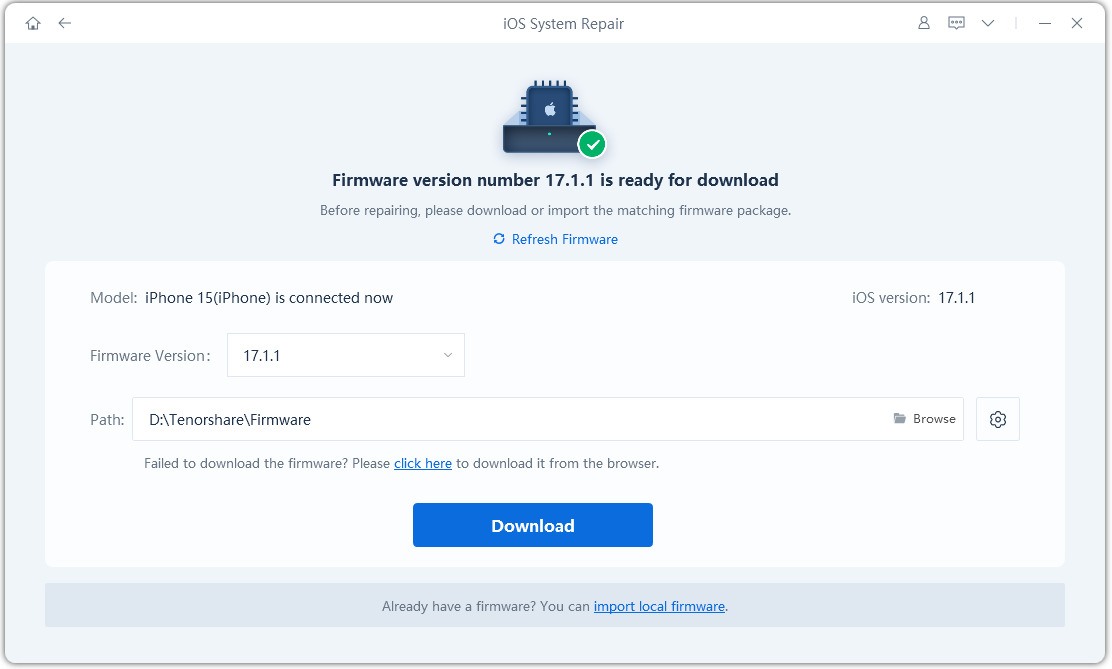
After successfully downloading the firmware, click "Start Repair". ReiBoot will start repairing the iOS system.
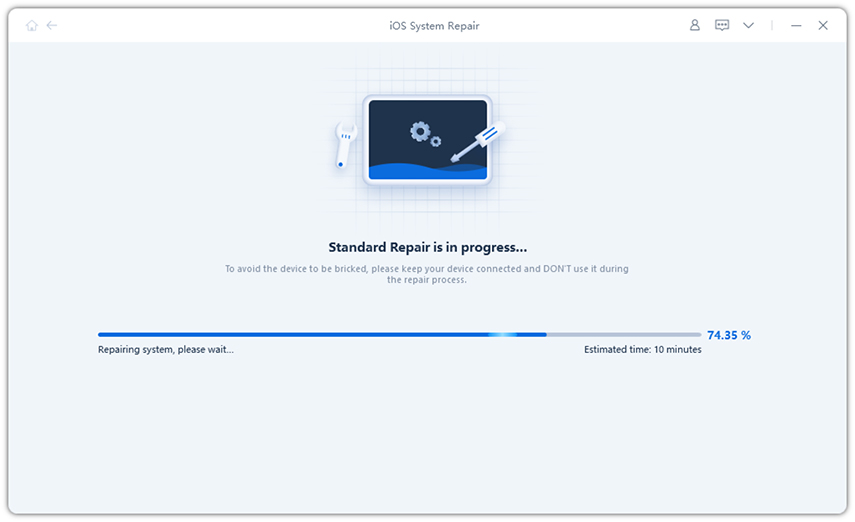
After system recovery, your iPhone will restart. You can plug in your headphones and your iPhone will now recognize them.
The above is the detailed content of How to solve the problem of silent iPhone headphones. For more information, please follow other related articles on the PHP Chinese website!

