Home >System Tutorial >LINUX >Detailed explanation of the recommended installation method of Centos 6.5 installation package group
Detailed explanation of the recommended installation method of Centos 6.5 installation package group
- 王林forward
- 2023-12-30 21:28:051388browse
When installing Centos 6.5, whether it is used for learning or as a server in a production scenario, generally we only need to install the following recommended package groups. The fewer services installed, the more secure the system will be. You can install it later as needed.
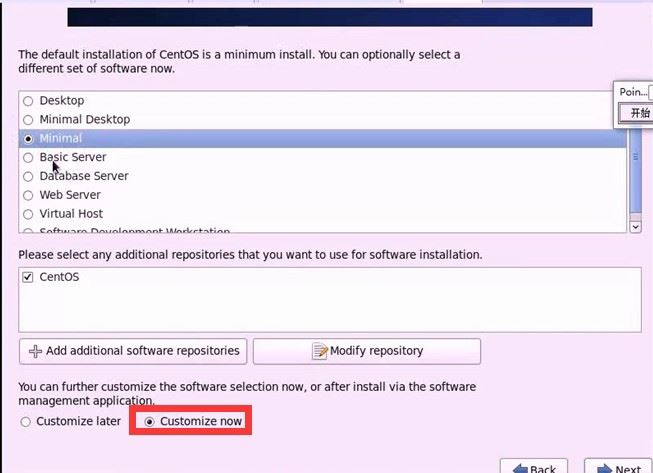
When this interface appears, let us select the installation mode. Here we select "Customizenow", which is the installation of custom selected package groups. After selecting this item, all the above operations are invalid.
Click "Next"
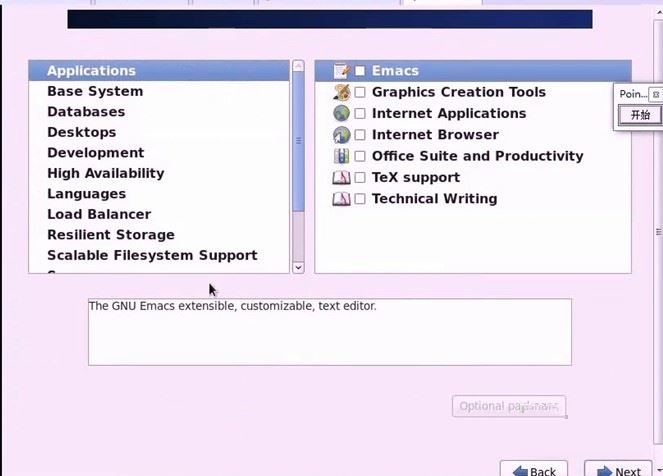
The interface for selecting this custom package group appears. Here we will choose based on the following suggestions:
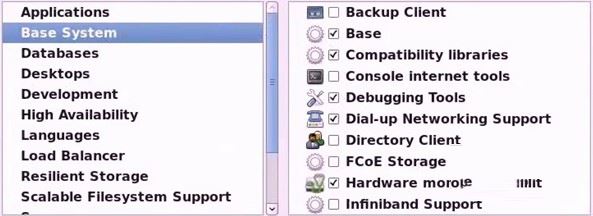
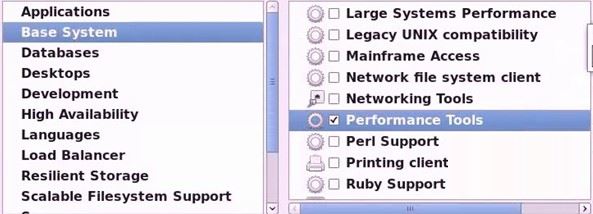
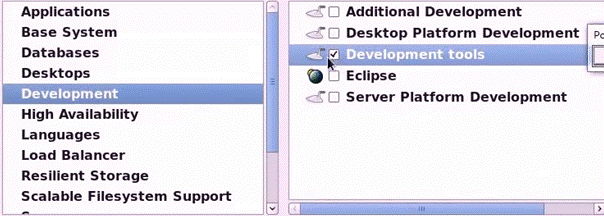
Summarized as follows:
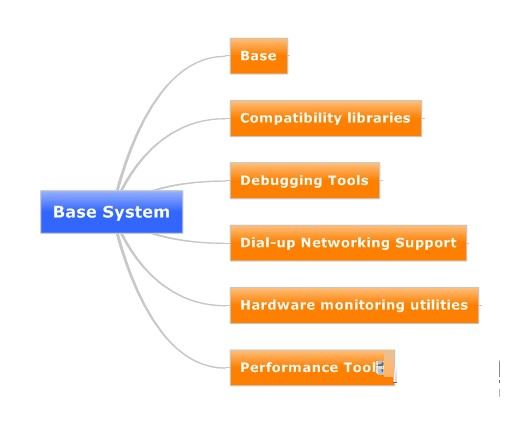
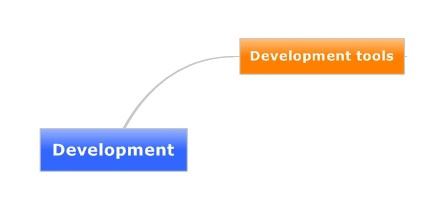
These package groups are recommended to be installed when installing the system. This will make the operation much more convenient after the system is installed. However, sometimes we forget to install some of the components. In this case, we can install them after the system is installed. It is best to use the yum command to install the system:
yum groupinstall "package group name":
yum groupinstall “Base”
yum groupinstall "Compatibility libraries"
yum groupinstall “DebugingTools”
yum groupinstall “Dial-upNetworking Support”
yum groupinstall “Hardwaremonitoring utilities”
yum groupinstall “PerformanceTools”
yum groupinstall “Developmenttools”
In root mode, pass
in the linux command lineThe above is the detailed content of Detailed explanation of the recommended installation method of Centos 6.5 installation package group. For more information, please follow other related articles on the PHP Chinese website!

