Home >Computer Tutorials >Troubleshooting >Analysis of win11 account login method
Analysis of win11 account login method
- 王林forward
- 2023-12-30 15:17:372377browse
The much-anticipated win11 system has finally been officially released. If we want to upgrade or check whether our computer can be upgraded to win11, we need to log in to our Microsoft account on the computer first. So how to log in specifically? Here is Let’s take a look together.

How to log in to win11 account:
1. First. Click the Start menu in the lower left corner of the desktop to enter the "Settings" application.
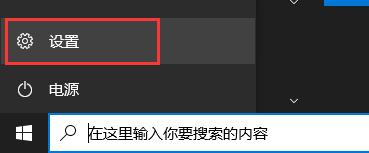
2. Then, click to find and enter the "Account" tab in the settings interface.
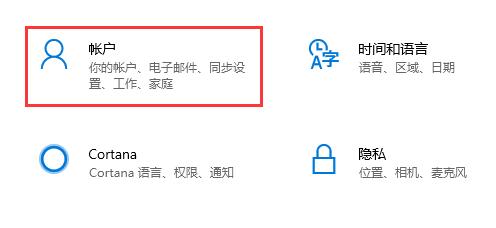
3. Click to select "Log in with a Microsoft account instead", enter your Microsoft account and password and log in.
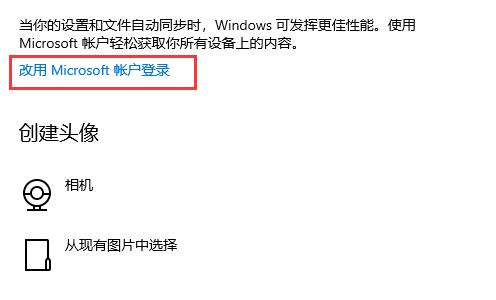
4. Finally, enter the "Windows Update" page to check whether the computer meets the upgrade requirements of the Windows 11 system.
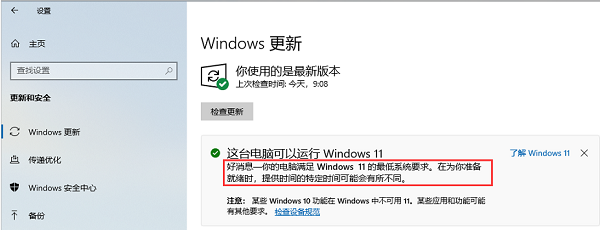
The above is the detailed content of Analysis of win11 account login method. For more information, please follow other related articles on the PHP Chinese website!
Related articles
See more- What should I do if my account is deactivated after restoring Windows 7?
- How to skip login and go directly to the desktop in win10
- How to connect to a shared printer in win10
- How to delete the administrator account in win10
- How to implement the WeChat login function of the mini program on uniapp (process summary)

