Home >System Tutorial >Windows Series >Solution to the problem of being unable to log in after win11 update
Solution to the problem of being unable to log in after win11 update
- WBOYWBOYWBOYWBOYWBOYWBOYWBOYWBOYWBOYWBOYWBOYWBOYWBforward
- 2023-12-30 11:17:271848browse
Some users not only failed to complete the update to the latest win11 system, but also got stuck on the login interface and could not enter. For this reason, today we brought a solution to the problem of getting stuck on the login interface after win11 update to help those who have not solved the problem. Partners solve problems.
What to do if win11 is stuck on the login interface after updating:
1. First, restart the computer and hold down the "Shift" key on the keyboard.
2. Then select ‘View Advanced Repair Options’ ---- ‘Troubleshooting’ ---- ‘Advanced Options’ ---- ‘Startup Settings’ in the new interface.
3. Then click the ‘Restart’ option in the lower right corner, and press “F4” in the safe interface that comes out to enter safe mode.
4. After entering safe mode, press the shortcut key "WIN R" and enter cmd in the dialog box.
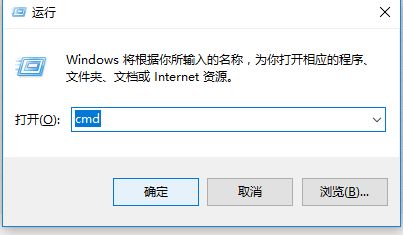
5. Enter netsh winsock reset and press Enter. After completing the operation, restart the computer and everything will be done.
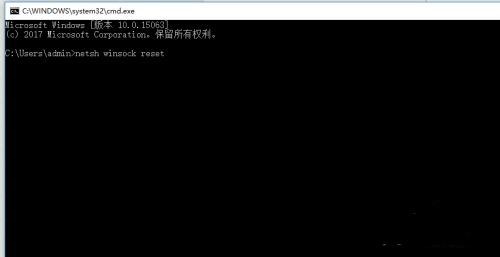
The above is the detailed content of Solution to the problem of being unable to log in after win11 update. For more information, please follow other related articles on the PHP Chinese website!

