Home >System Tutorial >Windows Series >How to preview the upgrade experience of the leaked version of win11 in advance
How to preview the upgrade experience of the leaked version of win11 in advance
- 王林forward
- 2023-12-30 11:17:191322browse
After updating the leaked version, Microsoft has launched a preview version of win11. At this time, many friends do not know how to upgrade, so today we will introduce the method of upgrading the preview version of win11 leaked version for users who have not upgraded yet. Come and find out.
How to upgrade the leaked version of win11 to the preview version:
1. First, press the shortcut key "win i" to enter the windows settings interface.

2. Then click "Update and Security" inside.

3. Then click to enter the "Windows Update" interface and click the "Update" option.
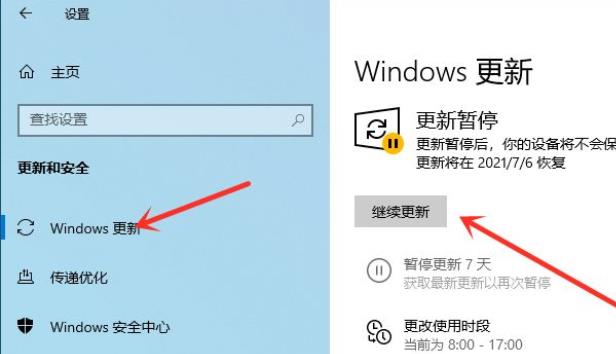
4. Wait for the win11 upgrade installation package to download successfully.

5. After the final installation package is downloaded, click "Restart Now" to automatically upgrade to win11.
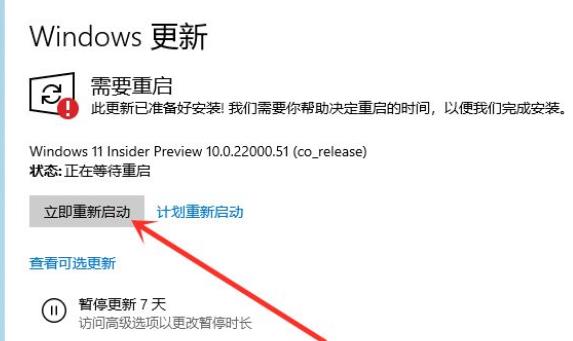
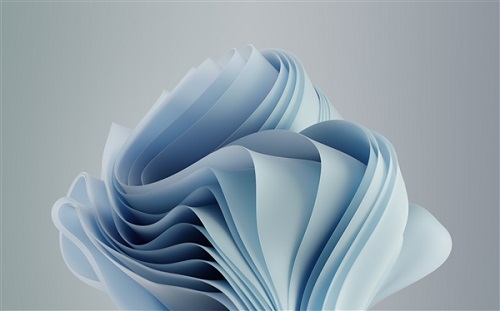
The above is the detailed content of How to preview the upgrade experience of the leaked version of win11 in advance. For more information, please follow other related articles on the PHP Chinese website!

