Home >System Tutorial >Windows Series >How to create a shortcut for downloading software in win11?
How to create a shortcut for downloading software in win11?
- 王林forward
- 2023-12-30 10:44:121508browse
Many times we download some software that we want to operate into the computer but don’t know how to set the corresponding software as a desktop shortcut. This method is also very simple. We only need to right-click and select Send. .
How to set shortcuts for software downloaded from win11
1. Click "This PC" on the desktop

2.Find the file you want Operating software, find its icon, then right-click and select "Show more options"
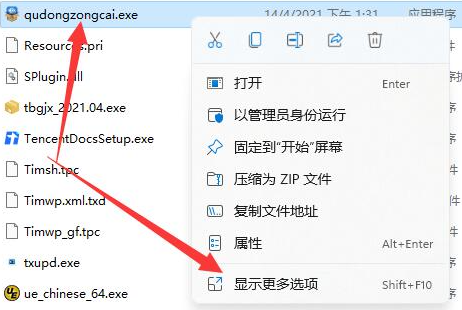
3. Then select "Send to", and then click "Desktop Shortcut"
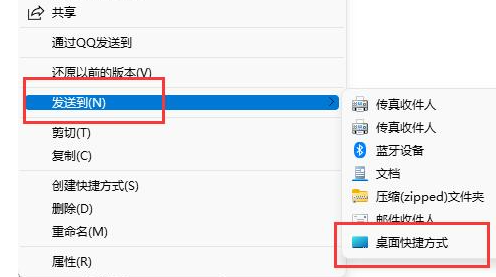
4. Then this icon will appear on the desktop.

The above is the detailed content of How to create a shortcut for downloading software in win11?. For more information, please follow other related articles on the PHP Chinese website!

