Home >System Tutorial >Windows Series >How to solve the problem of flickering after entering win10
How to solve the problem of flickering after entering win10
- WBOYWBOYWBOYWBOYWBOYWBOYWBOYWBOYWBOYWBOYWBOYWBOYWBforward
- 2023-12-30 10:34:251091browse
Many users sometimes experience flickering when entering the program when using the win10 system, so the following is a solution to the flickering after entering the win10 system. If you also have this problem, come and take a look. Take a look.
What to do if win10 strobes after entering:
1. Right-click the start button in the lower left corner, click and open "Run".

2. Enter the code "regedit" in the run input box.
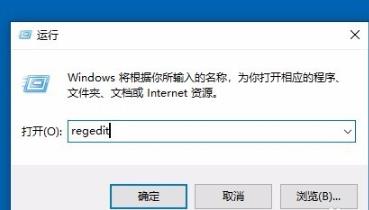
3. Now you can enter the registry editor window and locate
HKEY_LOCAL_MACHINE\SYSTEM\CurrentControlSet\Control\GraphicsDrivers\DCI.
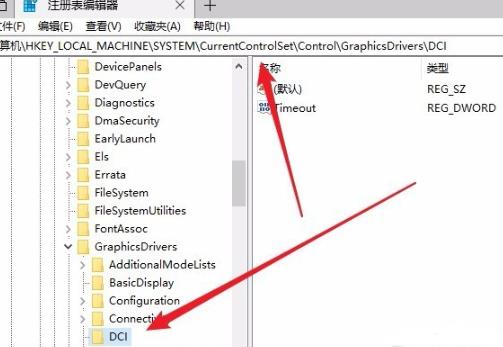
4. Find the timeout registry key value in the window that opens on the right.
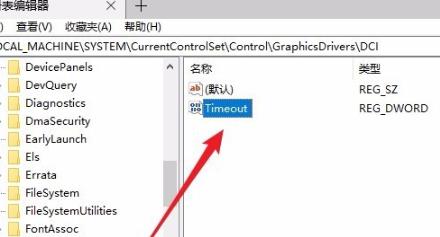
5. Right-click the key value and select "Modify" in the pop-up menu.
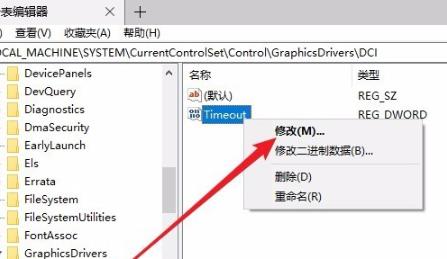
6. Change the number of "Numerical Data" to 0 and click OK.

The above is the detailed content of How to solve the problem of flickering after entering win10. For more information, please follow other related articles on the PHP Chinese website!

