Home >System Tutorial >Windows Series >How to solve the problem of unstable microphone volume in win10?
How to solve the problem of unstable microphone volume in win10?
- 王林forward
- 2023-12-29 18:09:55933browse
Recently, many friends have found that the volume they set has jumped again after a while. Clicking OK has no effect. What is going on? Let’s take a look at the specific solutions below.

Win10 microphone volume jumps solution
1. First check whether the speaker can be found in the lower right corner of your taskbar icon, if there is one, right-click the icon,
and then a dialog box will pop up, select "Recording Device" on the window:

2. After selecting the recording device, a sound properties window will pop up. Select "Default Device Microphone" on the window,
and then right-click the option. A dialog box will pop up, and select the "Disable" option on it. That’s it:
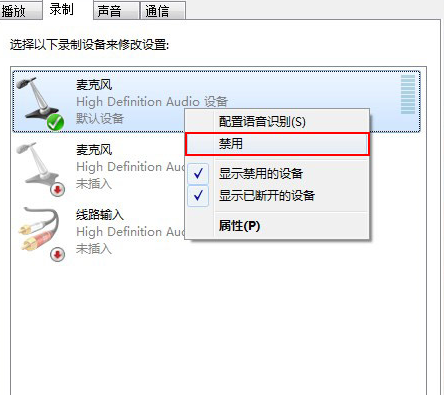
3. After clicking, you can now chat with your QQ friend so that the other party cannot hear your voice output.
This will disable the microphone of win7
4. Of course, if you want to restore the sound of the microphone, that is, the disabled microphone option will also appear as stopped. use.
5. So we directly right-click the option and select the "Enable" button to restore the microphone's sound output:
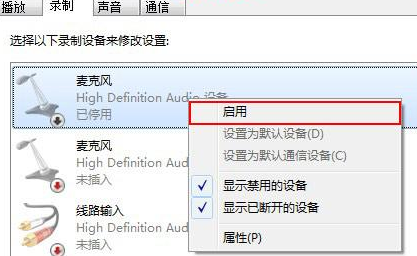
6. Some netizens After the disabled device is recorded below, the disabled device will be hidden.
7. The microphone option cannot be found at all, and the microphone device cannot be enabled at all:

8. If the above situation occurs, the device that we have disabled and disconnected will be automatically hidden.
You only need to select it. Directly right-click a blank space on the interface, and a dialog box will pop up. Check the two options of "Show disabled devices and
Show disconnected devices" on the window:

The above is the detailed content of How to solve the problem of unstable microphone volume in win10?. For more information, please follow other related articles on the PHP Chinese website!

