Home >Software Tutorial >Computer Software >How to convert M4V videos on your computer to MP4 format for free
How to convert M4V videos on your computer to MP4 format for free
- 王林forward
- 2023-12-28 23:35:261538browse
Yesterday I downloaded a file in m4v format and wanted to convert it to mp4 format, but I didn’t know how to convert m4v to mp4 format on my computer. I was very distressed, so I collected relevant information online and finally found out how to convert m4v to mp4 format. How to convert to mp4 for free, and the conversion was successful, the editor will share the details with you below, please come to this site to take a look.

How to convert computer m4v to mp4 format?
The specific steps are as follows:
1. First, we need to open the installed [Fengyun Video Converter] software, after opening it, we can see many functions of the software on the main interface, find the [Video Converter] function, click and enter;

2. After entering the video conversion page, add the M4V video files that need to be converted, and click [Add File] to upload successfully. It also supports batch uploading and simultaneous conversion, which saves time;

3. Click "Output Format" and freely select the video file format you want to output in the pop-up window. You can also select the image quality of the video file, or "Add Custom Settings", here You need to select the MP4 format for video conversion;
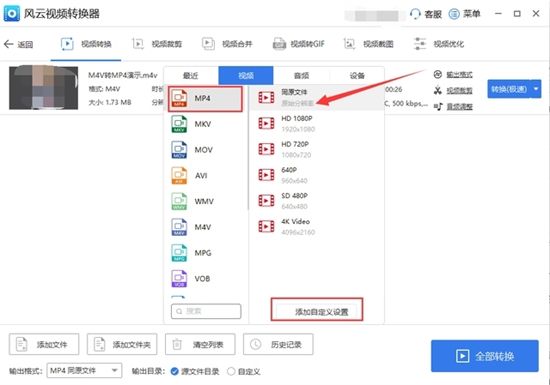
4. Select "Output Directory", "Source File Directory" is the directory that the system defaults to, and users can also select "Customize" ”—“Change Path”, the customized output directory is to facilitate the search for the converted video files. Finally, click "Convert All" and wait a few seconds. When the "√" symbol appears on the video file, the conversion is completed.
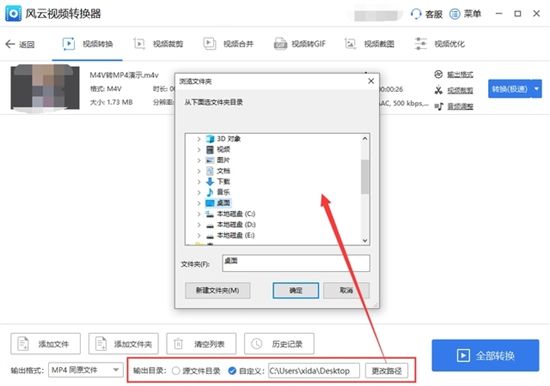
The above is the detailed content of How to convert M4V videos on your computer to MP4 format for free. For more information, please follow other related articles on the PHP Chinese website!

