Home >System Tutorial >Windows Series >What is werfault.exe file
What is werfault.exe file
- WBOYWBOYWBOYWBOYWBOYWBOYWBOYWBOYWBOYWBOYWBOYWBOYWBforward
- 2023-12-28 19:04:141507browse
Many friends will encounter a pop-up box when using the computer, indicating that the memory cannot be read, and then the software is closed, which is very confusing. So what does this mean? In fact, werfault.exe is a program that comes with the Windows system and is mainly used for error reporting.

What is werfault.exe
Answer: werfault.exe is a Windows error reporting program
When we are in the system When an error occurs in some of the processes it is responsible for during use, a warning will automatically pop up to report the error.
If there are no obvious errors during use, but it pops up frequently, you can disable it through the following method:
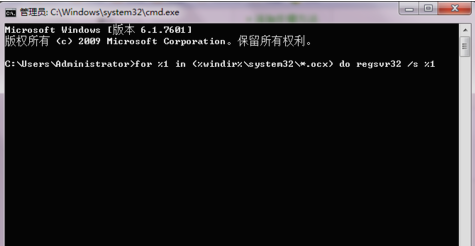
werfault.exe disabling method :
Simple method to disable error reporting under win10 system:
1. First press the "win r" shortcut key on the keyboard to open run.
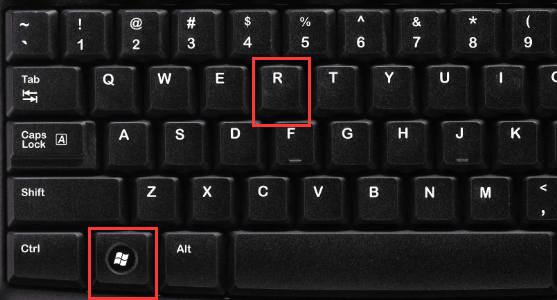
#2. Enter "gpedit.msc" and press Enter to open the group policy.
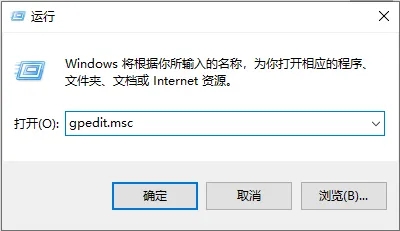
#3. Then find “Disable Windows Error Reporting” according to the location in the picture below, and double-click to open it.
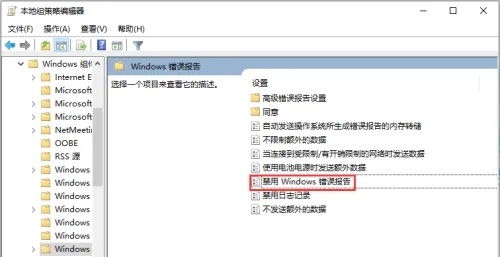
#4. Finally, change it to "Enabled" and save it.
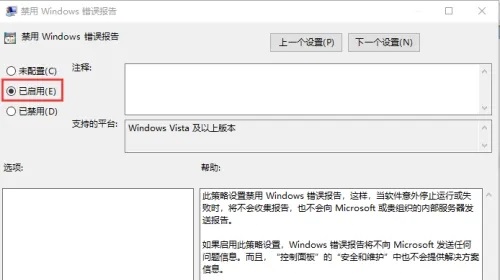
Easy way to disable error reporting under XP system:
1. Right-click "My Computer"--"Properties"--"Advanced"--click "Error Reporting",
2. Select "Disable Error Reporting", check "But notify me when serious errors occur" - OK.
Simple method to disable error reporting under Vista system:
1. Open Vista's "Control Panel" --- "System and Maintenance" and click "Problem Reports and Solutions".
2. Click "Change Settings" ---" Advanced Settings".
3. Next "For all users and applications, problem reporting is set to", click "Change Settings" on the right.
4. In the pop-up window, Select "Close".
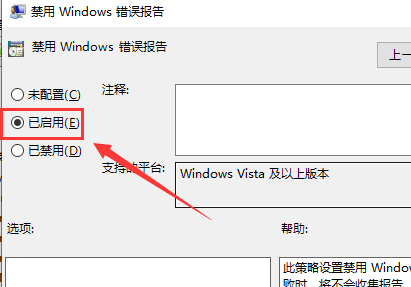
Easy method to disable error reporting under Win7 system:
1. Open "Control Panel"---"Operation Center", Click "Change Action Center Settings" on the left
2. Select "Problem Report Settings" in "Related Settings" to change the settings and disable it.
The above is the detailed content of What is werfault.exe file. For more information, please follow other related articles on the PHP Chinese website!
Related articles
See more- How to solve the problem of Windows 7 desktop rotating 90 degrees
- How to forcefully terminate a running process in Win7
- Win11 Build 25336.1010 preview version released today: mainly used for testing operation and maintenance pipelines
- Win11 Beta preview Build 22621.1610/22624.1610 released today (including KB5025299 update)
- Fingerprint recognition cannot be used on ASUS computers. How to add fingerprints? Tips for adding fingerprints to ASUS computers

