Home >System Tutorial >Windows Series >Learn more about the KB4577586 update patch content
Learn more about the KB4577586 update patch content
- 王林forward
- 2023-12-28 14:13:46736browse
Recently, Microsoft has ushered in a new update KB4577586. Many friends who are not sure about it still don’t know what it updates. Today I will bring you a detailed introduction to the content of the KB4577586 update. Come and take a look if you need it.
What has been updated in KB4577586:
1. The new KB4577586 update can be downloaded and installed manually to facilitate the removal of garbage left by the system.
2. Adobe has confirmed that it will no longer support flash player from the end of December 2020.
is also preparing to stop the flash player plug-in. Currently, many mainstream browsers include this plug-in. .
3. The patch title of KB4577586 is "Remove Adobe Flash Player" and applies to versions 1909, 1903 and 1809 and 1803.
4. After the KB4577586 version is installed, "Adobe Flash Player" will be automatically deleted from win10.
5. If the installation is completed, the update cannot be deleted, and all settings related to flash cannot be found in the control panel.

Windows delete flash player update steps:
1. Go to Microsoft's update directory and search for 'KB4577586' in the search box.
2. Click the "Download" button next to the Windows version you are using.
3. If your Windows version is not listed, please check again later.
4. Double-click the ". msu" file.
5. When asked, please restart your computer.
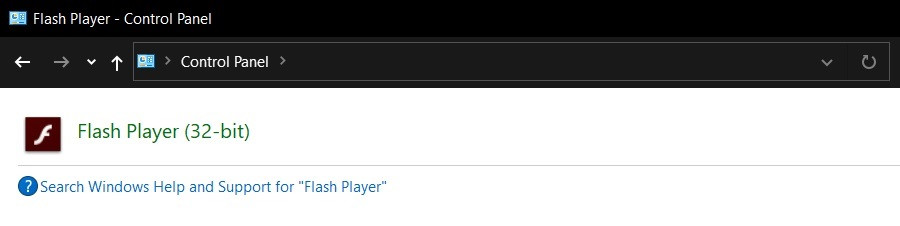
The above is the detailed content of Learn more about the KB4577586 update patch content. For more information, please follow other related articles on the PHP Chinese website!
Related articles
See more- How to solve the problem of Windows 7 desktop rotating 90 degrees
- How to forcefully terminate a running process in Win7
- Win11 Build 25336.1010 preview version released today: mainly used for testing operation and maintenance pipelines
- Win11 Beta preview Build 22621.1610/22624.1610 released today (including KB5025299 update)
- Fingerprint recognition cannot be used on ASUS computers. How to add fingerprints? Tips for adding fingerprints to ASUS computers

