Home >Java >javaTutorial >Troubleshooting Tomcat 404 Errors: Quick and Practical Tips
Troubleshooting Tomcat 404 Errors: Quick and Practical Tips
- WBOYWBOYWBOYWBOYWBOYWBOYWBOYWBOYWBOYWBOYWBOYWBOYWBOriginal
- 2023-12-28 08:05:411655browse
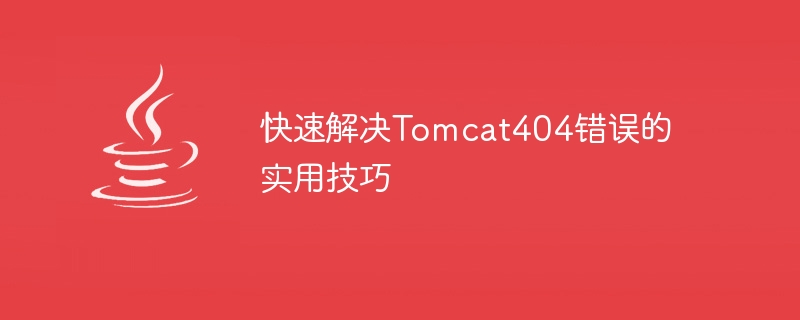
Practical tips to quickly resolve Tomcat404 errors
Tomcat is a commonly used Java Web application server that is often used when developing and deploying Java Web applications. However, sometimes we may encounter a 404 error from Tomcat, which means that Tomcat cannot find the requested resource. This error can be caused by multiple factors, but in this article, we will cover some common solutions and tips to help you resolve Tomcat 404 errors quickly.
- Check URL path
When Tomcat reports a 404 error, the first thing to check is whether the URL path is correct. Make sure the path to the requested resource is correct, including the context path and file path. For example, if your application is deployed on a Tomcat instance with the context path "/myapp", and the resource you access is located at "/WEB-INF/views/index.jsp", the correct URL may be "http:// localhost:8080/myapp/WEB-INF/views/index.jsp". - Check Deployment
Make sure your application has been successfully deployed to the Tomcat server. Check Tomcat's log files, such as catalina.out, for any error messages during the deployment process. If an error occurs during deployment, it may cause Tomcat to be unable to find the requested resource. - Check file permissions
If your app depends on certain file resources, such as configuration files or uploaded files, make sure those files have the correct permissions. On Linux systems, you can use the chmod command to change file permissions. Try giving read and write permissions to the file, then restart Tomcat and retest the request. - Check Servlet Mapping
If your application uses a Servlet to handle requests, make sure the Servlet mapping is configured correctly. Check the servlet's url-pattern configuration in web.xml or annotations to make sure it matches the requested URL. If the URL does not match the mapping, Tomcat will not be able to find the appropriate Servlet to handle the request, resulting in a 404 error. - Check Servlet container configuration
In some cases, the default configuration of the Servlet container (such as Tomcat) may cause a 404 error. For example, the default configuration may not allow access to certain directories or files. In this case, you need to check and change the servlet container's configuration file (such as server.xml) to ensure that you can access the required resources.
Here is an example that demonstrates how to change Tomcat's server.xml file to allow access to a specific directory:
<Context docBase="myapp" path="/myapp">
<Resources className="org.apache.naming.resources.VirtualDirContext"
extraResourcePaths="/opt/myresources=/resources"/>
</Context>In the above example, we added an extraResourcePaths attribute, specifying The real directory "/opt/myresources" is mapped to the virtual path "/resources". With such a configuration, you ensure that Tomcat can access resources in a specific directory.
- Clear Tomcat Cache
Sometimes Tomcat's cache may cause 404 errors. In this case, you can try clearing Tomcat's cache and restarting the server. The specific method may vary depending on the Tomcat version, but generally speaking, you can delete all files in Tomcat's work directory and temp directory and restart Tomcat.
This is a sample command to clear the cache:
rm -rf /path/to/tomcat/work/* rm -rf /path/to/tomcat/temp/*
- Using Tomcat Management Tools
Tomcat provides some management tools that can help you diagnose and solve problems. For example, you can use Tomcat's management interface to view currently deployed applications and configuration information. If you are not using the management interface, you can try using JMX (Java Management Extensions) or the terminal command line tool to get more information about Tomcat. These tools can help you quickly find the root cause of a failure.
Summary:
In this article, we introduced some practical tips to quickly resolve Tomcat404 errors. By checking the URL path, deployment, file permissions, Servlet mapping, Servlet container configuration, clearing the Tomcat cache, and using Tomcat management tools, you should be able to resolve most Tomcat 404 errors. Keep in mind that each problem may have a different root cause, so you may need to try multiple methods to resolve the problem.
The above is the detailed content of Troubleshooting Tomcat 404 Errors: Quick and Practical Tips. For more information, please follow other related articles on the PHP Chinese website!

