Home >System Tutorial >Windows Series >Frequently Asked Questions: Things to pay attention to after reinstalling the computer system in 2023
Frequently Asked Questions: Things to pay attention to after reinstalling the computer system in 2023
- 王林forward
- 2023-12-27 23:38:10728browse
When we use computers, we often encounter system problems. At this time, we usually choose to reinstall the system. However, many users have various problems with the system after installing the system. , how do these problems need to be solved?
Common problems after reinstalling the computer system:
1. Unable to enter the system
If you use a U disk boot disk to install the system, you need to unplug the U disk and then turn on the computer before turning it on. , otherwise it will result in being unable to enter the system.

2. The mouse cannot be used
1. If you find that the keyboard and mouse cannot be used, it is most likely that the driver is missing. You can wait for a while when restarting, and the new The system takes time to load the relevant drivers.
2. If it has not been loaded for a long time, you can re-plug and unplug the mouse and reinstall it. If it still doesn't work, try changing to another mouse.

3. Can the files still be recovered?
Answer: This depends on the method of reinstallation.
Usually reinstalling the system will only format the C drive, so the files on the C drive will definitely not be recovered.
However, generally non-system disks will not be touched without re-partitioning, so other disk files such as the d drive can be restored.
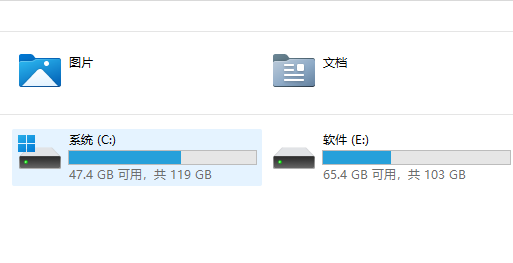
4. Unable to connect to the network
The inability to connect to the network is generally caused by a missing network card driver. We can open the "Device Manager" to find the network card device and right-click "Update driver", an update will solve the problem.
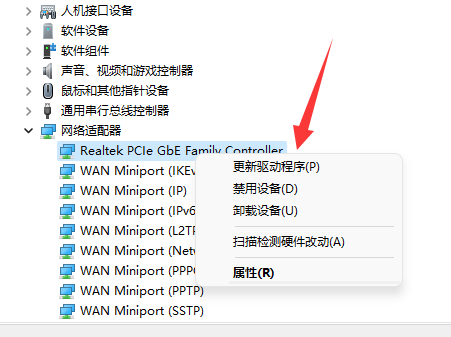
5. Black screen at startup
The black screen may be that the installation failed, indicating that the system is not compatible with the computer, then you need to use the USB disk to boot again Other systems are installed.

6. No sound: The sound service is not turned on. Click to view the solution >>
7. A bunch of letters appear: system failure. Click to view the solution >>
8. How to reply by the software: Retrieve it in other disks. Click to view the solution >>
9. The computer is very stuck: clean the disk. Click to view the solution >>
10. The mouse and keyboard cannot be used: the driver is missing. Click to view the solution >>
11. Restore the old system: Backup is required. Click to view the solution >>
12. What to do if there is a blue screen: Modify the hard disk format. Click to view the solution >>
13. The resolution is incorrect: low resolution mode. Click to view the solution >>
14. USB cannot be used: driver error. Click to view the solution >>
15. Desktop file retrieval: Desktop settings. Click to view the solution >>
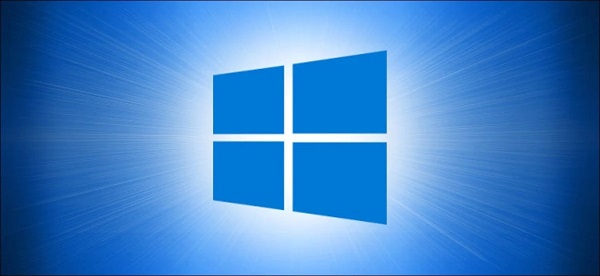
The above is the detailed content of Frequently Asked Questions: Things to pay attention to after reinstalling the computer system in 2023. For more information, please follow other related articles on the PHP Chinese website!

