Home >System Tutorial >Windows Series >How to brighten the screen brightness of Win10
How to brighten the screen brightness of Win10
- WBOYWBOYWBOYWBOYWBOYWBOYWBOYWBOYWBOYWBOYWBOYWBOYWBforward
- 2023-12-27 14:14:241496browse
win10 system is an excellent system that is very easy to use! But recently, many friends have encountered the problem of too dark screen in win10. Today, the editor will bring you the solution to the problem of too dark screen in win10 system! Let’s take a look.

Win10 system screen is too dark solution:
1. First click on the menu bar in the lower left corner and find "Control Panel" or Search for Control Panel and click Open.

2. Find "Display" in the open control panel interface and click to enter.
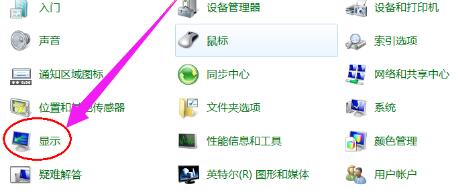
3. The screen brightness can be adjusted on the left side of the opened display interface. Users can adjust it according to their needs.
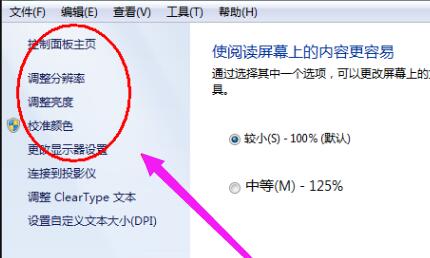
(The above is the solution to the dark screen of win10 system brought by the editor. If your problem is solved, please pay attention to this site, we will also provide you with Come for more great articles.)
The above is the detailed content of How to brighten the screen brightness of Win10. For more information, please follow other related articles on the PHP Chinese website!

