Home >Common Problem >What to do if mom.exe initialization error occurs
What to do if mom.exe initialization error occurs
- 小老鼠Original
- 2023-12-27 11:27:082224browse
Solution: 1. Check the integrity of the program file; 2. Run as administrator; 3. Turn off the security software/firewall; 4. Reinstall the program; 5. Check the system log; 6. Update Windows and Drivers; 7. Hardware problems; 8. Find online help or forums; 9. Consider system restore or reinstallation; 10. Contact technical support.
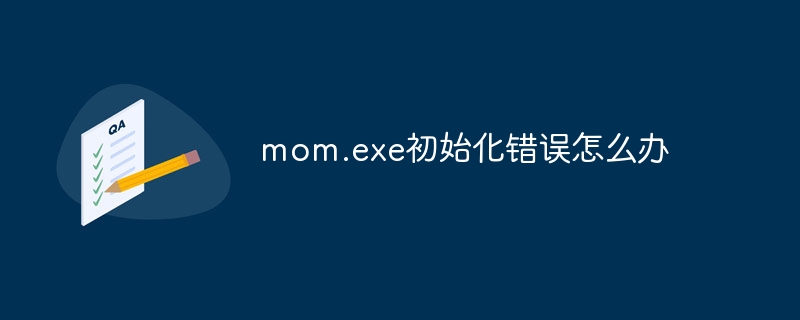
If you encounter a "mom.exe initialization error" issue when trying to start or run a program, this usually means that the program cannot start properly. Or initialize its related components. Here are some possible resolution steps:
-
Check program file integrity:
- Sometimes, program files may be damaged or incomplete. You can use compression software like WinRAR or 7-Zip to verify the integrity of the program, especially if you downloaded it from the web.
-
Run as administrator:
- Right-click the program icon or executable file and select "Run as administrator". Sometimes permission issues can cause initialization errors.
-
Turn off security software/firewall:
- Sometimes, security software or firewall may prevent a program from functioning properly. You can turn them off temporarily and try running the program to see if that fixes the problem. But please note that this is only a temporary solution and it is not recommended to turn off these security tools for an extended period of time.
-
Reinstall the program:
- It may be a problem with the program itself. Re-downloading and installing may solve the problem.
-
Check the system log:
- Check the system log in Windows Event Viewer to see if there are more detailed errors related to this error information or warning. This might give you more clues about the problem.
-
Update Windows and Drivers:
- Make sure your Windows system and all related drivers are up to date. Outdated systems and drivers can cause incompatibility issues with new programs.
-
Hardware issues:
- If the program requires specific hardware support (for example, some games require specific graphics card drivers), then hardware issues May also cause initialization errors. Make sure your hardware configuration meets the program's minimum requirements.
-
Find online help or forums:
- Sometimes a specific software or application may have its own user forum or community. There you can find other users with similar problems and possible solutions.
-
Consider a system restore or reinstall:
- If none of the above methods solve the problem, and the error affects multiple programs or system functions , then you may want to consider performing a system restore or reinstalling Windows. But before that, make sure to back up all your important data.
Contact Technical Support:
- If you still can't resolve the issue, you may need to contact the program's vendor or Microsoft technical support for further assistance.
The above is the detailed content of What to do if mom.exe initialization error occurs. For more information, please follow other related articles on the PHP Chinese website!

