Home >Java >javaTutorial >An effective method to solve the sudden crash when Tomcat starts up
An effective method to solve the sudden crash when Tomcat starts up
- WBOYWBOYWBOYWBOYWBOYWBOYWBOYWBOYWBOYWBOYWBOYWBOYWBOriginal
- 2023-12-27 11:19:301771browse
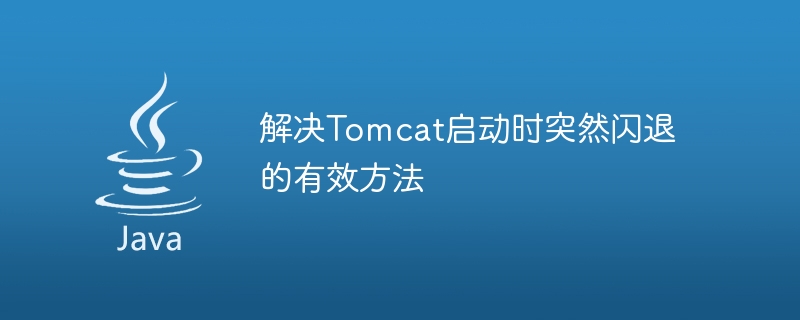
An effective way to solve the problem of sudden crash when Tomcat starts up
Tomcat is a commonly used Java Web application server, but in actual use, you sometimes encounter Tomcat The problem of sudden crash during startup. This problem may occur due to a variety of reasons, including configuration errors, resource conflicts, memory leaks, etc. In order to solve this problem, we can take the following effective methods.
1. Check the configuration file
First, we need to check the Tomcat configuration file, including server.xml, web.xml, etc. Errors in these configuration files may cause Tomcat to fail to start. We can solve the problem by carefully checking the syntax errors in the file, label nesting errors, and whether the values of the configuration items are correct.
2. Check the log files
Tomcat will generate log files during the startup process. We can check these log files to understand the specific reasons for the crash. Common log files include catalina.out, catalina.log, etc. We can locate the problem by viewing the error information in the log file, such as stack traces, etc.
3. Resolve resource conflicts
Resource conflicts may cause Tomcat to start crashing. For example, port number conflicts, class library conflicts, etc. We can solve this problem by changing the port number of Tomcat, or updating the conflicting class library. Additionally, resource conflicts can be resolved by closing other resource-hogging programs.
4. Optimize memory configuration
Tomcat startup crash may also be caused by insufficient memory or memory leaks. We can solve this problem by adjusting Tomcat's memory configuration. First, we can increase the startup parameters of Tomcat by modifying the catalina.sh (Linux) or catalina.bat (Windows) file, such as adjusting Xms (Heap the initial size) and Xmx (the maximum size of the heap), etc. Secondly, we can use Java memory analysis tools to check whether there is a memory leak, and then take appropriate measures to solve it.
5. Upgrade the Tomcat version
If the problem of Tomcat startup crash still cannot be solved after the above methods, we can consider upgrading the Tomcat version. New versions of Tomcat may fix some known bugs and provide better stability and performance. Before upgrading, we need to carefully read the release notes of the new version to ensure the compatibility of the new version with the previous project.
Summary
Tomcat crashes suddenly when starting up is a common problem, which may be caused by configuration errors, resource conflicts, memory leaks, etc. We can effectively solve this problem by checking configuration files, viewing log files, resolving resource conflicts, optimizing memory configuration, and upgrading Tomcat versions. In actual operation, we need to patiently and carefully troubleshoot problems and take appropriate measures according to the specific situation. Only in this way can Tomcat be started stably and the normal operation of the application guaranteed.
The above is the detailed content of An effective method to solve the sudden crash when Tomcat starts up. For more information, please follow other related articles on the PHP Chinese website!

