
Problem restoration:
(Recommended tutorial: apache from entry to proficiency)
When downloading Apache in windows, It always fails to start, crashes all the time, and the Apache2 service cannot be started in the Windows service.
When starting the service in ApacheMonitor, a prompt appears: the requested operation has failed
Troubleshooting:
- ##Check the firewall, it is closed;
- Query port 80, use netstat-ano to check whether port 80 is used locally, and after checking, no port 80 is occupied;
- apache's SRVROOT configuration is correct . (It may not only be SRVROOT, but also ServerName, DocumentRoot, etc. may need to be modified);
- After each exclusion, try to install apache, run cmd as an administrator, and cd to the bin directory of apache , enter the command: httpd.exe -k install. If it cannot be started, the command line will prompt you with the error location.
The above is the detailed content of What to do if apache2.4 crashes after starting?. For more information, please follow other related articles on the PHP Chinese website!
 What to do if the apache80 port is occupiedApr 13, 2025 pm 01:24 PM
What to do if the apache80 port is occupiedApr 13, 2025 pm 01:24 PMWhen the Apache 80 port is occupied, the solution is as follows: find out the process that occupies the port and close it. Check the firewall settings to make sure Apache is not blocked. If the above method does not work, please reconfigure Apache to use a different port. Restart the Apache service.
 How to solve the problem that apache cannot be startedApr 13, 2025 pm 01:21 PM
How to solve the problem that apache cannot be startedApr 13, 2025 pm 01:21 PMApache cannot start because the following reasons may be: Configuration file syntax error. Conflict with other application ports. Permissions issue. Out of memory. Process deadlock. Daemon failure. SELinux permissions issues. Firewall problem. Software conflict.
 How to set the cgi directory in apacheApr 13, 2025 pm 01:18 PM
How to set the cgi directory in apacheApr 13, 2025 pm 01:18 PMTo set up a CGI directory in Apache, you need to perform the following steps: Create a CGI directory such as "cgi-bin", and grant Apache write permissions. Add the "ScriptAlias" directive block in the Apache configuration file to map the CGI directory to the "/cgi-bin" URL. Restart Apache.
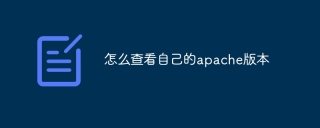 How to view your apache versionApr 13, 2025 pm 01:15 PM
How to view your apache versionApr 13, 2025 pm 01:15 PMThere are 3 ways to view the version on the Apache server: via the command line (apachectl -v or apache2ctl -v), check the server status page (http://<server IP or domain name>/server-status), or view the Apache configuration file (ServerVersion: Apache/<version number>).
 How to restart the apache serverApr 13, 2025 pm 01:12 PM
How to restart the apache serverApr 13, 2025 pm 01:12 PMTo restart the Apache server, follow these steps: Linux/macOS: Run sudo systemctl restart apache2. Windows: Run net stop Apache2.4 and then net start Apache2.4. Run netstat -a | findstr 80 to check the server status.
 How to delete more than server names of apacheApr 13, 2025 pm 01:09 PM
How to delete more than server names of apacheApr 13, 2025 pm 01:09 PMTo delete an extra ServerName directive from Apache, you can take the following steps: Identify and delete the extra ServerName directive. Restart Apache to make the changes take effect. Check the configuration file to verify changes. Test the server to make sure the problem is resolved.
 How to start apacheApr 13, 2025 pm 01:06 PM
How to start apacheApr 13, 2025 pm 01:06 PMThe steps to start Apache are as follows: Install Apache (command: sudo apt-get install apache2 or download it from the official website) Start Apache (Linux: sudo systemctl start apache2; Windows: Right-click the "Apache2.4" service and select "Start") Check whether it has been started (Linux: sudo systemctl status apache2; Windows: Check the status of the "Apache2.4" service in the service manager) Enable boot automatically (optional, Linux: sudo systemctl
 How to connect to the database of apacheApr 13, 2025 pm 01:03 PM
How to connect to the database of apacheApr 13, 2025 pm 01:03 PMApache connects to a database requires the following steps: Install the database driver. Configure the web.xml file to create a connection pool. Create a JDBC data source and specify the connection settings. Use the JDBC API to access the database from Java code, including getting connections, creating statements, binding parameters, executing queries or updates, and processing results.


Hot AI Tools

Undresser.AI Undress
AI-powered app for creating realistic nude photos

AI Clothes Remover
Online AI tool for removing clothes from photos.

Undress AI Tool
Undress images for free

Clothoff.io
AI clothes remover

AI Hentai Generator
Generate AI Hentai for free.

Hot Article

Hot Tools

SublimeText3 Chinese version
Chinese version, very easy to use

mPDF
mPDF is a PHP library that can generate PDF files from UTF-8 encoded HTML. The original author, Ian Back, wrote mPDF to output PDF files "on the fly" from his website and handle different languages. It is slower than original scripts like HTML2FPDF and produces larger files when using Unicode fonts, but supports CSS styles etc. and has a lot of enhancements. Supports almost all languages, including RTL (Arabic and Hebrew) and CJK (Chinese, Japanese and Korean). Supports nested block-level elements (such as P, DIV),

DVWA
Damn Vulnerable Web App (DVWA) is a PHP/MySQL web application that is very vulnerable. Its main goals are to be an aid for security professionals to test their skills and tools in a legal environment, to help web developers better understand the process of securing web applications, and to help teachers/students teach/learn in a classroom environment Web application security. The goal of DVWA is to practice some of the most common web vulnerabilities through a simple and straightforward interface, with varying degrees of difficulty. Please note that this software

Dreamweaver Mac version
Visual web development tools

SecLists
SecLists is the ultimate security tester's companion. It is a collection of various types of lists that are frequently used during security assessments, all in one place. SecLists helps make security testing more efficient and productive by conveniently providing all the lists a security tester might need. List types include usernames, passwords, URLs, fuzzing payloads, sensitive data patterns, web shells, and more. The tester can simply pull this repository onto a new test machine and he will have access to every type of list he needs.





