Home >System Tutorial >Windows Series >Win10 laptop camera user guide
Win10 laptop camera user guide
- WBOYWBOYWBOYWBOYWBOYWBOYWBOYWBOYWBOYWBOYWBOYWBOYWBforward
- 2023-12-27 10:47:491246browse
Many laptops now come with built-in cameras. When we need to video chat or video conference, we can directly open the camera without an external camera. So how do we open the camera of a Win10 laptop?
How to open the win10 laptop camera:
1. First press "Win i" on the keyboard to open the settings.

#2. Then open the "Privacy" settings.

#3. Then enter the "Camera" option in the left column.

4. Then click "Change" in the upper right corner and turn on "Allow apps to access your camera"
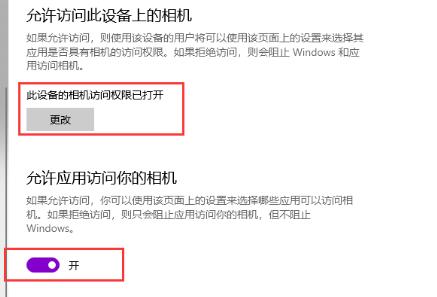
5 , after opening it, return to the desktop and search for "camera" in the search

6. Finally, open "camera" in the search results to open the notebook camera.
(There are also some software that will automatically call the camera when used)
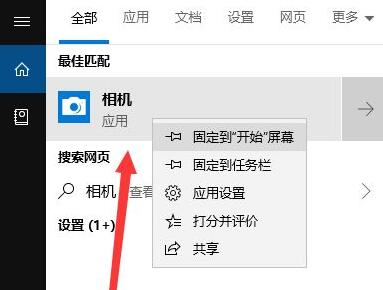
The above is the detailed content of Win10 laptop camera user guide. For more information, please follow other related articles on the PHP Chinese website!

