Home >System Tutorial >Windows Series >Detailed explanation: Is zbook compatible with Windows 11 system?
Detailed explanation: Is zbook compatible with Windows 11 system?
- 王林forward
- 2023-12-26 18:21:50899browse
HP zbook is known as a mobile workstation. It is a very powerful laptop. Its series has a large number of different models, and their configurations are also different. We can see whether we can do it according to the specific configuration of our zbook. After installing win11, let’s take a look below.
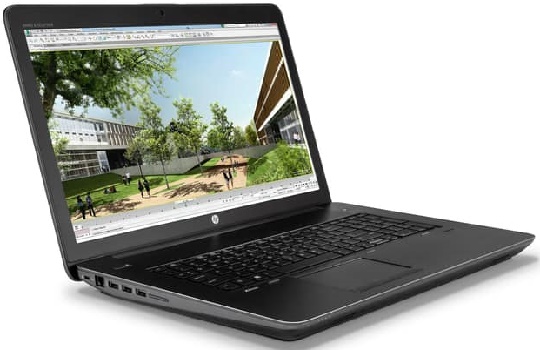
Can zbook install win11?
Answer: It can be installed. We can check our configuration before installation.
1. Because zbook has different models, some relatively old models will not be able to be installed normally due to CPU problems.
2. Therefore, you can download a win11 detection tool first and manually check whether it can be installed.
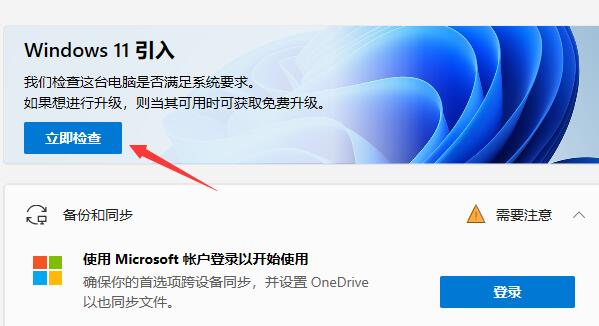
1. Check passed
1. If we pass the win11 system test, we only need to enter the system settings first.
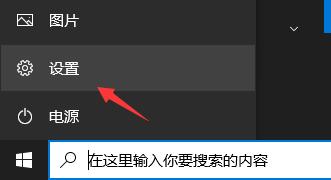
2. Find "Update and Security"

3. Then click the last button in the left column "Windows Insider Program" below
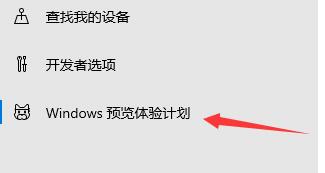
4. Then add the Insider Program and select the "dev" channel to download the win11 preview version.
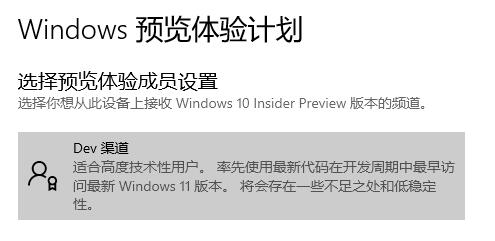
2. Failure to pass the test
1. If we fail the system test, we need to download a win11 system image first.
2. Then download a software for installing win11 system.
3. After the download and installation is completed, run the software, select "Reinstall System", and then follow the steps in the picture to install.
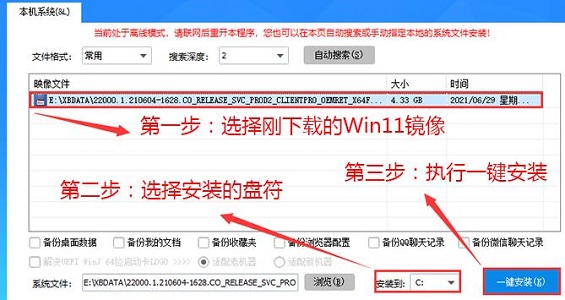
The above is the detailed content of Detailed explanation: Is zbook compatible with Windows 11 system?. For more information, please follow other related articles on the PHP Chinese website!
Related articles
See more- What is text format? Detailed introduction to the usage summary of several html text formats
- Detailed introduction to the use of json_decode function in php
- What must be done before installing Windows using a CD-ROM installation disk?
- Detailed introduction to the tutorial of changing win11 to win10 system
- Tutorial demonstration of installing Win7 virtual machine on Win10 system

