Home >Web Front-end >CSS Tutorial >Methods and techniques for implementing multi-column layout using position attribute
Methods and techniques for implementing multi-column layout using position attribute
- PHPzOriginal
- 2023-12-26 16:21:591183browse
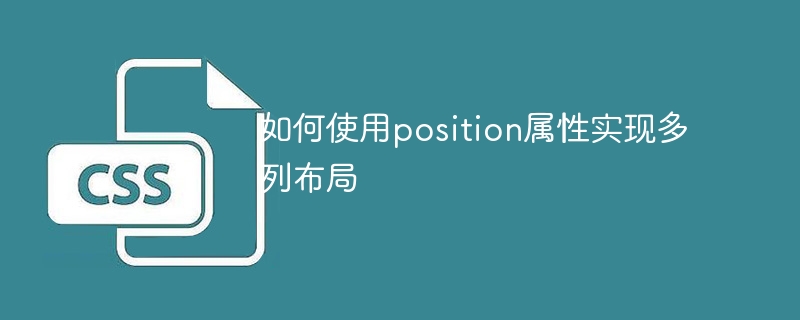
How to use the position attribute to implement multi-column layout
In web development, implementing multi-column layout is a very common requirement. This can be easily achieved using the position attribute. This article will introduce how to use the position attribute to implement multi-column layout and provide specific code examples.
Before we begin, let’s first understand the position attribute. The position attribute is used to define the positioning method of the element. Common values include relative, absolute, fixed and static. For the implementation of multi-column layout, we mainly use relative and absolute.
- Use relative to implement multi-column layout
We can use relative positioning to implement a simple multi-column layout. First, we need to set the position property of the parent container to relative, and then position the child elements relatively.
HTML code is as follows:
<div class="container"> <div class="column"></div> <div class="column"></div> <div class="column"></div> </div>
CSS code is as follows:
.container {
position: relative;
}
.column {
width: 200px;
height: 300px;
position: relative;
background-color: #ccc;
margin-right: 20px;
}The above code sets the container to relative positioning, and each column element is also set to relative positioning . By setting the width, height and margin of column elements, we can implement multi-column layout. Note that the margin-right attribute of each column element is set to a non-zero value to allow space between columns.
- Use absolute to implement multi-column layout
In some cases, we may need to place column elements at specific positions of the parent container. At this time we can use absolute positioning to achieve this. To use absolute positioning, we need to set the top, left, right or bottom attributes for column elements.
HTML code is as follows:
<div class="container"> <div class="column-1"></div> <div class="column-2"></div> <div class="column-3"></div> </div>
CSS code is as follows:
.container {
position: relative;
}
.column-1 {
width: 200px;
height: 300px;
position: absolute;
top: 0;
left: 0;
background-color: #ccc;
}
.column-2 {
width: 200px;
height: 300px;
position: absolute;
top: 0;
left: 220px;
background-color: #ccc;
}
.column-3 {
width: 200px;
height: 300px;
position: absolute;
top: 0;
left: 440px;
background-color: #ccc;
}The above code sets each column element to absolute positioning and passes the top and left attributes to determine its location. It should be noted that the left attribute of each column element needs to be calculated based on the width and spacing of the previous column element.
In summary, using the position attribute can easily implement multi-column layout. We can choose to use relative or absolute positioning according to specific needs, and complete the layout by setting the position, top, left, right and bottom attributes of the element. The above is a specific code example of using the position attribute to implement multi-column layout. I hope it will be helpful to you.
The above is the detailed content of Methods and techniques for implementing multi-column layout using position attribute. For more information, please follow other related articles on the PHP Chinese website!

