Home >System Tutorial >Windows Series >win7 computer bluetooth enable settings
win7 computer bluetooth enable settings
- 王林forward
- 2023-12-25 17:01:471968browse
We are on a win7 computer. If we want to connect a Bluetooth device, we need to turn on the computer Bluetooth first. So where can we turn on the Bluetooth on the win7 computer? In fact, we only need to enter the network adapter and find Bluetooth to turn it on.
Where to turn on Bluetooth on win7 computer:
The first step is to click on the "Start Menu" in the lower left corner
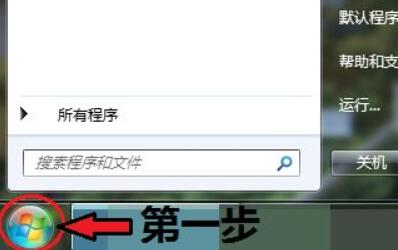
The second step is to Open the "Control Panel"
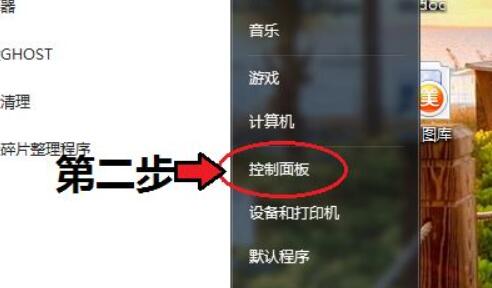
The third step, enter the "Network and Sharing Center"
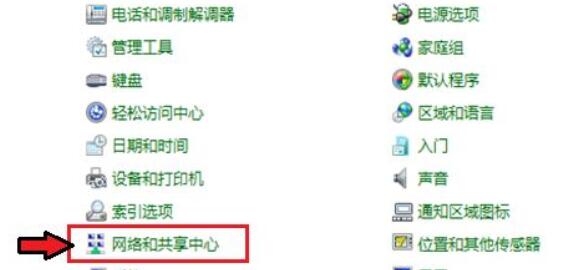
The fourth step, Click "Change Adapter Settings" on the left
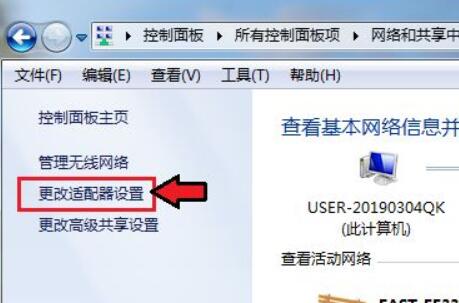
Step 5, right-click Bluetooth and open "Properties"

Step 6, enter "Bluetooth" and open "Bluetooth Settings"

Step 7, turn on all the following connection options to turn on Bluetooth.

The above is the detailed content of win7 computer bluetooth enable settings. For more information, please follow other related articles on the PHP Chinese website!

