Home >System Tutorial >Windows Series >Detailed explanation of whether it costs to upgrade win10 to win11
Detailed explanation of whether it costs to upgrade win10 to win11
- WBOYWBOYWBOYWBOYWBOYWBOYWBOYWBOYWBOYWBOYWBOYWBOYWBforward
- 2023-12-25 15:23:342007browse
After the official launch of win11, many win10 users want to upgrade the win11 system. However, since their win10 system has already been paid for, I don’t know if I still need to pay to upgrade win11. In fact, it is not necessary. You can proceed directly. renew.
Do I need to pay to upgrade win10 to win11?
Answer: No.
1. According to previous news from Microsoft, upgrading win10 to win11 is completely free, and users can update directly in the system.
Method 1:
1. Genuine win10 users can click on the start menu in the lower left corner, and then select "Settings" at the top

2. Then find "Update and Security" in the settings menu

3, then click on "Windows Insider Program", and then you can upgrade on the right .
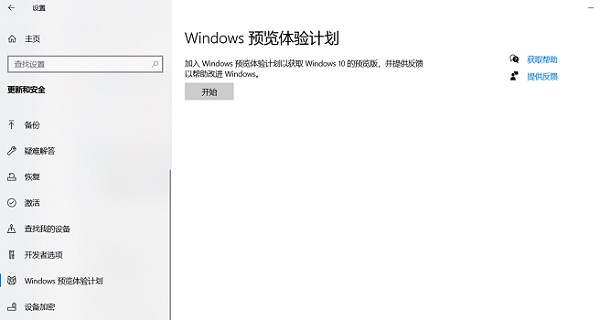
Method 2:
1. If you cannot upgrade win11 in the Windows Insider Program, you can install it through the mirror.
2. You can download the win11 mirror system from this site.
3. After the download is completed, you can install it according to the tutorial provided by this site.
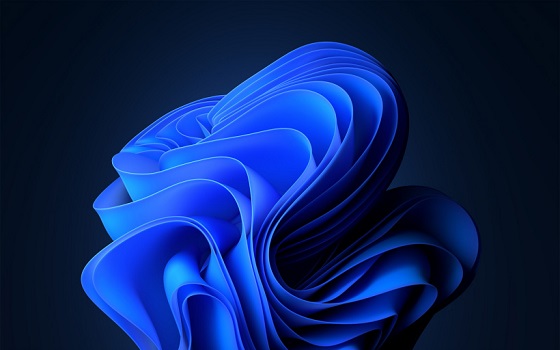
The above is the detailed content of Detailed explanation of whether it costs to upgrade win10 to win11. For more information, please follow other related articles on the PHP Chinese website!
Related articles
See more- How to solve the problem of Windows 7 desktop rotating 90 degrees
- How to forcefully terminate a running process in Win7
- Win11 Build 25336.1010 preview version released today: mainly used for testing operation and maintenance pipelines
- Win11 Beta preview Build 22621.1610/22624.1610 released today (including KB5025299 update)
- Fingerprint recognition cannot be used on ASUS computers. How to add fingerprints? Tips for adding fingerprints to ASUS computers

