Home >System Tutorial >Windows Series >Address the issue of a black screen appearing after completing a task
Address the issue of a black screen appearing after completing a task
- WBOYWBOYWBOYWBOYWBOYWBOYWBOYWBOYWBOYWBOYWBOYWBOYWBforward
- 2023-12-25 13:27:461544browse
Many users will use the task manager to end the current task when their computer freezes. However, sometimes the screen suddenly goes black after finishing the task. What should we do in this situation? Let’s take a look at how to solve this problem. Bar.
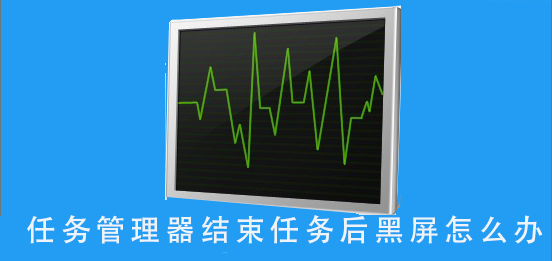
What to do if the screen goes black after the task manager ends the task:
1. After the screen goes black, press the key combination "Ctrl Shift Esc" "Open the task manager
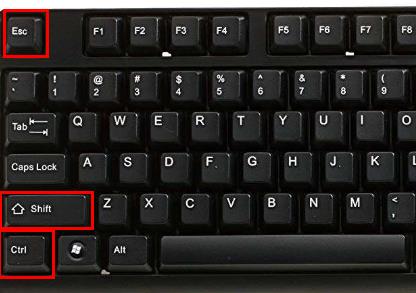
2. Click "File" in the upper left corner of the task manager
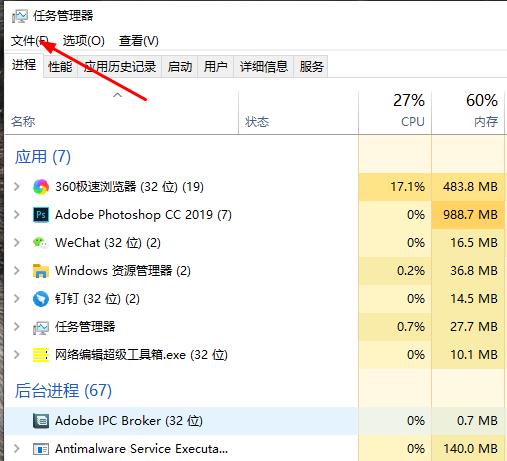
3. Click "Run new task"
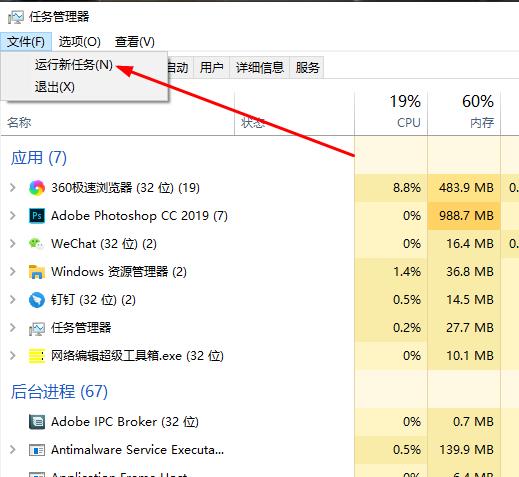
4. Enter "explorer" in the dialog box
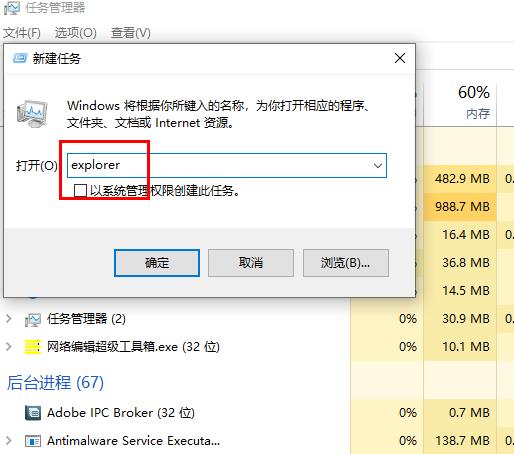
The above is the detailed content of Address the issue of a black screen appearing after completing a task. For more information, please follow other related articles on the PHP Chinese website!
Related articles
See more- My laptop still has a black screen after pressing the power button? What's the reason?
- What should I do if the computer screen goes black when switching users?
- What to do if Win7 has a black screen and cannot enter the desktop
- What is the shortcut key to end a task process?
- What is the computer task manager shortcut key?

