Home >System Tutorial >Windows Series >How to solve Win11 23H2 error code 0x800f081f
How to solve Win11 23H2 error code 0x800f081f
- WBOYWBOYWBOYWBOYWBOYWBOYWBOYWBOYWBOYWBOYWBOYWBOYWBforward
- 2023-12-24 08:33:18848browse
Many users have recently updated the 23h2 version of win11, but some users may encounter error code 0x800f081f when updating. We have three methods to solve this problem.
What to do if Win11 23H2 error code 0x800f081f
Method 1: Install the offline update patch file
We need to download the offline update patch file corresponding to the error code problem. The format of the file is .cab.

Method 2: Run as Administrator
Open the "Start" menu, then click Run as Administrator, then enter the commands one by one and Press the Enter key.
SC config wuauserv start= auto
SC config bits start= auto
SC config cryptsvc start= auto
SC config trustedinstaller start= auto
SC config wuauserv type=share
net stop wuauserv
net stop cryptSvc
net stop bits
net stop msiserver
ren C:\Windows\SoftwareDistribution SoftwareDistribution.old
net start wuauserv
net start cryptSvc
net start bits
net start msiserver
Finally, restart the computer, and then update the Windows system again to see if the prompt message still appears.
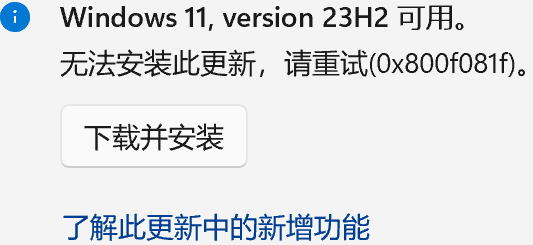
Method 3: Download the image from the official website
We can also directly go to Microsoft’s official website to download the file, and then manually configure and update it.

The above is the detailed content of How to solve Win11 23H2 error code 0x800f081f. For more information, please follow other related articles on the PHP Chinese website!
Related articles
See more- How to solve the problem of Windows 7 desktop rotating 90 degrees
- How to forcefully terminate a running process in Win7
- Win11 Build 25336.1010 preview version released today: mainly used for testing operation and maintenance pipelines
- Win11 Beta preview Build 22621.1610/22624.1610 released today (including KB5025299 update)
- Fingerprint recognition cannot be used on ASUS computers. How to add fingerprints? Tips for adding fingerprints to ASUS computers

