Home >System Tutorial >Windows Series >The forgotten solution to win10 compatibility issues
The forgotten solution to win10 compatibility issues
- WBOYWBOYWBOYWBOYWBOYWBOYWBOYWBOYWBOYWBOYWBOYWBOYWBforward
- 2023-12-23 20:01:14930browse
Win10 can now solve the problem of some software programs not running properly by setting compatibility. But some friends may find that the compatibility setting cannot be found. This may be because the compatibility setting is disabled. We need to turn it back on. Let’s take a look together.
What to do if win10 compatibility is gone
1. First use the keyboard to enter "win r" to open the run, then enter "gpedit.msc" and press Enter to confirm.
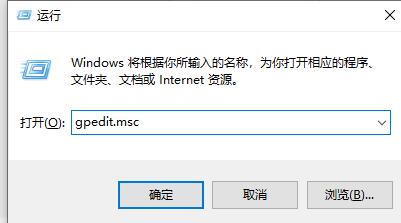
#2. In this way, you can open the Group Policy Editor and find "Windows Components" in it, as shown in the figure.
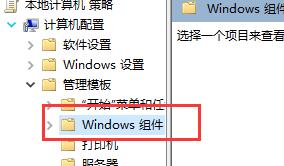
#3. Then find "Application Compatibility" in the component and click on it.
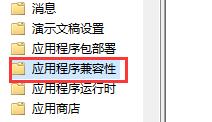
4. Then double-click to open the "Remove Program Compatibility Property Page" on the right
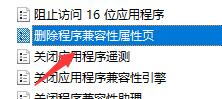
5. Then Check it as "Disabled" as shown in the picture, and then save it.
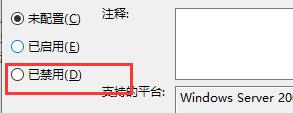
The above is the detailed content of The forgotten solution to win10 compatibility issues. For more information, please follow other related articles on the PHP Chinese website!

