Home >System Tutorial >Windows Series >How to adjust the clarity of win11 built-in camera? How to solve win11 camera blur problem
How to adjust the clarity of win11 built-in camera? How to solve win11 camera blur problem
- WBOYWBOYWBOYWBOYWBOYWBOYWBOYWBOYWBOYWBOYWBOYWBOYWBforward
- 2023-12-23 17:37:24973browse
How to adjust the brightness of the computer's built-in camera, please see the steps below.
Click the Windows [Start] icon at the bottom of the screen.
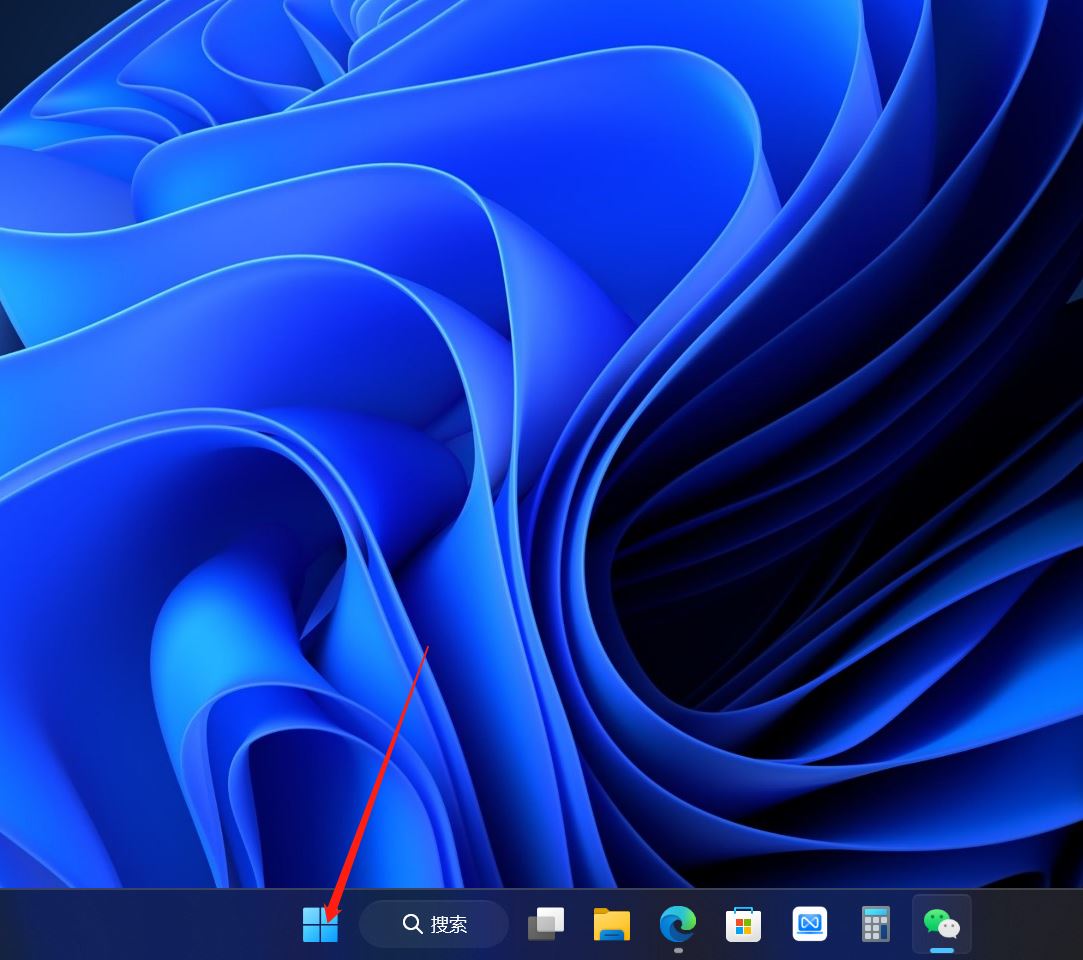
Click the [Settings] option.
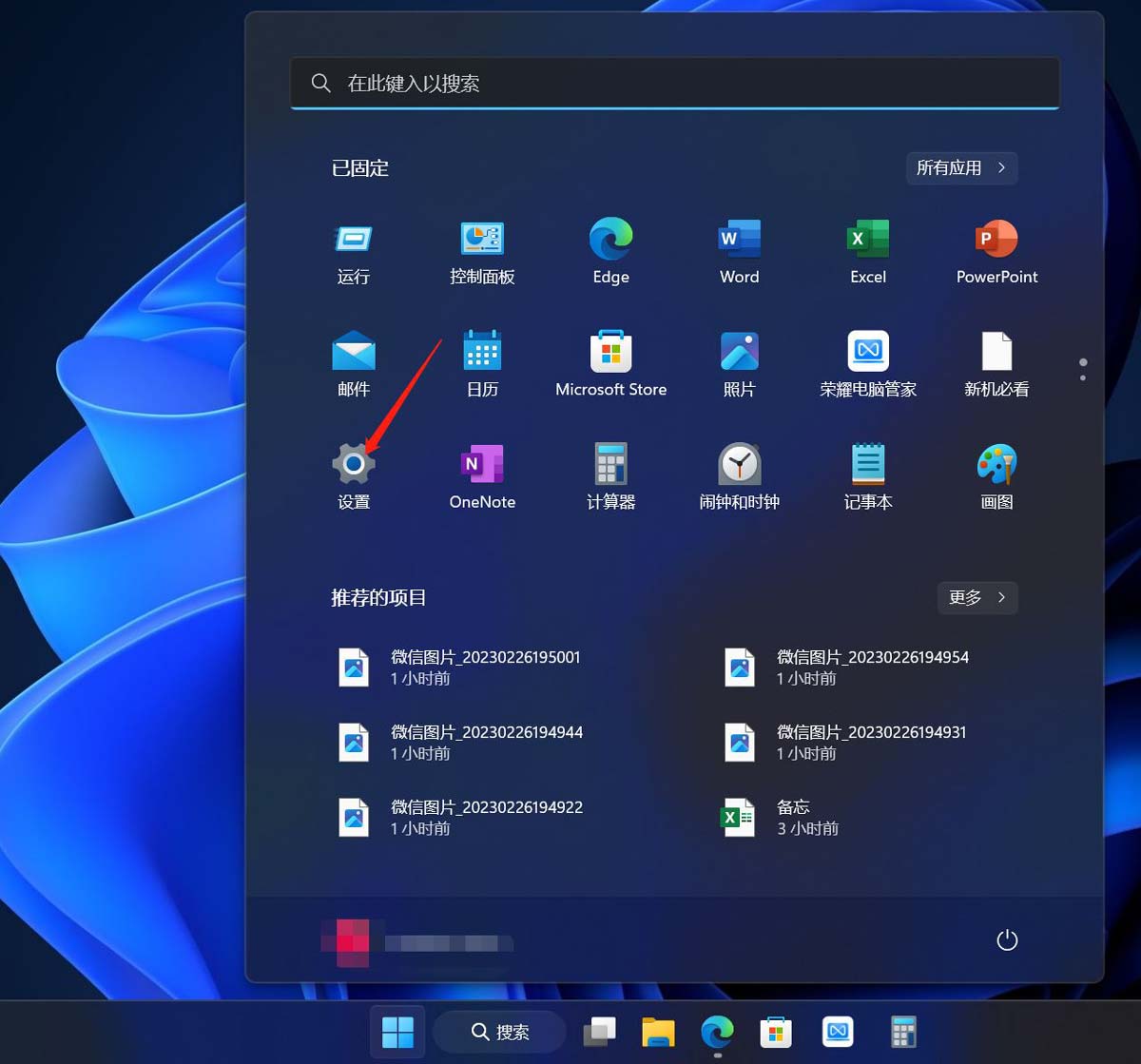
Click the [Bluetooth and other devices] option. .

Click the [Camera] option.
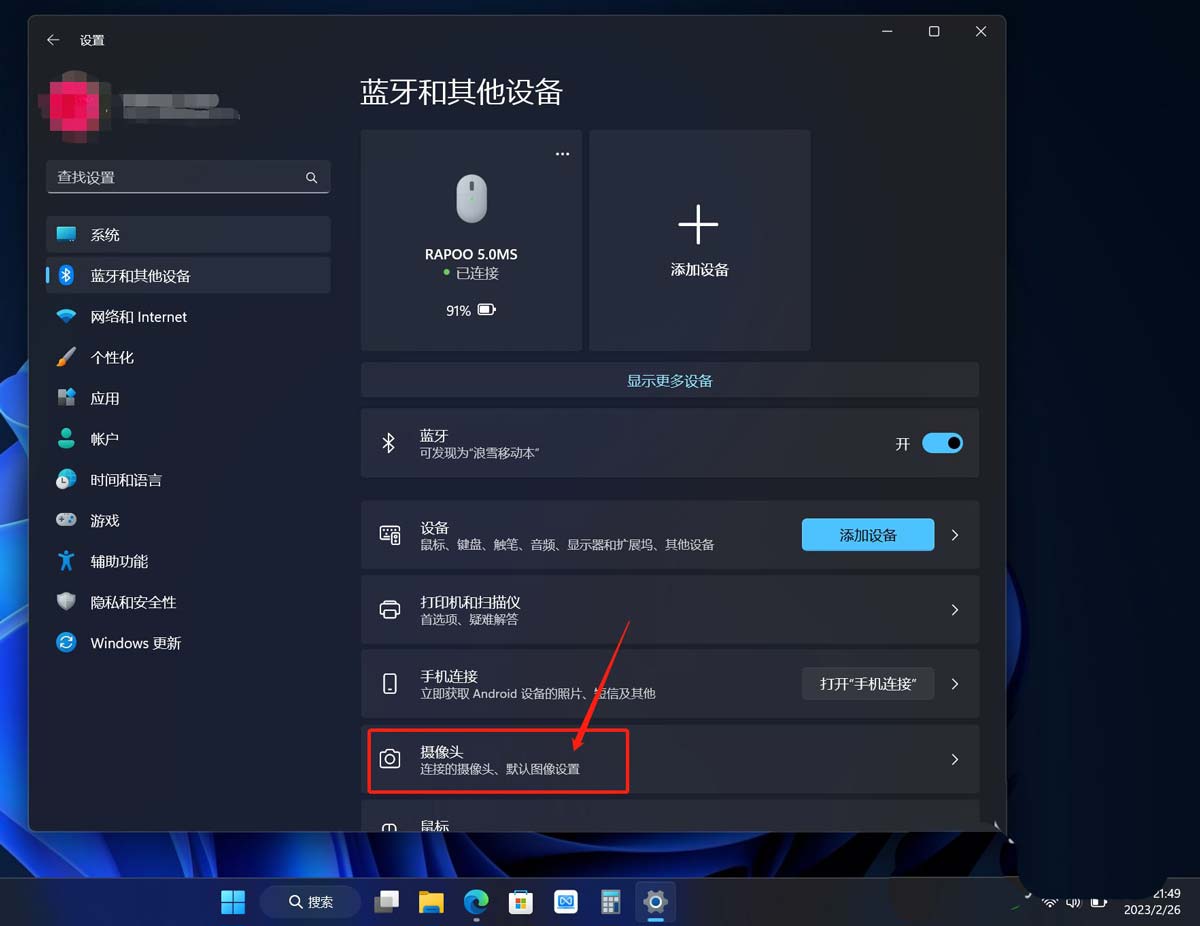
Click [HD Camera] to enter the basic settings.
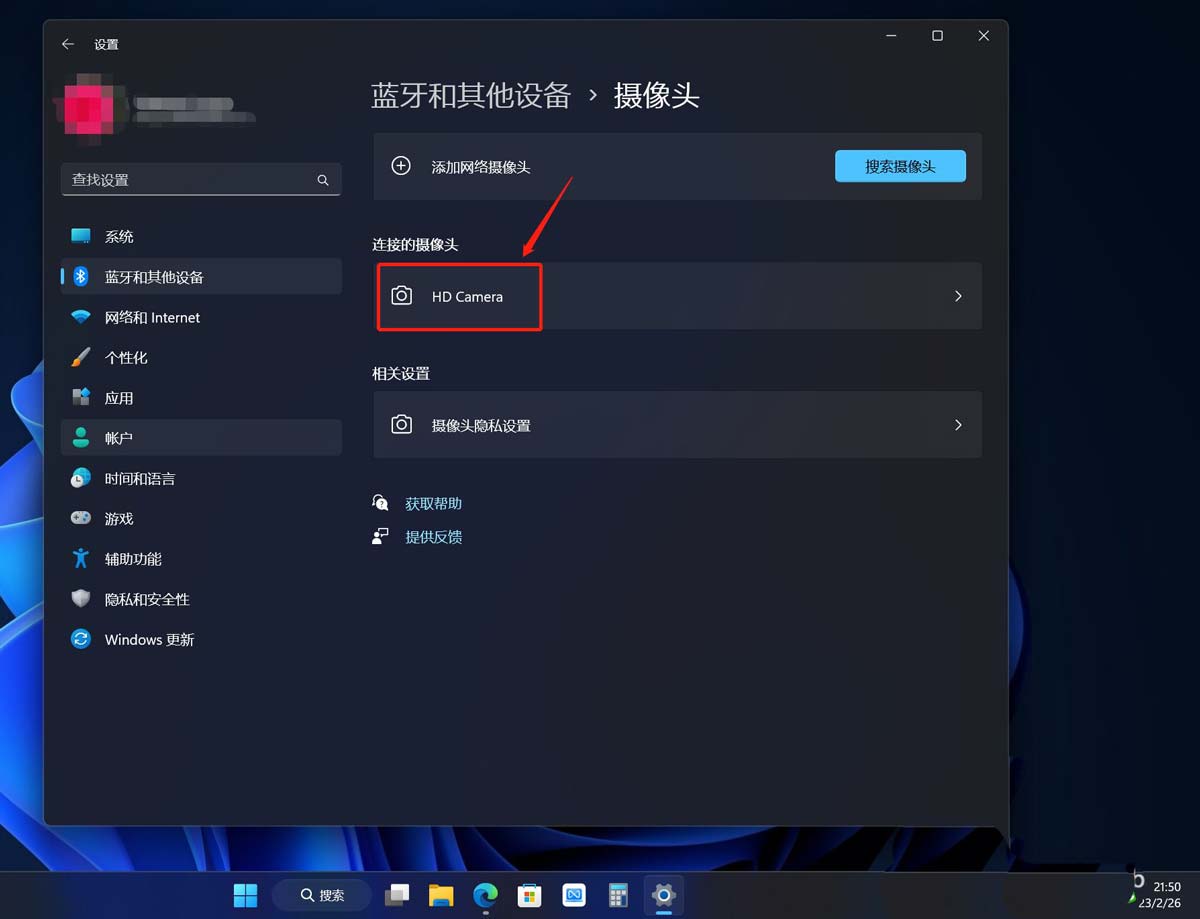
Finally, in the basic camera settings, you can adjust the camera clarity and other parameters by clicking the "+" or "-" signs.
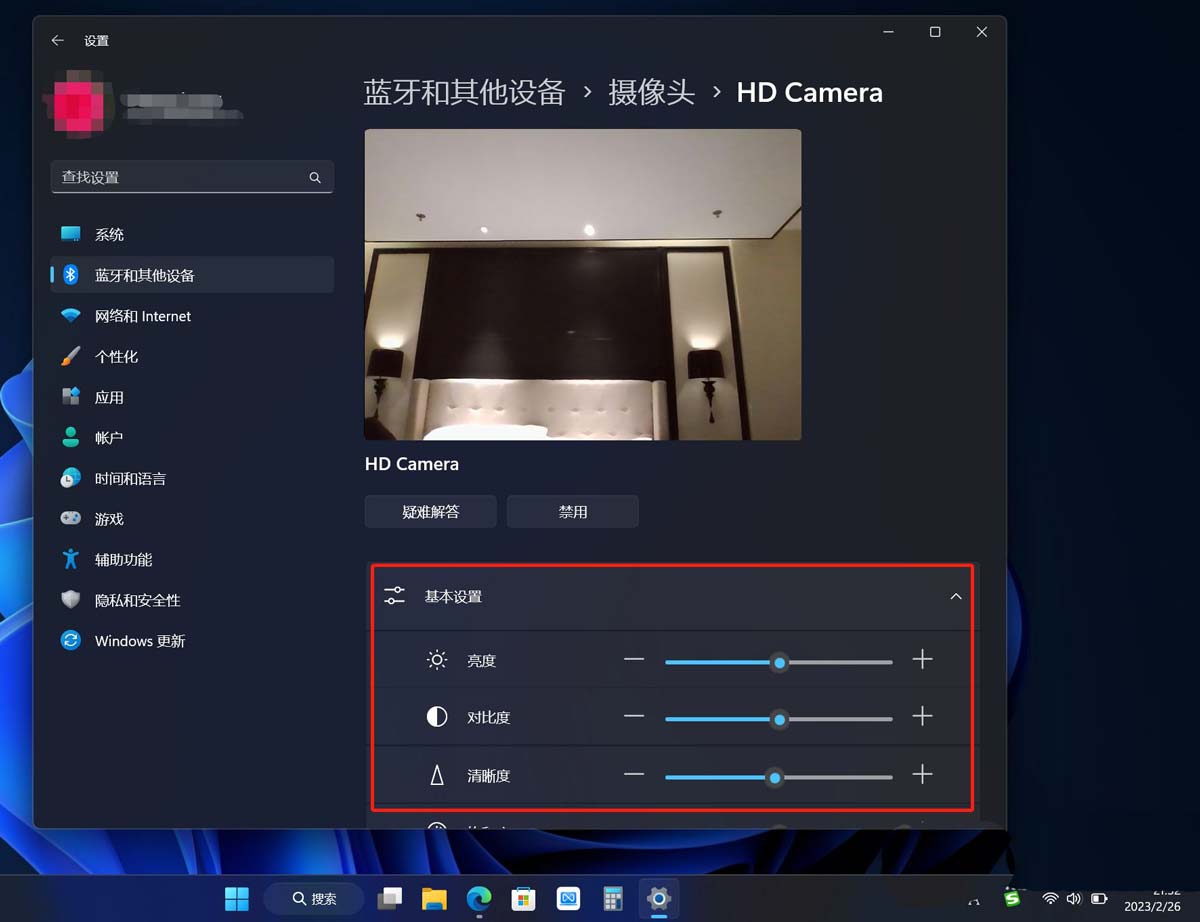
The above is the detailed content of How to adjust the clarity of win11 built-in camera? How to solve win11 camera blur problem. For more information, please follow other related articles on the PHP Chinese website!

