 System Tutorial
System Tutorial Windows Series
Windows Series Solve the problem of being unable to enter the game in the Xbox store
Solve the problem of being unable to enter the game in the Xbox storeRecently, some users have asked that they cannot access the game in the Xbox store. What is going on? So let’s take a look at the solution to the problem that the game cannot be entered into the Xbox store!
The game cannot be entered into the xbox store:
1. Find the WindowsApps file - select Properties - go to Security Options - click Advanced.

2. In the advanced security settings interface of WindowsApps - click on the current user - click on Delete at the bottom.

3. The Windows security window appears - wait until the system is set up.
The above is the detailed content of Solve the problem of being unable to enter the game in the Xbox store. For more information, please follow other related articles on the PHP Chinese website!
 win11出现ntdll.dll错误怎么办Jun 29, 2023 pm 01:02 PM
win11出现ntdll.dll错误怎么办Jun 29, 2023 pm 01:02 PMwin11出现ntdll.dll错误怎么办?很多win11系统的用户在使用的过程中,都会遇到dll文件丢失导致的错误问题。不过如果是ntdll.dll文件丢失造成的错误问题就非常严重了,ntdll.dll文件是Windows系统操控非常重要的工作文件,如果丢失很容易造成系同的崩溃,面对这个情况,我们该怎么办呢?下面就由小编为大家带来win11系统ntdll.dll错误解决方法。win11系统ntdll.dll错误解决方法按Windows+R打开运行。键入cmd并按Enter打开命令提示符。2.在
 Win11系统BSOD错误代码0xc0000001怎么办Jul 02, 2023 am 08:13 AM
Win11系统BSOD错误代码0xc0000001怎么办Jul 02, 2023 am 08:13 AMWin11系统BSOD错误代码0xc0000001怎么办?在我们日常电脑的使用中,难免会遇到大大小小的电脑问题,近期就有用户遇到了BSOD错误代码0xc0000001的情况,为此十分困恼,对此下面小编准备了解决方法,我们一起来看看吧。Win11系统BSOD错误代码0xc0000001解决步骤 在Recovery模式下进行启动修复 1、首先,为Windows11创建可启动媒体并使用该媒体启动PC。 2、在下一个屏幕上,单击修复您的计算机。 3、您现在将到达系统恢复选项屏幕。 4、在选择一
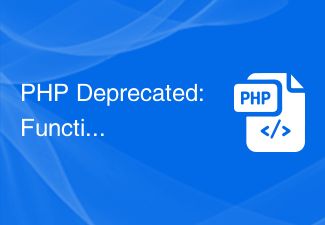 PHP Deprecated: Function split() is deprecated - 解决办法Aug 17, 2023 pm 05:36 PM
PHP Deprecated: Function split() is deprecated - 解决办法Aug 17, 2023 pm 05:36 PMPHPDeprecated:Functionsplit()isdeprecated-解决办法在使用PHP进行开发时,我们可能会遇到以下警告信息:PHPDeprecated:Functionsplit()isdeprecated。这个警告的意思是split()函数已被弃用,在最新的PHP版本中不再推荐使用。本文将探讨这个问题并提供解决办
 如何解决C++语法错误:'expected ')' before '&' token'?Aug 26, 2023 pm 08:13 PM
如何解决C++语法错误:'expected ')' before '&' token'?Aug 26, 2023 pm 08:13 PM如何解决C++语法错误:'expected')'before'&'token'?在C++编程过程中,经常会遇到各种语法错误。其中一个常见的错误是:“expected')'before'&'token”。这种错误通常在函数或方法的参数列表中出现,表示在某个变量或类型前缺少了右括号导致编译器无法理解。下面将详细说明如何解决这个错误,并提供一些代码
 win10无法找到脚本文件怎么办Jun 29, 2023 pm 02:48 PM
win10无法找到脚本文件怎么办Jun 29, 2023 pm 02:48 PMwin10无法找到脚本文件怎么办?有些win10用户在运行应用程序的时候,会与上电脑提示无法找到脚本文件的情况,这可能会导致部分应用功能无法正常使用,这时要怎么办呢?导致该问题产生的原因一般都是电脑中的文件缺失,只需要我们找到对应的本间并进行补充就可以解决,下面就随小编一起来看看win10脚本文件找不到解决方法吧。win10脚本文件找不到解决方法1、“win+R”快捷键打开运行,输入“msconfig”,回车打开。2、在打开的界面中,将“常规”选项下方的“诊断启动”勾选上,然后将电脑重启。3、如
 Win10麦克风加强拉不动怎么办Jul 05, 2023 pm 06:13 PM
Win10麦克风加强拉不动怎么办Jul 05, 2023 pm 06:13 PMWin10麦克风加强拉不动怎么办?很多小伙伴在使用电脑的时候经常会用到麦克风,而且其中一部分用户在准备加强麦克风的时候却频繁出现了拉不动的情况,那么我们在遇到这种情况的时候应该怎么办呢?下面就跟着小编一起来看看Win10麦克风加强拉不动解决方法吧。 Win10麦克风加强拉不动解决方法 1、可以重新更新一下驱动试一下。 2、WIN7以上的系统,右下角的小喇叭右键录音设备在录制里把现有麦克风调成默认设备。然后双击麦克风或点属性在级别里可以调麦克风的音量大小和麦克风加强(这个适当调节,调大有
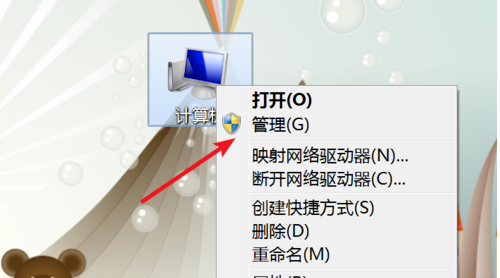 解决win7电脑屏幕不停闪烁的方法Dec 22, 2023 am 09:27 AM
解决win7电脑屏幕不停闪烁的方法Dec 22, 2023 am 09:27 AMwin7系统是一款被电脑系统用户们都任何的优秀系统,在不断的使用过程中许多用户们遇到了win7电脑屏幕闪烁不停的故障!今天小编就为大家带来了电脑屏幕闪烁不停抖动的解决办法让我们一起来看看吧。win7电脑屏幕闪烁不停怎么回事:可能原因一:显示器的驱动没安装好1、右击‘计算机’,点击‘管理’。2、打开了计算机管理窗口,点击左边的‘设备管理器’。3、在右边找到显示适配器,展开后,右键点击下方的驱动,在弹出的菜单里点击‘更新驱动程序软件’,或卸载再装过。4、在打开的窗口选择自动搜索更新驱动,或者选择第二
 Linux系统中常见的服务无法启动和崩溃问题及其解决办法Jun 29, 2023 pm 08:48 PM
Linux系统中常见的服务无法启动和崩溃问题及其解决办法Jun 29, 2023 pm 08:48 PMLinux系统作为一种稳定可靠的操作系统,在公司和个人使用中得到了广泛的应用。然而,有时候我们可能会遇到服务无法启动或崩溃的问题,给工作和学习带来不便。本文将介绍Linux系统中常见的服务无法启动和崩溃问题,并提供一些解决办法。一、服务无法启动问题端口被占用在启动服务之前,首先要确保所需端口没有被占用。可以使用netstat命令检查正在使用的端口,并结束相关


Hot AI Tools

Undresser.AI Undress
AI-powered app for creating realistic nude photos

AI Clothes Remover
Online AI tool for removing clothes from photos.

Undress AI Tool
Undress images for free

Clothoff.io
AI clothes remover

AI Hentai Generator
Generate AI Hentai for free.

Hot Article

Hot Tools

Zend Studio 13.0.1
Powerful PHP integrated development environment

Atom editor mac version download
The most popular open source editor

ZendStudio 13.5.1 Mac
Powerful PHP integrated development environment

SublimeText3 Mac version
God-level code editing software (SublimeText3)

Dreamweaver Mac version
Visual web development tools






