Home >Java >javaTutorial >Java development tools for beginners: Which tool do you recommend?
Java development tools for beginners: Which tool do you recommend?
- WBOYWBOYWBOYWBOYWBOYWBOYWBOYWBOYWBOYWBOYWBOYWBOYWBOriginal
- 2023-12-23 13:07:04738browse
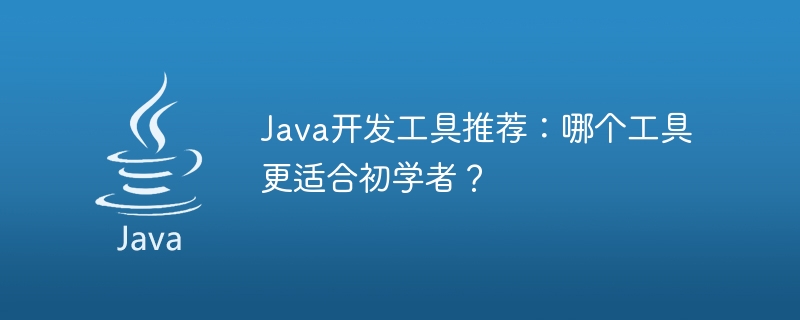
As a widely used programming language, Java has always been loved by developers. For beginners, it is very important to choose a development tool that suits you. This article will introduce several Java development tools to help beginners choose appropriate tools on the road to programming.
The first thing to introduce is Eclipse. Eclipse is a feature-rich development environment with powerful editing functions and debugging tools, suitable for developing various types of Java applications. Eclipse provides a wealth of plug-ins and extensions that can be customized according to personal needs. Beginners can learn and apply various concepts and techniques of Java through Eclipse. Additionally, Eclipse has good community support and open source ecosystem.
The second is IntelliJ IDEA. IntelliJ IDEA is another popular Java development tool, especially for professional developers. It has excellent code editing and smart prompts to quickly identify and fix errors. IntelliJ IDEA also provides a rich integrated development environment that facilitates code refactoring, version control, and testing. For beginners, the learning curve of IntelliJ IDEA may be steep, but once you are familiar with its functions and shortcut keys, your development efficiency will be greatly improved.
Another tool that cannot be ignored is NetBeans. NetBeans is a free and easy-to-use Java development tool for beginners. NetBeans provides an intuitive user interface and rich toolset to help beginners get started quickly. It also supports multiple programming languages and platforms, providing developers with greater flexibility and choice. NetBeans provides many tutorials and sample codes to help beginners better understand and apply Java knowledge.
In addition to the above-mentioned mainstream Java development tools, there are also some other choices, such as JCreator, BlueJ, etc. JCreator is a simple and easy-to-use integrated development environment suitable for beginners and lightweight projects. BlueJ is a development environment specially designed for learning and teaching. It provides visual programming tools and debugging functions, and is very suitable for beginners.
No matter which Java development tool you choose, beginners should choose based on their own needs and goals. You can try several tools at the beginning, compare their functions and usage experience, and finally choose the tool that suits you best. In addition, it is recommended that beginners refer to official documents, tutorials and community resources to continuously improve their programming skills through practice.
In short, it is very important for beginners to choose a Java development tool that suits them. Tools such as Eclipse, IntelliJ IDEA, and NetBeans all have their own advantages and features. Beginners can choose according to their own needs and preferences. I hope this article can help beginners quickly get started with Java development and achieve better programming results.
The above is the detailed content of Java development tools for beginners: Which tool do you recommend?. For more information, please follow other related articles on the PHP Chinese website!

