Home >System Tutorial >Windows Series >How to see installed Windows 10 updates
How to see installed Windows 10 updates
- WBOYWBOYWBOYWBOYWBOYWBOYWBOYWBOYWBOYWBOYWBOYWBOYWBforward
- 2023-12-22 21:45:341784browse
Win10 may have some minor problems after each update. Just uninstall and wait for the update again. However, many users don’t know where to check the problematic update patches. Just enter the program panel of the control panel. It can be viewed.

How to check installed updates in win10
1. Press the "Windows R" key, open "Run", enter "control", and click "OK" , open the Control Panel.
2. In the "Control Panel", click "View By", set it to the default "Category", and click "Programs".
3. In "Programs", under "Programs and Features", click "View installed updates".
4. In the new window, you can view the updates that have been installed on the device.
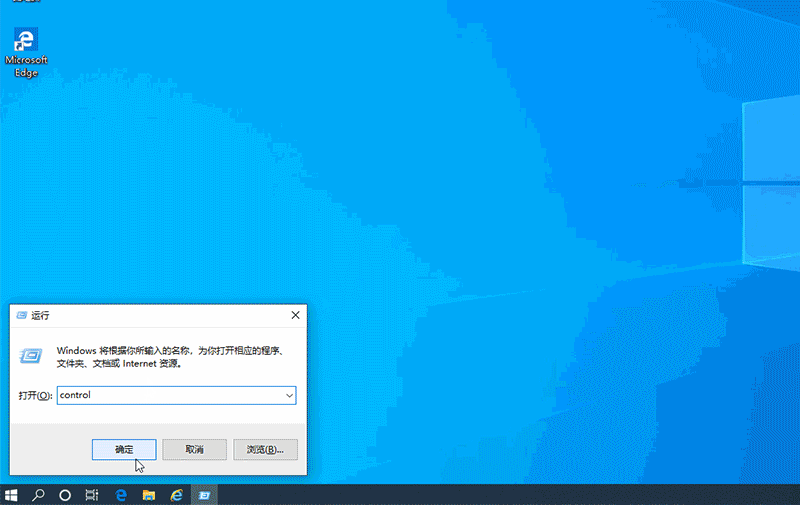
The above is the detailed content of How to see installed Windows 10 updates. For more information, please follow other related articles on the PHP Chinese website!

