Home >System Tutorial >Windows Series >Solve the problem that win11 needs to log in when booting
Solve the problem that win11 needs to log in when booting
- PHPzforward
- 2023-12-22 16:57:562012browse
When we boot up win11, we need to log in every time to enter the system. Even if we do not set a password, it is very troublesome to click on the user. Therefore, we can cancel this login action by modifying the registry. The following is Let’s follow the editor to see the specific methods.
What to do if you need to log in when booting win11:
1. First press the "win r" shortcut key, enter "regedit" and press Enter to confirm.
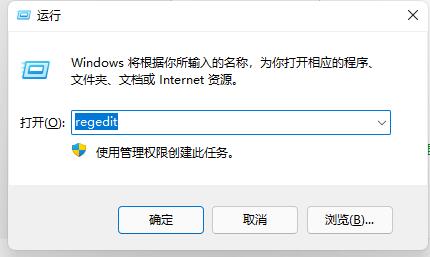
2. After opening, navigate to the "Computer\HKEY_LOCAL_MACHINE\SOFTWARE\WOW6432Node\Microsoft\Windows NT\CurrentVersion\Winlogon" location.
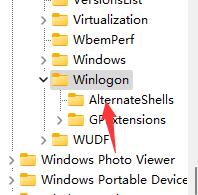
3. Then right-click on the blank space on the right and select New "String Value"
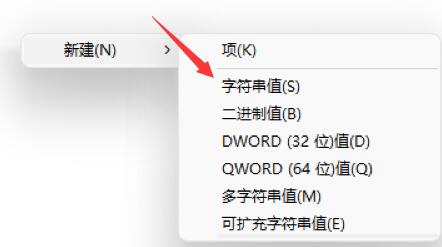
4. Then Rename this string value to "autoadminlogon" and double-click to open it.
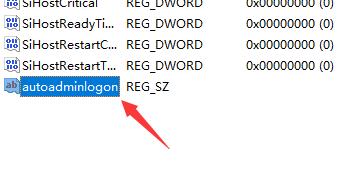
5. Finally, change its numerical data to "1" and click "OK".
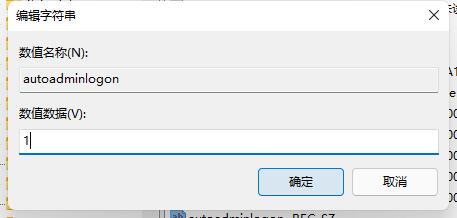
The above is the detailed content of Solve the problem that win11 needs to log in when booting. For more information, please follow other related articles on the PHP Chinese website!
Related articles
See more- How to enable automatic copying of the clipboard in Windows 11 How to enable automatic copying of the clipboard
- How to view driver files in Windows 10 How to view driver files
- How to Fix Copy and Paste Not Working in Windows 11
- How to make the computer automatically diagnose in Win10? Tips for setting up Win10 to automatically send diagnostic data
- 2 Ways to Roll Windows 10 Pro Back to Windows 10 S

