Home >System Tutorial >Windows Series >Published title: Win11 Build 2262x.1546 Preview Update Patch KB5025310 Comprehensive Repair and Update Information Book
Published title: Win11 Build 2262x.1546 Preview Update Patch KB5025310 Comprehensive Repair and Update Information Book
- WBOYWBOYWBOYWBOYWBOYWBOYWBOYWBOYWBOYWBOYWBOYWBOYWBforward
- 2023-12-22 08:57:391063browse
Microsoft today released the KB5025310 update for Win11 to members of the Windows Insider project in the Beta channel. After installation, the version numbers increased to Build 22621.1546 and Build 22624.1546.

Microsoft emphasized again in the update log:
Win11 Build 22624.1546 preview version will enable new functions/features by default.
Win11 Build 22621.1546 preview version will disable new functions/features by default.
Win11 Build 22624.1546 preview version improvements are as follows:
[General]
In the update log of the previous version, the Win11 system provides the Content Adaptive Brightness Control (CABC) function , but the user cannot actually enable it. We've updated that blog post. Whether the device can enable CABC functionality also depends on the OEM manufacturer. Therefore, not all laptops or 2-in-1 devices offer this feature.
[Settings]
Improved search performance in the Settings app.
Press the Print Screen button and the Snipping Tool will be opened by default. Users can turn this setting off by visiting Settings >Accessibility >Keyboard. If the user has previously set it by himself, the system will automatically retain it.
Under "Settings" > "Multitasking", the "Snap Window" recent tab limit has been added to 20 options. Users can use the ALT TAB shortcut key, or they can see these tabs in the Snap Assist view. Previously, the options included "Don't show tabs", "Last 3 tabs", "Last 5 tabs".
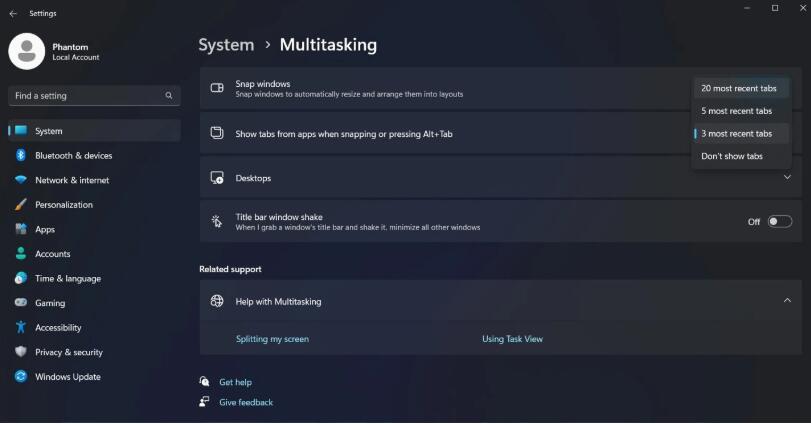
Win11 Build 22624.1546 Fixed content:
[Input]
Fixed text such as touch keyboard, voice input and emoji panel The input function may not start.
Fixed the problem that the buttons in the settings layout of Pinyin input method could not be seen clearly after enabling the contrast theme.
[Task Manager]
Fixed an issue where some details in the performance page were not displayed correctly before resizing the window or switching pages back and forth.
The above is the detailed content of Published title: Win11 Build 2262x.1546 Preview Update Patch KB5025310 Comprehensive Repair and Update Information Book. For more information, please follow other related articles on the PHP Chinese website!
Related articles
See more- Win11 preview version removes many file manager functions, users express dissatisfaction
- Win11 preview version update: Optimize Chinese fonts and Pinyin input method
- How to uninstall Windows 11 preview version
- What is the method to enable Suggested Actions and other hidden new features in Win11 preview version 25295?

