Home >System Tutorial >Windows Series >Win10 crash causes and solutions, not involving blue screen
Win10 crash causes and solutions, not involving blue screen
- WBOYWBOYWBOYWBOYWBOYWBOYWBOYWBOYWBOYWBOYWBOYWBOYWBforward
- 2023-12-22 08:51:281495browse
Many friends must have encountered the situation where Win10 crashes. Many of them are accompanied by a blue screen, but many of them do not have a blue screen. So why does win10 crash but not blue screen? In fact, there may be multiple reasons, you can check and solve them in turn.
Why win10 crashes but does not have a blue screen?
1. Software incompatibility
1. There may be software incompatibility or software conflict. If we have recently installed or If you update the software, this may be the reason.
2. Uninstall the latest downloaded or updated software from the applications that need to be entered into the system.
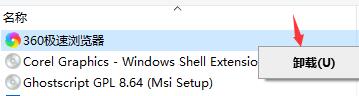
2. Update incompatibility
1. If we have not installed the software but have just experienced a system update, there may be a problem with the updated files. .
2. You can browse historical updates in Update and Security, and then uninstall the recently downloaded and installed updates.
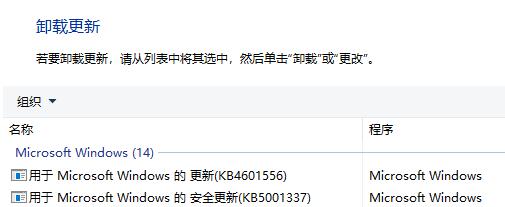
3. Hardware problems
1. If the above program has not been installed recently, it may be that the hardware is in poor contact or damaged.
2. We need to open the host and plug in and out the hard disk, graphics card and other devices. Turn it on again to check.
3. If you still encounter a crash after plugging and unplugging, it may be that the hardware is damaged and needs to be sent to the store for repair.

4. Usage problems
1. If we open a large number of programs at the same time, or play games with too high configuration, etc., the system will also crash. This problem Just pay attention next time.
2. The system may crash if it is infected by a virus during use. You can use anti-virus software to check and kill it.

5. Reinstall the system
1. If the above four methods cannot solve the problem, then you can only try to reinstall the system.
2. We can change the system and choose the stable version of win10 recommended by the editor. It is compatible with various types of computers and has optimized stability, making it less likely to crash.
3. Click the link above to download the stable version of win10 system. If you don’t know how to install it, you can also check out this tutorial.

The above is the detailed content of Win10 crash causes and solutions, not involving blue screen. For more information, please follow other related articles on the PHP Chinese website!

