Home >Java >javaTutorial >Analyze the purpose and usage of try-with-resources statement in Java
Analyze the purpose and usage of try-with-resources statement in Java
- PHPzOriginal
- 2023-12-20 08:10:471463browse
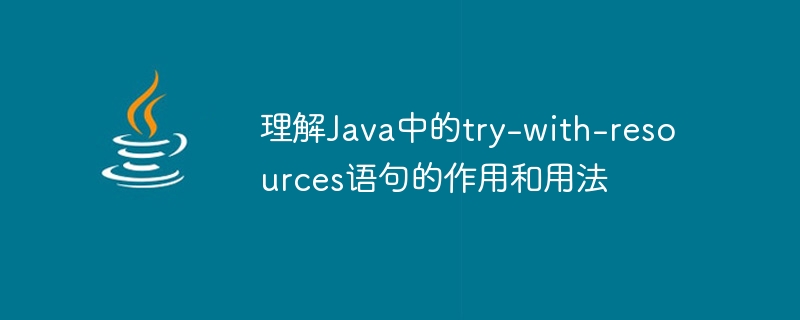
Understand the role and usage of the try-with-resources statement in Java
In Java development, resource management is a very important task. When dealing with resources such as files, database connections, and network connections, we often need to ensure that these resources can be closed and released correctly after use. In order to simplify and unify the resource management process, Java 7 introduced the try-with-resources statement.
The try-with-resources statement allows us to declare and initialize one or more resource objects in a try statement block, and automatically manage the closing operations of these resources. In this way, resources can be released in time regardless of whether an exception occurs, thereby avoiding resource leaks. At the same time, using the try-with-resources statement can also make the code more concise and easier to read.
The basic syntax of the try-with-resources statement is as follows:
try (资源的声明和初始化) {
// 使用资源进行操作
} catch (异常类 异常对象) {
// 处理异常
}In the try-with-resources statement, the declaration and initialization parts of the resource are enclosed in parentheses and separated by semicolons Multiple resources. The declaration and initialization of resources can be any object that implements the AutoCloseable interface, such as files, streams, database connections, etc.
In the try statement block, we can directly use the resources that have been declared and initialized to operate. After the try statement block is executed, the JVM will automatically call the close() method of the resource to close the resource. This will be executed regardless of whether an exception occurs.
In the catch statement block, we can capture and handle exceptions that may occur. If an exception occurs in both the try statement block and the catch statement block, only the exception in the try statement block will be thrown, and the exception in the catch statement block will be ignored.
Here is an example that demonstrates how to use the try-with-resources statement to read the file contents and close the file after reading:
try (BufferedReader reader = new BufferedReader(new FileReader("file.txt"))) {
String line;
while ((line = reader.readLine()) != null) {
System.out.println(line);
}
} catch (IOException e) {
e.printStackTrace();
}In the above example, we use BufferedReader and FileReader two resources to read the contents of the file. In the try statement block, we use a while loop to read the contents of the file line by line and output the contents of each line to the console. Regardless of whether an exception occurs, the JVM will automatically close the declared and initialized resources after the try statement block is executed.
It should be noted that the declaration and initialization part of the resource in the try-with-resources statement must follow the scope rules of the variable. This means that these resources cannot be accessed and used outside the try block. This is also a measure to avoid resource leakage.
To sum up, the try-with-resources statement is a way to simplify resource management in Java. By using this statement, we can ensure that resources can be automatically closed and released after use, thereby avoiding resource leaks. At the same time, the try-with-resources statement can also make the code more concise and easier to read. Whether processing resources such as files, streams, or database connections, we can use the try-with-resources statement to improve the reliability and readability of the code.
The above is the detailed content of Analyze the purpose and usage of try-with-resources statement in Java. For more information, please follow other related articles on the PHP Chinese website!

