Home >Backend Development >PHP Tutorial >PHP and WebSocket: Build a powerful real-time message push platform
PHP and WebSocket: Build a powerful real-time message push platform
- 王林Original
- 2023-12-17 17:30:39774browse
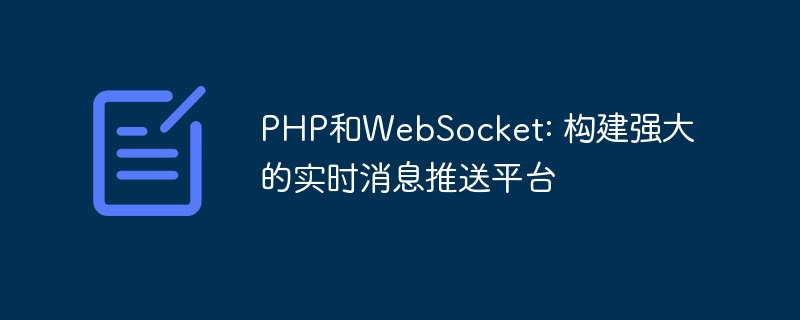
PHP and WebSocket: Building a powerful real-time message push platform
Introduction:
With the continuous development of network technology, real-time message push has become increasingly common and important. The traditional HTTP protocol has certain limitations in realizing real-time message push, while the WebSocket protocol has become a more efficient and scalable solution. This article will introduce how to use PHP and WebSocket to build a powerful real-time message push platform, and give specific code examples.
1. What is WebSocket?
WebSocket is a new communication protocol introduced by HTML5, which allows the server to achieve continuous two-way communication with the client. Compared with the traditional HTTP protocol, WebSocket does not require the client to send a request to obtain a response from the server. Instead, the server can actively push messages to the client. This makes real-time messaging and instant messaging simpler and more efficient.
2. PHP implements WebSocket server
As a popular server-side programming language, PHP provides many libraries and frameworks for implementing WebSocket servers. In this article, we will use the Ratchet framework to implement a WebSocket server.
First, we need to install the Ratchet framework. You can use Composer to complete the installation:
composer require cboden/ratchet
After the installation is complete, we can start writing the code for the WebSocket server.
<?php
use RatchetMessageComponentInterface;
use RatchetConnectionInterface;
require 'vendor/autoload.php';
class Chat implements MessageComponentInterface {
protected $clients;
public function __construct() {
$this->clients = new SplObjectStorage;
}
public function onOpen(ConnectionInterface $conn) {
$this->clients->attach($conn);
echo "A new connection is opened: {$conn->resourceId}
";
}
public function onMessage(ConnectionInterface $from, $msg) {
foreach ($this->clients as $client) {
if ($client !== $from) {
$client->send($msg);
}
}
}
public function onClose(ConnectionInterface $conn) {
$this->clients->detach($conn);
echo "A connection is closed: {$conn->resourceId}
";
}
public function onError(ConnectionInterface $conn, Exception $e) {
echo "An error occurred: {$e->getMessage()}
";
}
}
$server = IoServer::factory(
new HttpServer(
new WsServer(
new Chat()
)
),
8080
);
$server->run();The above code implements a simple chat room server. Whenever a new connection is established or disconnected, the corresponding event will be triggered. When a new message arrives, the server sends the message to all clients except the sender.
3. Connect to the WebSocket server and push messages
Now that we have completed the implementation of the WebSocket server, we can use a browser or other WebSocket client to connect to the server and push messages in real time through the server information.
<!DOCTYPE html>
<html>
<head>
<title>WebSocket Chat</title>
<script>
var socket = new WebSocket('ws://localhost:8080');
socket.onopen = function() {
console.log('Connected to WebSocket server');
};
socket.onmessage = function(e) {
console.log('Received message: ' + e.data);
};
socket.onclose = function() {
console.log('Disconnected from WebSocket server');
};
function sendMessage(message) {
socket.send(message);
}
</script>
</head>
<body>
<h1>WebSocket Chat</h1>
<input type="text" id="messageInput" placeholder="Type your message">
<button onclick="sendMessage(document.getElementById('messageInput').value)">Send</button>
</body>
</html>The above code creates a WebSocket connection and uses the console to output the received message. At the same time, there is an input box and a send button on the page, which can be used to send messages.
Conclusion:
By using PHP and WebSocket, we can easily build a powerful real-time message push platform. This article introduces how to use the Ratchet framework to implement a simple WebSocket server, and gives examples of front-end code that uses WebSocket to connect to the server and push messages. I hope this article will be helpful to you and allow you to better understand and apply PHP and WebSocket.
The above is the detailed content of PHP and WebSocket: Build a powerful real-time message push platform. For more information, please follow other related articles on the PHP Chinese website!

