How to perform data aggregation and analysis in MongoDB through SQL statements?
- WBOYWBOYWBOYWBOYWBOYWBOYWBOYWBOYWBOYWBOYWBOYWBOYWBOriginal
- 2023-12-17 15:18:31927browse
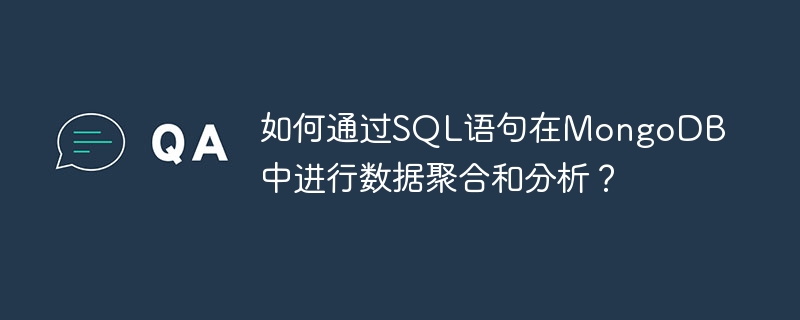
How to perform data aggregation and analysis in MongoDB through SQL statements?
Abstract: MongoDB is a popular NoSQL database with a flexible data model and powerful query capabilities. Although MongoDB does not have a built-in SQL query language, we can use SQL statements in MongoDB for data aggregation and analysis through some tools and plug-ins. This article will introduce how to use MongoDB's SQL query tool and give specific code examples for data aggregation and analysis.
Keywords: MongoDB, NoSQL, SQL query, data aggregation, data analysis
1. Background introduction
MongoDB is a popular NoSQL database that is widely used in many in the application. It is known for its flexible data model and rich query capabilities. However, MongoDB's query language is not traditional SQL, but a document query language using JSON format. This makes complex data aggregation and analysis in MongoDB somewhat difficult.
However, in order to meet the needs of the majority of developers, some tools and plug-ins have been developed to use SQL statements for data aggregation and analysis in MongoDB. These tools and plug-ins provide a simple and intuitive way to handle complex data processing tasks.
2. Use SQL query tools for data aggregation and analysis
- Install SQL query tools
First, we need to install a MongoDB SQL query tool . There are many excellent SQL query tools on the market to choose from, such as MongoSQL, MongoDB Shell and NoSQLBooster. We can choose a tool that suits us based on our actual needs and preferences.
Taking NoSQLBooster as an example, we can download and install the tool on the official website (https://www.nosqlbooster.com/).
- Connect to MongoDB database
After the installation is complete, we need to connect to the MongoDB database. In NoSQLBooster, we can click the "Connect" button and fill in the database connection information, including host name, port number, database name, user name and password, etc.
- Execute SQL query
After the connection is successful, we can enter the SQL query statement in the query editor of NoSQLBooster. The following is a simple example that queries information about students who are 18 years or older in a collection named "students":
SELECT * FROM students WHERE age >= 18
- Data aggregation and analysis
In addition to basic queries, we can also use SQL statements for more complex data aggregation and analysis. The following is some sample code to show how to perform common data aggregation and analysis operations in MongoDB:
(1) Count the number of students in each class:
SELECT class, COUNT( *) FROM students GROUP BY class
(2) Calculate the average age of each class:
SELECT class, AVG(age) FROM students GROUP BY class
(3 ) Find the oldest student in each class:
SELECT class, MAX(age), name FROM students GROUP BY class
...
3. Summary
This article introduces how to perform data aggregation and analysis in MongoDB through SQL statements. Although MongoDB does not have a built-in SQL query language, we can use some tools and plugins to achieve this functionality. The above are just some basic examples. In actual applications, more complex data analysis and processing can be performed according to needs. Whether in a small project or a large application, using SQL query tools can help us conduct data aggregation and analysis more conveniently, improving development efficiency and data processing capabilities.
Note: The sample code in this article is based on the use of NoSQLBooster, other tools may differ. Readers can make corresponding adjustments according to the tools they use.
The above is the detailed content of How to perform data aggregation and analysis in MongoDB through SQL statements?. For more information, please follow other related articles on the PHP Chinese website!

