 Database
Database MongoDB
MongoDB How to use SQL statements to implement data permission control and access management in MongoDB?
How to use SQL statements to implement data permission control and access management in MongoDB?How to use SQL statements to implement data permission control and access management in MongoDB?

How to use SQL statements to implement data permission control and access management in MongoDB?
MongoDB is a document-oriented NoSQL database, and SQL (Structured Query Language) is the standard language for relational database management systems. Although MongoDB does not support SQL syntax, by using MongoDB's built-in permission system and MongoDB's aggregation pipeline, you can use SQL-like syntax to implement data permission control and access management in MongoDB.
In this article, we will show you how to implement data permission control and access management in MongoDB using SQL-like syntax, and provide corresponding code examples.
1. MongoDB built-in permission system
- Create an administrator user
First, we need to create an administrator user. Administrator users will be authorized to perform MongoDB permission management tasks.
We can create an admin user by following these steps:
a. Open MongoDB shell and connect to your MongoDB instance
b. Select a database, such as admin
c. Run the following command to create an administrator user:
db.createUser({user: "admin", pwd: "password", roles: ["root"]})where "admin" is the username, "password" is the password, and "roles: ['root']" is the grant Commands for the administrator role.
Now, you can use the administrator user to manage permissions on MongoDB.
- Create other users
Before using SQL-like syntax to implement data permission control and access management, you need to create one or more database users.
You can create a database user through the following command:
db.createUser({user: "testuser", pwd: "testpassword", roles: [{role: "readWrite", db: "testdb"}]})Where, "testuser" is the user name, "testpassword" is the password, "roles: [{role: 'readWrite', db : 'testdb'}]" is a command to grant read and write permissions, specifying that the user has read and write permissions on the "testdb" database. You can change user roles and assigned databases as needed.
- Authorization roles
In MongoDB, a role is a set of permissions. It is recommended to create corresponding roles so that you can better manage your MongoDB instance.
You can create a role using the following command:
db.createRole({role:"testrole", privileges:[{resource:{db:"testdb", collection:"testcollection"},actions:["find", "insert", "remove"]}],roles:[]})Where "testrole" is the role name, the "privileges" array specifies the operations allowed to be performed, and the "roles" array specifies other roles .
- Assigning users to roles
Assigning users to roles is an important task in the MongoDB database. Users can only perform the required actions if they are assigned the correct role.
You can use the following command to assign users to roles:
db.grantRolesToUser("testuser", ["readWrite", "testrole"])Where "testuser" is the user name, "readWrite" is the role name, and "testrole" is the role name.
2. Use the aggregation pipeline for data permission control
In MongoDB, the aggregation pipeline is a powerful tool used for fuzzy query, data aggregation and data conversion of documents.
In terms of data permission control and access management, we will use the following aggregation pipeline operations:
- $match: used to filter document data
- $lookup: used Used to retrieve data from another collection
- $group: used to aggregate data
- $project: used to select data fields in the document
The following is a code example that uses SQL-like syntax to implement data permission control and access management in MongoDB:
db.getCollection("testcollection").aggregate([
{
$lookup: {
from: "testdb.users",
localField: "userId",
foreignField: "_id",
as: "user"
}
},
{
$match: {
"user.username": "testuser"
}
},
{
$project: {
_id: 0,
name: 1,
email: 1,
createdAt: 1
}
}
]);The code performs the following operations:
1. From another collection (testdb. users) to retrieve data.
2. Use the $match filter to select only the data of the corresponding user.
3. Use $project to select the required data fields.
Conclusion
This article shows you how to use MongoDB's built-in permission system and aggregation pipeline to implement data permission control and access management in MongoDB with SQL-like syntax.
In MongoDB, using aggregation pipelines to query and process data is a very powerful way. Additionally, you can create different roles and users as needed and assign appropriate permissions.
Keep in mind that implementing data permission control and access management in MongoDB is a complex task, but mastering the relevant skills can help you better manage your database.
The above is the detailed content of How to use SQL statements to implement data permission control and access management in MongoDB?. For more information, please follow other related articles on the PHP Chinese website!
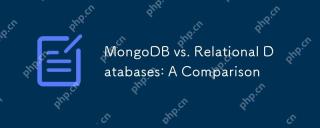 MongoDB vs. Relational Databases: A ComparisonApr 18, 2025 am 12:08 AM
MongoDB vs. Relational Databases: A ComparisonApr 18, 2025 am 12:08 AMMongoDB is suitable for scenarios that require flexible data models and high scalability, while relational databases are more suitable for applications that complex queries and transaction processing. 1) MongoDB's document model adapts to the rapid iterative modern application development. 2) Relational databases support complex queries and financial systems through table structure and SQL. 3) MongoDB achieves horizontal scaling through sharding, which is suitable for large-scale data processing. 4) Relational databases rely on vertical expansion and are suitable for scenarios where queries and indexes need to be optimized.
 MongoDB vs. Oracle: Examining Performance and ScalabilityApr 17, 2025 am 12:04 AM
MongoDB vs. Oracle: Examining Performance and ScalabilityApr 17, 2025 am 12:04 AMMongoDB performs excellent in performance and scalability, suitable for high scalability and flexibility requirements; Oracle performs excellent in requiring strict transaction control and complex queries. 1.MongoDB achieves high scalability through sharding technology, suitable for large-scale data and high concurrency scenarios. 2. Oracle relies on optimizers and parallel processing to improve performance, suitable for structured data and transaction control needs.
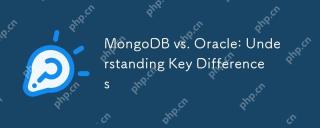 MongoDB vs. Oracle: Understanding Key DifferencesApr 16, 2025 am 12:01 AM
MongoDB vs. Oracle: Understanding Key DifferencesApr 16, 2025 am 12:01 AMMongoDB is suitable for handling large-scale unstructured data, and Oracle is suitable for enterprise-level applications that require transaction consistency. 1.MongoDB provides flexibility and high performance, suitable for processing user behavior data. 2. Oracle is known for its stability and powerful functions and is suitable for financial systems. 3.MongoDB uses document models, and Oracle uses relational models. 4.MongoDB is suitable for social media applications, while Oracle is suitable for enterprise-level applications.
 MongoDB: Scaling and Performance ConsiderationsApr 15, 2025 am 12:02 AM
MongoDB: Scaling and Performance ConsiderationsApr 15, 2025 am 12:02 AMMongoDB's scalability and performance considerations include horizontal scaling, vertical scaling, and performance optimization. 1. Horizontal expansion is achieved through sharding technology to improve system capacity. 2. Vertical expansion improves performance by increasing hardware resources. 3. Performance optimization is achieved through rational design of indexes and optimized query strategies.
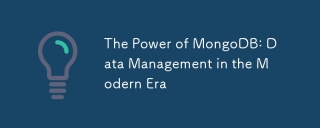 The Power of MongoDB: Data Management in the Modern EraApr 13, 2025 am 12:04 AM
The Power of MongoDB: Data Management in the Modern EraApr 13, 2025 am 12:04 AMMongoDB is a NoSQL database because of its flexibility and scalability are very important in modern data management. It uses document storage, is suitable for processing large-scale, variable data, and provides powerful query and indexing capabilities.
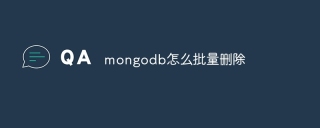 How to delete mongodb in batchesApr 12, 2025 am 09:27 AM
How to delete mongodb in batchesApr 12, 2025 am 09:27 AMYou can use the following methods to delete documents in MongoDB: 1. The $in operator specifies the list of documents to be deleted; 2. The regular expression matches documents that meet the criteria; 3. The $exists operator deletes documents with the specified fields; 4. The find() and remove() methods first get and then delete the document. Please note that these operations cannot use transactions and may delete all matching documents, so be careful when using them.
 How to set mongodb commandApr 12, 2025 am 09:24 AM
How to set mongodb commandApr 12, 2025 am 09:24 AMTo set up a MongoDB database, you can use the command line (use and db.createCollection()) or the mongo shell (mongo, use and db.createCollection()). Other setting options include viewing database (show dbs), viewing collections (show collections), deleting database (db.dropDatabase()), deleting collections (db.<collection_name>.drop()), inserting documents (db.<collecti
 How to deploy a mongodb clusterApr 12, 2025 am 09:21 AM
How to deploy a mongodb clusterApr 12, 2025 am 09:21 AMDeploying a MongoDB cluster is divided into five steps: deploying the primary node, deploying the secondary node, adding the secondary node, configuring replication, and verifying the cluster. Including installing MongoDB software, creating data directories, starting MongoDB instances, initializing replication sets, adding secondary nodes, enabling replica set features, configuring voting rights, and verifying cluster status and data replication.


Hot AI Tools

Undresser.AI Undress
AI-powered app for creating realistic nude photos

AI Clothes Remover
Online AI tool for removing clothes from photos.

Undress AI Tool
Undress images for free

Clothoff.io
AI clothes remover

AI Hentai Generator
Generate AI Hentai for free.

Hot Article

Hot Tools

MinGW - Minimalist GNU for Windows
This project is in the process of being migrated to osdn.net/projects/mingw, you can continue to follow us there. MinGW: A native Windows port of the GNU Compiler Collection (GCC), freely distributable import libraries and header files for building native Windows applications; includes extensions to the MSVC runtime to support C99 functionality. All MinGW software can run on 64-bit Windows platforms.

Notepad++7.3.1
Easy-to-use and free code editor

WebStorm Mac version
Useful JavaScript development tools

Dreamweaver Mac version
Visual web development tools

SublimeText3 Mac version
God-level code editing software (SublimeText3)




