Home >Web Front-end >JS Tutorial >JavaScript and WebSocket: Create an efficient real-time data backup system
JavaScript and WebSocket: Create an efficient real-time data backup system
- WBOYWBOYWBOYWBOYWBOYWBOYWBOYWBOYWBOYWBOYWBOYWBOYWBOriginal
- 2023-12-17 14:54:57767browse
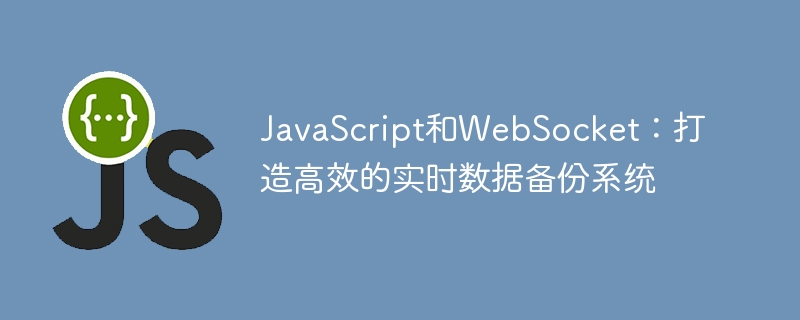
JavaScript and WebSocket: Create an efficient real-time data backup system
Introduction:
Nowadays, real-time data backup systems have been widely used in various fields. With the rapid development of the Internet, instant transmission and backup of data have become crucial. In the past, in order to achieve efficient real-time data backup, we usually used polling technology. However, this approach is not always the best choice due to network transmission delays and load pressure from frequent requests to the server. Fortunately, with the development of JavaScript and WebSocket technologies, we can use them to build efficient real-time data backup systems. This article will introduce you to JavaScript and WebSocket technology, and provide specific code examples to help you create an efficient real-time data backup system.
Text:
1. Introduction to JavaScript technology:
JavaScript is an object- and event-driven scripting language that is widely used for web development and interactive operations in browser environments. In a real-time data backup system, JavaScript can be used to handle data monitoring and processing, as well as dynamically update the user interface.
2. Introduction to WebSocket technology:
WebSocket is a communication protocol that implements full-duplex communication and can establish a persistent connection between the browser and the server. Unlike traditional HTTP requests and responses, WebSocket allows the server to actively push data to the browser, achieving real-time data transmission.
3. Steps to build a real-time data backup system using JavaScript and WebSocket:
-
Create a WebSocket connection:
First, create a WebSocket object in JavaScript and specify the connection URL. The sample code is as follows:const socket = new WebSocket('ws://localhost:8080'); -
Listen to data changes:
Add a listener to the WebSocket object to receive data sent by the server. The sample code is as follows:socket.addEventListener('message', function(event) { const data = event.data; // 接收到的数据 // 处理数据并更新用户界面 }); -
Send data to the server:
Use the send method of the WebSocket object to send data to the server. The sample code is as follows:const data = { // 待发送的数据 }; socket.send(JSON.stringify(data)); - The server processes the data and returns:
After the server receives the data sent by the client, it processes the data and returns a response. Server-side code examples are beyond the scope of this article, only front-end code examples are provided here.
4. Example: Sample code for building a real-time data backup system using JavaScript and WebSocket:
The following sample code demonstrates how to use JavaScript and WebSocket to build a real-time data backup system. The specific steps have been explained in the previous article.
// 创建WebSocket连接
const socket = new WebSocket('ws://localhost:8080');
// 监听数据变化
socket.addEventListener('message', function(event) {
const data = event.data; // 接收到的数据
// 处理数据并更新用户界面
});
// 发送数据给服务器
const data = {
// 待发送的数据
};
socket.send(JSON.stringify(data));Conclusion:
This article introduces the use of JavaScript and WebSocket technology to build an efficient real-time data backup system. By using the two-way communication feature of WebSocket, we can achieve real-time data transmission and reduce network transmission delays and server load pressure. The above sample code provides you with a basic framework that can be used to build a real-time data backup system. Of course, the specific implementation may vary depending on the situation, and you need to make appropriate adjustments and optimizations based on actual needs and server-side implementation. I hope this article is helpful to you, thank you for reading!
The above is the detailed content of JavaScript and WebSocket: Create an efficient real-time data backup system. For more information, please follow other related articles on the PHP Chinese website!

