Home >Backend Development >PHP Tutorial >Starting from scratch: Learn how to create stock candlestick charts using PHP and JS
Starting from scratch: Learn how to create stock candlestick charts using PHP and JS
- 王林Original
- 2023-12-17 12:50:13702browse
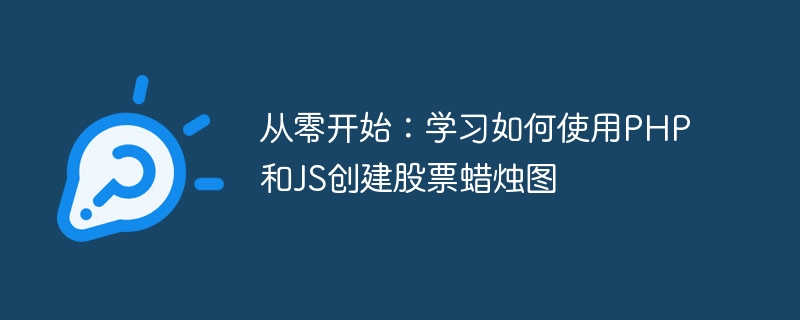
Start From Scratch: Learn How to Create Stock Candlestick Charts using PHP and JS
In stock trading, candlestick charts are a common chart type used to display Stock price fluctuations. This article will introduce how to use PHP and JS to create stock candlestick charts, and provide specific code examples.
1. Technical preparation
Before we start, we need to ensure that the development environment for PHP and JS has been installed. If it is not installed, you can install it according to the official documentation.
2. Data preparation
In order to create a stock candle chart, we need to first prepare the historical price data of the stock. This data can be obtained from stock exchanges or third-party data providers. To simplify the example, we use hypothetical stock data, saved in a CSV file. The format of the file should be as follows:
日期,开盘价,最高价,最低价,收盘价 2022-01-01,100,120,80,110 2022-01-02,110,130,90,120 ......
3. Reading data with PHP
First, we need to use PHP to read the data in the CSV file. You can use the fgetcsv function to read a CSV file line by line and save the data of each line into an array. The following is a sample code for reading a CSV file and saving the data:
$data = array(); //保存数据的数组
$handle = fopen('stock_data.csv', 'r'); //打开CSV文件
if ($handle) {
while (($line = fgetcsv($handle)) !== false) {
$data[] = $line;
}
fclose($handle); //关闭文件句柄
}4. Data processing
After reading the data in the CSV file into a PHP array, we need to process the data in order to use JS to create a candlestick chart. Specifically, we need to save the date and price data into separate arrays for use in JS.
The following is a sample code to save date and price data into arrays respectively:
$dates = array(); //保存日期的数组
$opens = array(); //保存开盘价的数组
$highs = array(); //保存最高价的数组
$lows = array(); //保存最低价的数组
$closes = array(); //保存收盘价的数组
foreach ($data as $row) {
$dates[] = $row[0];
$opens[] = floatval($row[1]);
$highs[] = floatval($row[2]);
$lows[] = floatval($row[3]);
$closes[] = floatval($row[4]);
}5. Generate Candlestick Chart
Now, we have prepared the data and saved it into different arrays. Next, we will use JS to create candlestick charts.
First, we need to introduce the JS library into the HTML page. Here we use the Chart.js library to generate candlestick charts. The corresponding version of Chart.js can be downloaded from the official website and introduced into the HTML page.
Next, create a canvas element in the HTML page to display the candle chart. Here is an example HTML code:
<!DOCTYPE html>
<html>
<head>
<script src="path/to/Chart.js"></script>
</head>
<body>
<canvas id="candlestick-chart"></canvas>
<script src="path/to/candlestick.js"></script>
</body>
</html>In the JavaScript file candlestick.js, we use the Chart.js API to create candlestick charts. The following is an example JavaScript code:
var ctx = document.getElementById('candlestick-chart').getContext('2d');
var chart = new Chart(ctx, {
type: 'candlestick',
data: {
datasets: [{
data: [{
t: new Date("2022-01-01"),
o: 100,
h: 120,
l: 80,
c: 110
},
{
t: new Date("2022-01-02"),
o: 110,
h: 130,
l: 90,
c: 120
},
... //将PHP中的数据补充到这里
]
}]
}
});In the above code, we use the API provided by Chart.js to create a candle chart. By supplementing the data in PHP, we can dynamically add candle chart data in chart's data.datasets[0].data.
6. Conclusion
This article introduces how to use PHP and JS to create stock candle charts, and gives specific code examples. Through this example, we can learn how to read a CSV file, save the data into an array, and use the Chart.js library to generate candlestick charts. I hope this article will be helpful to you in the process of learning stock candlestick charts.
The above is the detailed content of Starting from scratch: Learn how to create stock candlestick charts using PHP and JS. For more information, please follow other related articles on the PHP Chinese website!

