Home >Java >javaTutorial >Learn ECharts and Java interface from scratch: Create colorful statistical charts
Learn ECharts and Java interface from scratch: Create colorful statistical charts
- WBOYWBOYWBOYWBOYWBOYWBOYWBOYWBOYWBOYWBOYWBOYWBOYWBOriginal
- 2023-12-17 10:29:121638browse
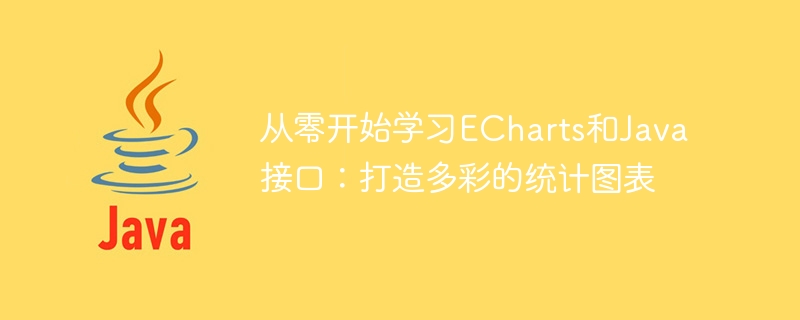
Learn ECharts and Java interfaces from scratch: Create colorful statistical charts
In recent years, with the rise of big data analysis, statistical charts have played an important role in data visualization. plays an important role. As a powerful data visualization library, ECharts can help developers create colorful statistical charts to effectively display and analyze data. Through the Java interface, we can seamlessly connect the back-end data with the front-end ECharts. This article will learn ECharts and Java interfaces from scratch and share some specific code examples.
- Basic introduction to ECharts
ECharts is an open source data visualization library by Baidu that supports a variety of chart types, including line charts, bar charts, pie charts, etc. It provides rich configuration items and interactive functions to meet various data visualization needs. - Installation and use
First, you need to download the latest version of ECharts. After downloading from the official website (https://echarts.apache.org/zh/index.html), unzip it into the project directory. Then, introduce the visualization library of ECharts into the HTML page:
<!DOCTYPE html>
<html>
<head>
<meta charset="utf-8">
<title>统计图表示例</title>
<script src="echarts.js"></script>
</head>
<body>
<div id="chart" style="width: 600px; height: 400px;"></div>
<script>
// 在这里编写生成图表的代码
</script>
</body>
</html>- Example of drawing a line chart
The following takes a simple line chart as an example to introduce how to use ECharts to draw a chart.
var chartDom = document.getElementById('chart');
var myChart = echarts.init(chartDom);
var option = {
xAxis: {
type: 'category',
data: ['周一', '周二', '周三', '周四', '周五', '周六', '周日']
},
yAxis: {
type: 'value'
},
series: [{
data: [120, 200, 150, 80, 70, 110, 130],
type: 'line'
}]
};
option && myChart.setOption(option);In the above code, we first obtain the chart div element and create an ECharts instance. Then, specify the data of the x-axis and y-axis, as well as the data of the line chart through the option configuration item. Finally, call the setOption method to apply the configuration item to the chart.
- The combination of Java interface and ECharts
In actual projects, it is often necessary to obtain data through the Java backend and pass the data to ECharts to generate corresponding charts. At this time, we can use the Java interface to interact with ECharts.
First, we need to write an interface in Java to obtain data. The following is a simple Java interface example:
@RestController
public class ChartDataController {
@GetMapping("/chartData")
public List<Integer> getChartData() {
// 在这里编写获取数据的代码
List<Integer> data = new ArrayList<>();
data.add(120);
data.add(200);
data.add(150);
data.add(80);
data.add(70);
data.add(110);
data.add(130);
return data;
}
}In the above code, we map the /chartData path to the method of obtaining chart data through the @GetMapping annotation . In actual projects, you can call databases, interfaces, etc. to obtain data in this method.
Next, we need to obtain data through Ajax requests in the front-end JavaScript code and pass the data to ECharts to generate charts.
var chartDom = document.getElementById('chart');
var myChart = echarts.init(chartDom);
$.ajax({
url: '/chartData',
success: function(data) {
var option = {
xAxis: {
type: 'category',
data: ['周一', '周二', '周三', '周四', '周五', '周六', '周日']
},
yAxis: {
type: 'value'
},
series: [{
data: data,
type: 'line'
}]
};
option && myChart.setOption(option);
}
});In the above JavaScript code, we use jQuery's ajax method to send a request, specify the URL as /chartData, and obtain the data after success. Then, generate corresponding charts based on the data.
Through the above examples, we can have a preliminary understanding of how to learn ECharts and Java interfaces from scratch to create colorful statistical charts. Of course, this is just an introductory example, and actual projects may involve more complex data processing and chart customization. I hope this article can provide you with some inspiration and help you make breakthroughs in data visualization. Happy programming!
The above is the detailed content of Learn ECharts and Java interface from scratch: Create colorful statistical charts. For more information, please follow other related articles on the PHP Chinese website!

