 Technology peripherals
Technology peripherals AI
AI Apple announced that it will start collecting map-related data starting from iOS 17.2 to improve the AR function experience
Apple announced that it will start collecting map-related data starting from iOS 17.2 to improve the AR function experience(Nweon December 14, 2023) In a support document released recently, Apple stated that starting from iOS 17.2, it will begin to collect map-related data to improve the speed and accuracy of AR augmented reality functions.

In a blog post titled "Help improve Augmented Reality Location Accuracy in Maps/Help improve Augmented Reality Location Accuracy in Maps", Apple is calling on users to share data about the surrounding environment with Apple when using the AR function, thereby helping Improve the speed and accuracy of augmented reality features in Apple Maps.
When you use the augmented reality feature in Apple Maps, you can hold up your iPhone to scan your surroundings and detect feature points from nearby buildings and other physical features.
Apple points out that when you use the augmented reality feature, the relevant photos will not be sent to Apple or stored on the device, and the system will only collect relevant data. Relevant feature points are detected in a way that humans cannot read, and the iPhone camera filters out moving objects, such as people and vehicles. Apple Maps only requires feature point data of surrounding stationary objects.
Apple will also take additional measures to protect the privacy of user data. The data they collect is encrypted to ensure it is not associated with any individual user or Apple ID. In addition, Apple will also add "noise" to the data to increase the irregularity of the data, thereby preventing the possibility of restoring the image through the data
You can start or stop sharing your data at any time to help improve the accuracy of augmented reality targeting
- Open the Settings application.
- Click Privacy & Security, then Analyze & Improve.
- Turn on or off "Improve AR positioning accuracy".
- In the privacy and security settings, you can choose to share data with Apple to improve AR positioning accuracy and other functions.
The above is the detailed content of Apple announced that it will start collecting map-related data starting from iOS 17.2 to improve the AR function experience. For more information, please follow other related articles on the PHP Chinese website!
 AI For Runners And Athletes: We're Making Excellent ProgressApr 22, 2025 am 11:12 AM
AI For Runners And Athletes: We're Making Excellent ProgressApr 22, 2025 am 11:12 AMThere were some very insightful perspectives in this speech—background information about engineering that showed us why artificial intelligence is so good at supporting people’s physical exercise. I will outline a core idea from each contributor’s perspective to demonstrate three design aspects that are an important part of our exploration of the application of artificial intelligence in sports. Edge devices and raw personal data This idea about artificial intelligence actually contains two components—one related to where we place large language models and the other is related to the differences between our human language and the language that our vital signs “express” when measured in real time. Alexander Amini knows a lot about running and tennis, but he still
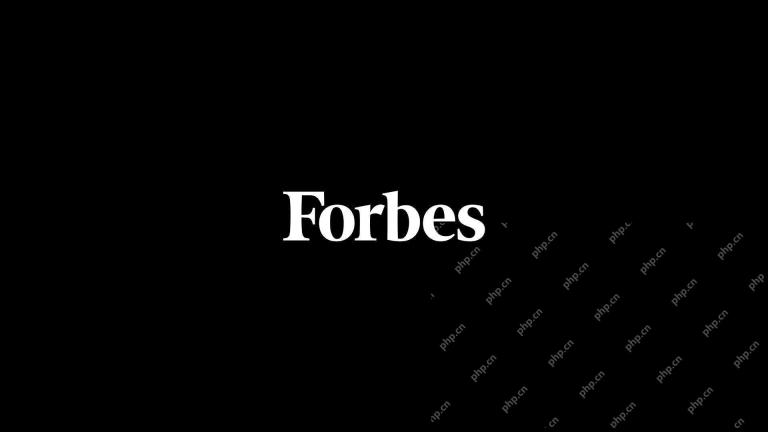 Jamie Engstrom On Technology, Talent And Transformation At CaterpillarApr 22, 2025 am 11:10 AM
Jamie Engstrom On Technology, Talent And Transformation At CaterpillarApr 22, 2025 am 11:10 AMCaterpillar's Chief Information Officer and Senior Vice President of IT, Jamie Engstrom, leads a global team of over 2,200 IT professionals across 28 countries. With 26 years at Caterpillar, including four and a half years in her current role, Engst
 New Google Photos Update Makes Any Photo Pop With Ultra HDR QualityApr 22, 2025 am 11:09 AM
New Google Photos Update Makes Any Photo Pop With Ultra HDR QualityApr 22, 2025 am 11:09 AMGoogle Photos' New Ultra HDR Tool: A Quick Guide Enhance your photos with Google Photos' new Ultra HDR tool, transforming standard images into vibrant, high-dynamic-range masterpieces. Ideal for social media, this tool boosts the impact of any photo,
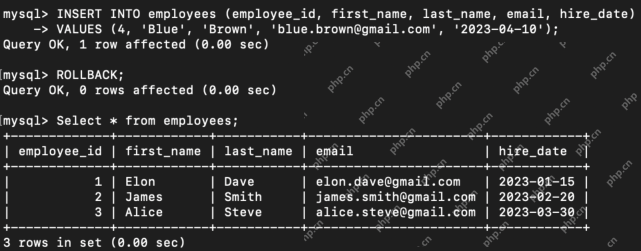 What are the TCL Commands in SQL? - Analytics VidhyaApr 22, 2025 am 11:07 AM
What are the TCL Commands in SQL? - Analytics VidhyaApr 22, 2025 am 11:07 AMIntroduction Transaction Control Language (TCL) commands are essential in SQL for managing changes made by Data Manipulation Language (DML) statements. These commands allow database administrators and users to control transaction processes, thereby
 How to Make Custom ChatGPT? - Analytics VidhyaApr 22, 2025 am 11:06 AM
How to Make Custom ChatGPT? - Analytics VidhyaApr 22, 2025 am 11:06 AMHarness the power of ChatGPT to create personalized AI assistants! This tutorial shows you how to build your own custom GPTs in five simple steps, even without coding skills. Key Features of Custom GPTs: Create personalized AI models for specific t
 Difference Between Method Overloading and OverridingApr 22, 2025 am 10:55 AM
Difference Between Method Overloading and OverridingApr 22, 2025 am 10:55 AMIntroduction Method overloading and overriding are core object-oriented programming (OOP) concepts crucial for writing flexible and efficient code, particularly in data-intensive fields like data science and AI. While similar in name, their mechanis
 Difference Between SQL Commit and SQL RollbackApr 22, 2025 am 10:49 AM
Difference Between SQL Commit and SQL RollbackApr 22, 2025 am 10:49 AMIntroduction Efficient database management hinges on skillful transaction handling. Structured Query Language (SQL) provides powerful tools for this, offering commands to maintain data integrity and consistency. COMMIT and ROLLBACK are central to t
 PySimpleGUI: Simplifying GUI Development in Python - Analytics VidhyaApr 22, 2025 am 10:46 AM
PySimpleGUI: Simplifying GUI Development in Python - Analytics VidhyaApr 22, 2025 am 10:46 AMPython GUI Development Simplified with PySimpleGUI Developing user-friendly graphical interfaces (GUIs) in Python can be challenging. However, PySimpleGUI offers a streamlined and accessible solution. This article explores PySimpleGUI's core functio


Hot AI Tools

Undresser.AI Undress
AI-powered app for creating realistic nude photos

AI Clothes Remover
Online AI tool for removing clothes from photos.

Undress AI Tool
Undress images for free

Clothoff.io
AI clothes remover

Video Face Swap
Swap faces in any video effortlessly with our completely free AI face swap tool!

Hot Article

Hot Tools

MantisBT
Mantis is an easy-to-deploy web-based defect tracking tool designed to aid in product defect tracking. It requires PHP, MySQL and a web server. Check out our demo and hosting services.

mPDF
mPDF is a PHP library that can generate PDF files from UTF-8 encoded HTML. The original author, Ian Back, wrote mPDF to output PDF files "on the fly" from his website and handle different languages. It is slower than original scripts like HTML2FPDF and produces larger files when using Unicode fonts, but supports CSS styles etc. and has a lot of enhancements. Supports almost all languages, including RTL (Arabic and Hebrew) and CJK (Chinese, Japanese and Korean). Supports nested block-level elements (such as P, DIV),

Dreamweaver CS6
Visual web development tools

DVWA
Damn Vulnerable Web App (DVWA) is a PHP/MySQL web application that is very vulnerable. Its main goals are to be an aid for security professionals to test their skills and tools in a legal environment, to help web developers better understand the process of securing web applications, and to help teachers/students teach/learn in a classroom environment Web application security. The goal of DVWA is to practice some of the most common web vulnerabilities through a simple and straightforward interface, with varying degrees of difficulty. Please note that this software

ZendStudio 13.5.1 Mac
Powerful PHP integrated development environment




